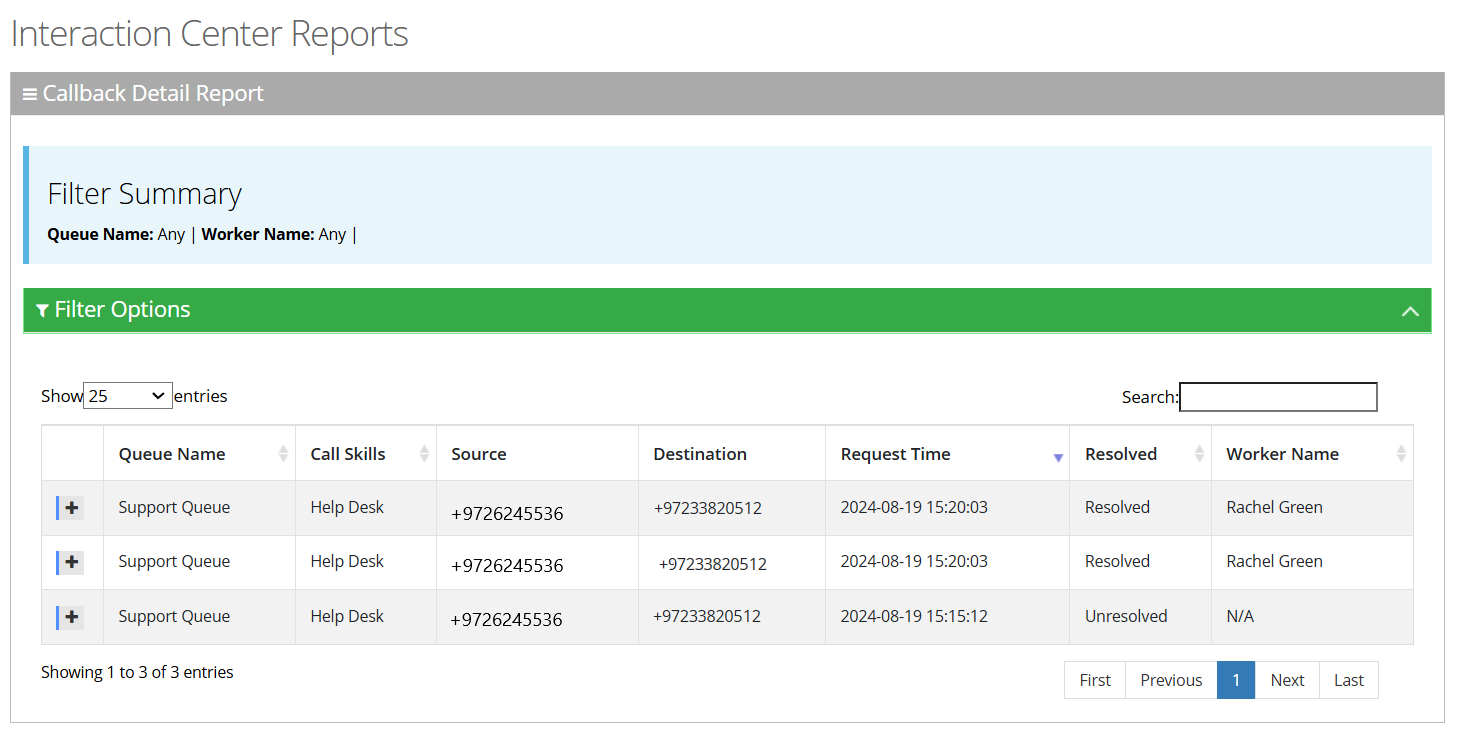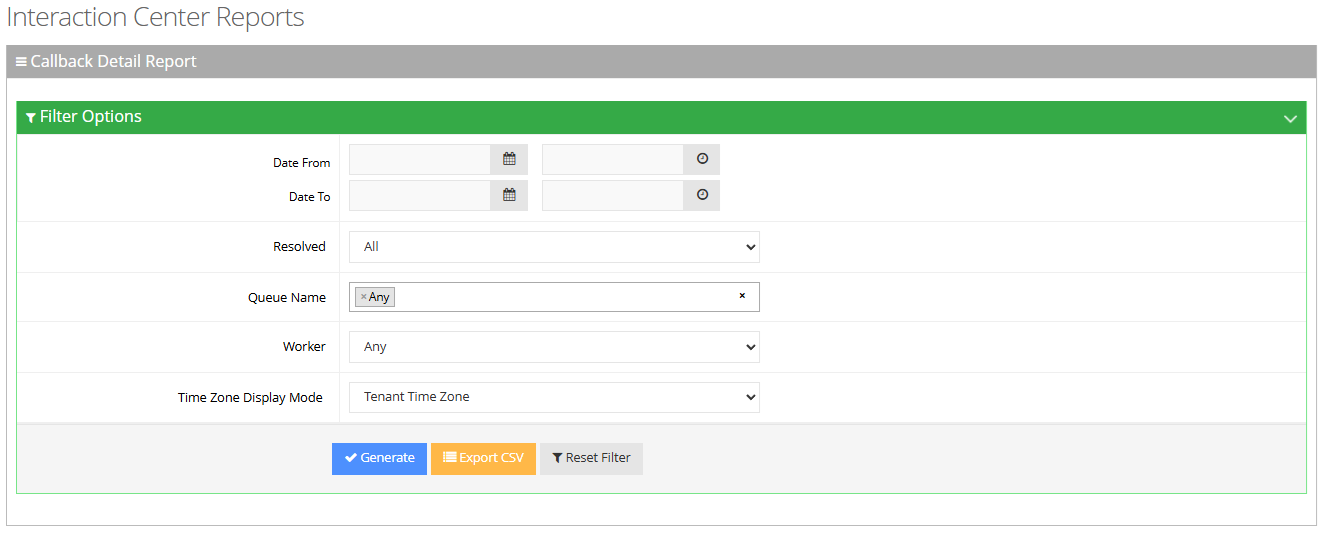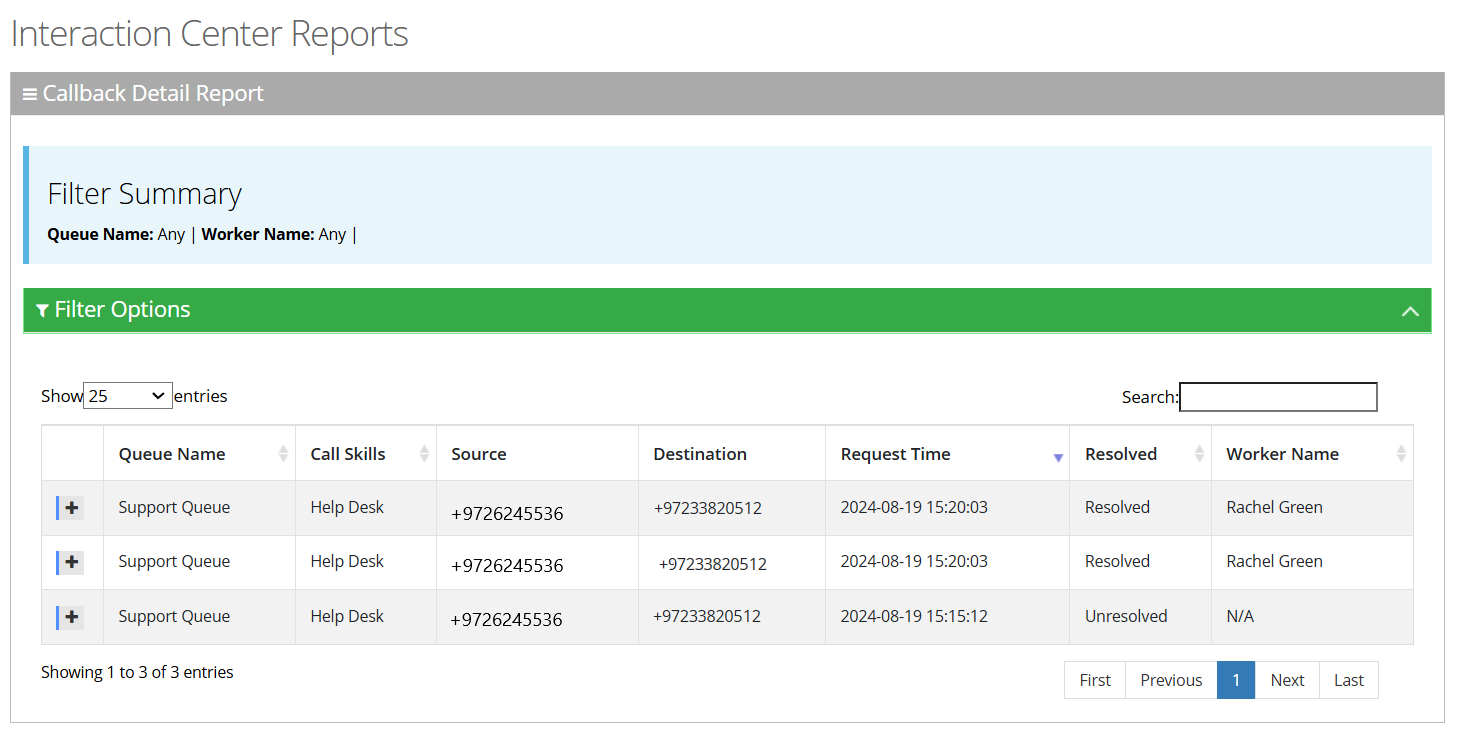Callback Detail Report
The Callback Detailed Report provides an overview of all callbacks in the system, including whether they were resolved or unresolved. It also shows the number of attempts made and the specific attempt in which the callback was successfully handled.
|
➢
|
To generate an Callback Detail Report: |
|
1.
|
Open the Callback Detail Report page (Reports > Interaction Center Reports > Voice Reports > Callback Detail Report); the following appears: |
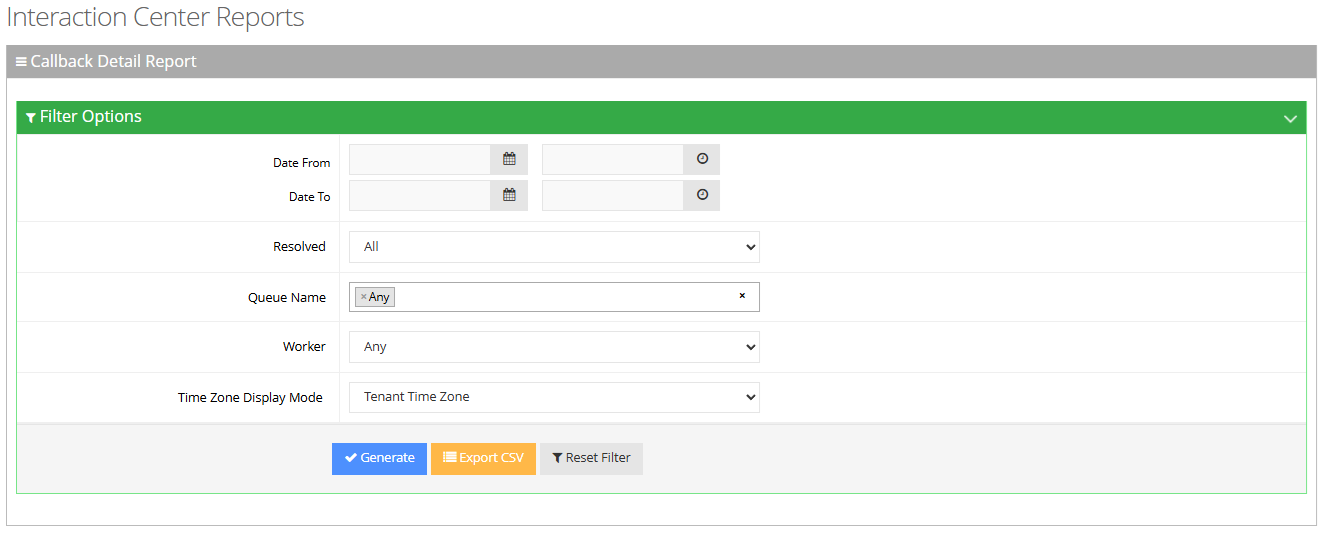
|
2.
|
Select the appropriate filter fields to generate your report: |
|
●
|
Date From: Defines this report for a specific time range. |
|
●
|
Date To: Defines this report for a specific time range. |
|
●
|
Resolved: Number of times callers engaged with a Worker via Callback |
|
●
|
Queue Name: Defines information that is related to a specific queue name or ‘Any’ to show statistics for all call queues. |
|
●
|
Worker: Defines information that is related to a specific worker. |
|
●
|
Timezone Display Mode: Display this report in different time zone. The time zone of calls can be one of the following options: |
|
◆
|
Tenant time zone: Display the information in this report based on the tenant configured time zone. |
|
◆
|
Flow time zone: Display the information in this report based on the time zone configured under the Telephony Setting settings. |
|
◆
|
Local time zone (Web): Display the information in this report on the browser local time zone. |
|
3.
|
The following is a description of the report fields. |
|
|
|
| Queue Name |
Defines the queue to which the call is queued. |
| Call Skills |
The skill through which the Caller was delivered to the agent.
Defines the skills that are associated with the queue to which the call is routed.
|
| Source |
The phone number that the contact called from. |
| Destination |
The phone number that the contact dialed to call you. |
|
Request Time
|
Time of Callback Request
|
| Resolved |
Yes – Caller engaged with an agent
No – Caller didn’t engage with an agent
|
| Worker Name |
Worker name that accepts the callback call.
If Callback isn’t resolved – enter “N/A”
|
| Attempts |
The total number of callback attempts, including the one that succeeded. |
| Attempts Time |
Displayed when user use “+” button to extend the record. |
| Attempt #1 |
YYYY/MM/DD HH/MM/SS |
| Attempt #2 |
YYYY/MM/DD HH/MM/SS
(If there was no second retry, fill with “N/A”)
|
| Attempt #3 |
YYYY/MM/DD HH/MM/SS
(If there was no third retry, fill with “N/A”)
|
|
1.
|
Click Generate to generate the report; click Export CSV to export the report in CSV format. |