Cloning Profiles
Clone custom profiles you created to quickly create new profiles with similar settings. You cannot clone the default predefined profiles (Tenant Admin and Analytic Users).
| ➢ | To clone a profile: |
| 1. | Open the User List page (Configuration > Access Management > Access Profile); the following appears: |
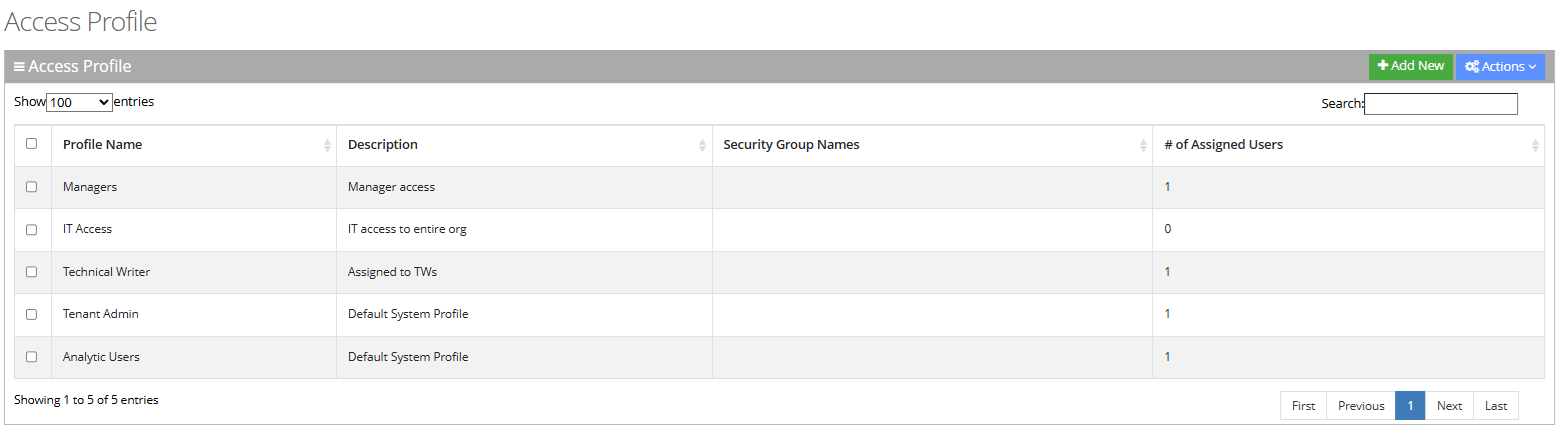
| 2. | Select the custom profile that you want to clone. |
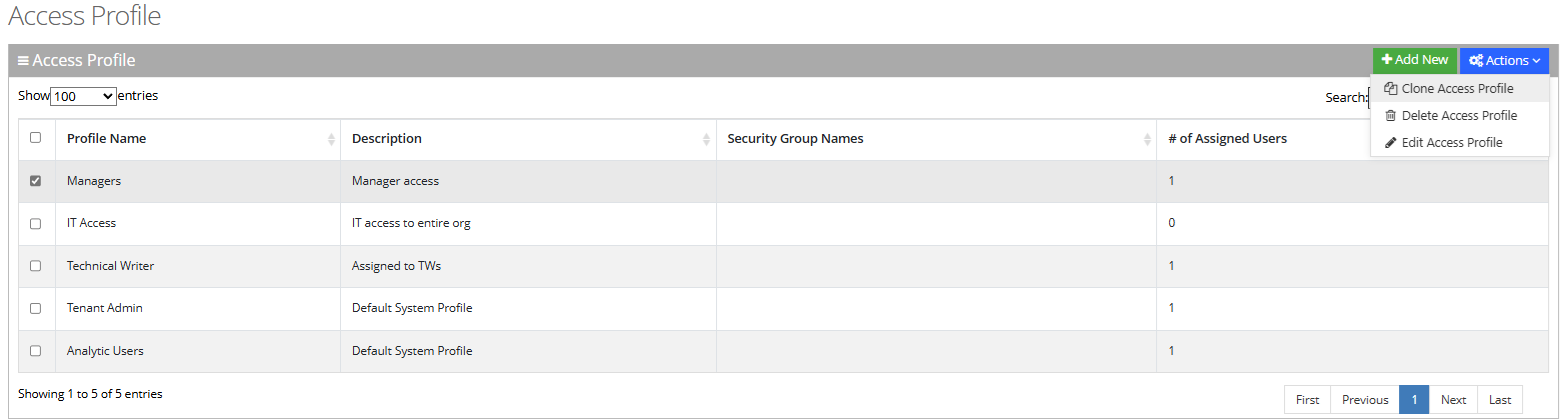
| 3. | From the ‘Actions’ drop-down list, choose Clone Access Profile. The following appears: |
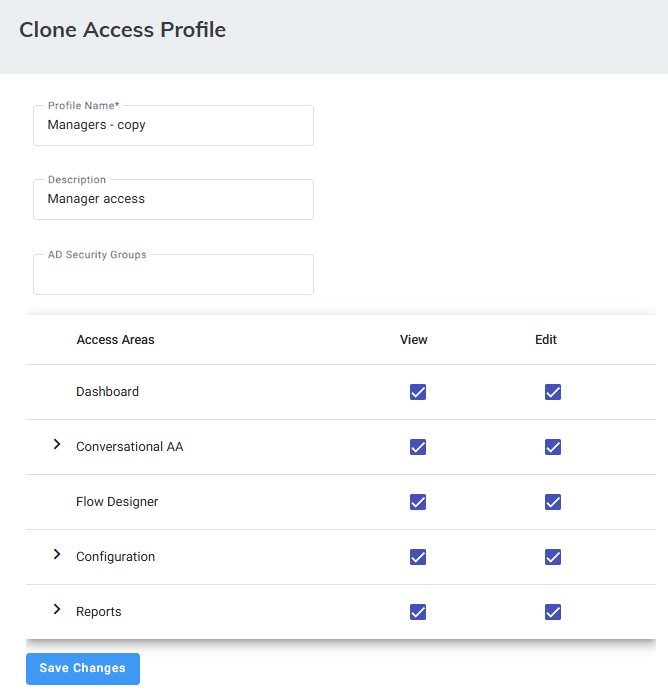
| 4. | You can modify the profile or proceed without modification. |
| 5. | Click Save Changes. |