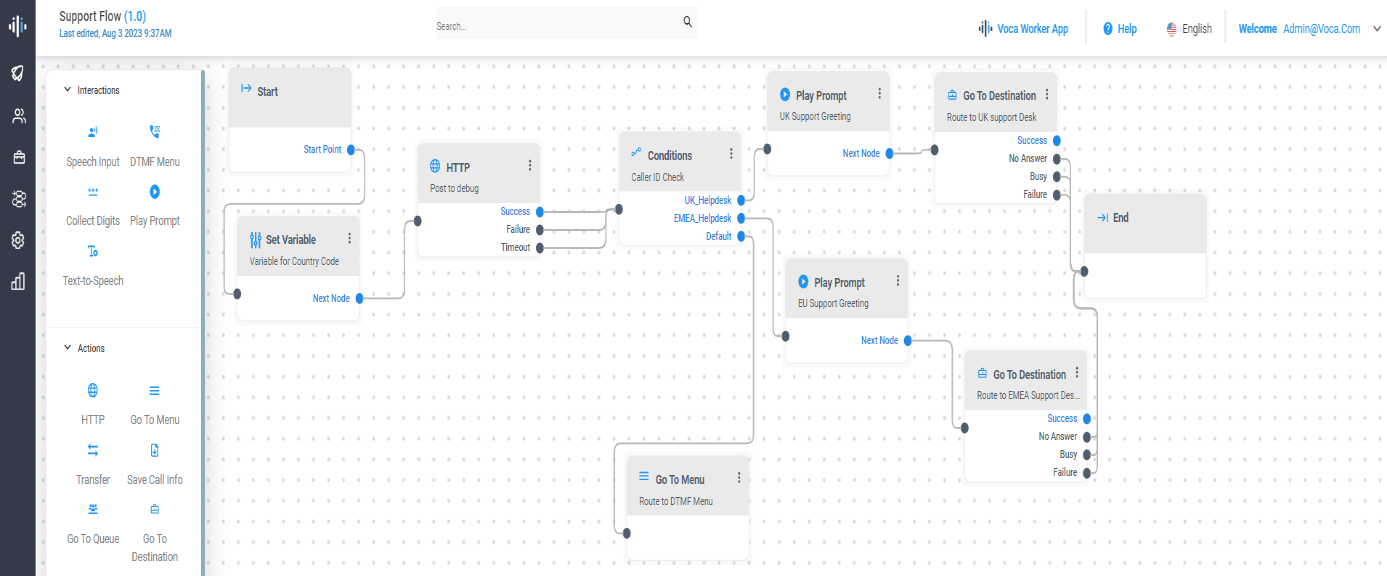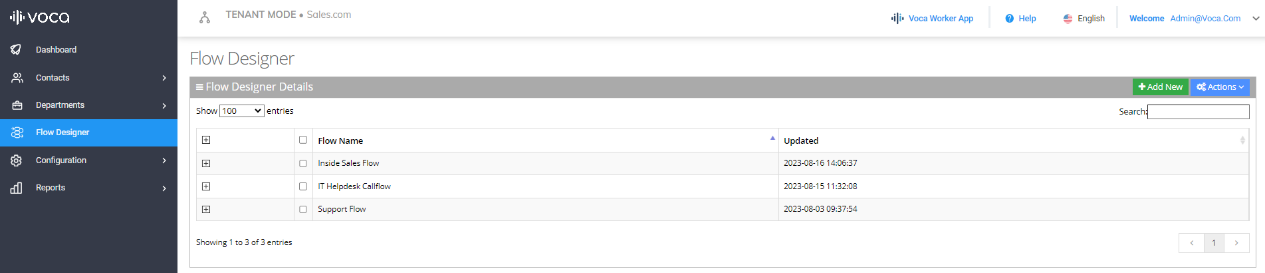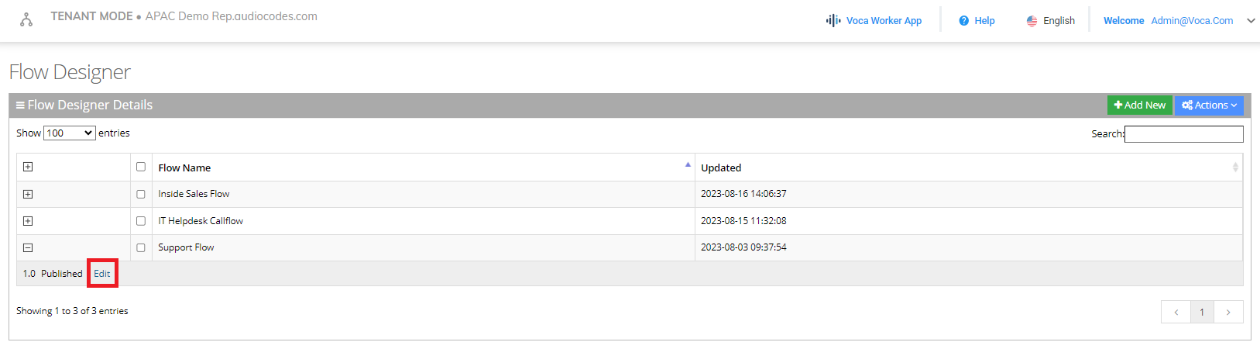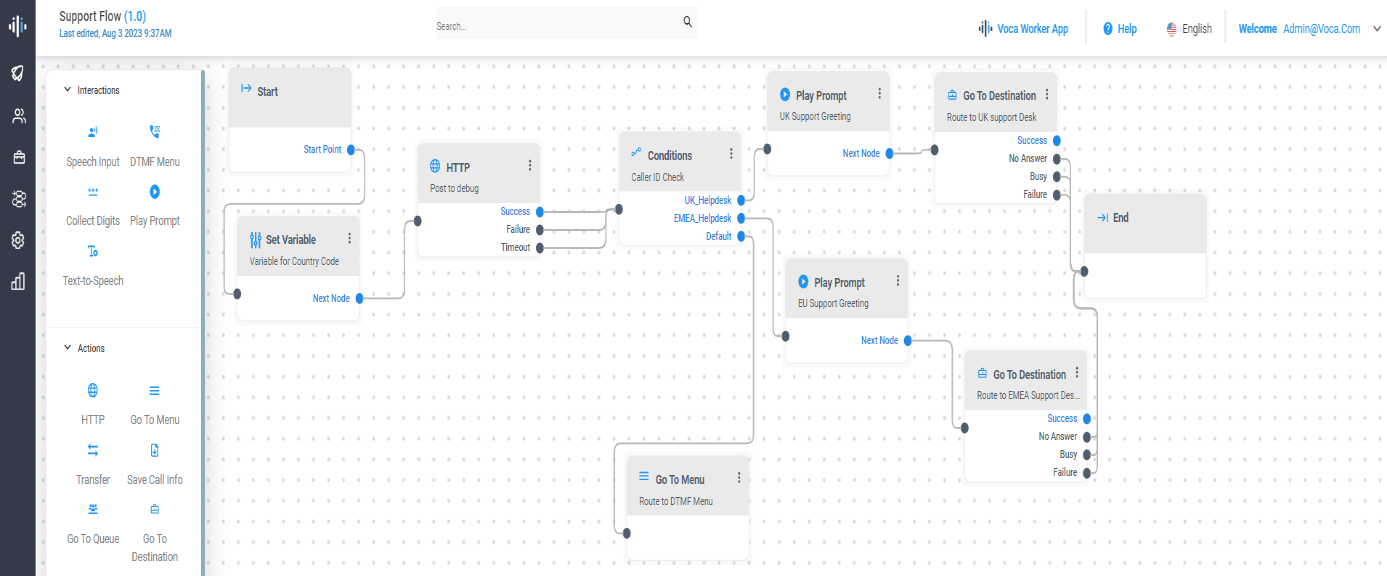Accessing Flow Designer
The Flow Designer page in the Voca application offers a way to configure, design, and manage complex call flows using a powerful set of building blocks.
|
➢
|
To access the Flow Designer: |
|
1.
|
Log in to the Voca application. |
|
2.
|
From the Navigation pane, click Flow Designer; the Flow Designer page opens: |
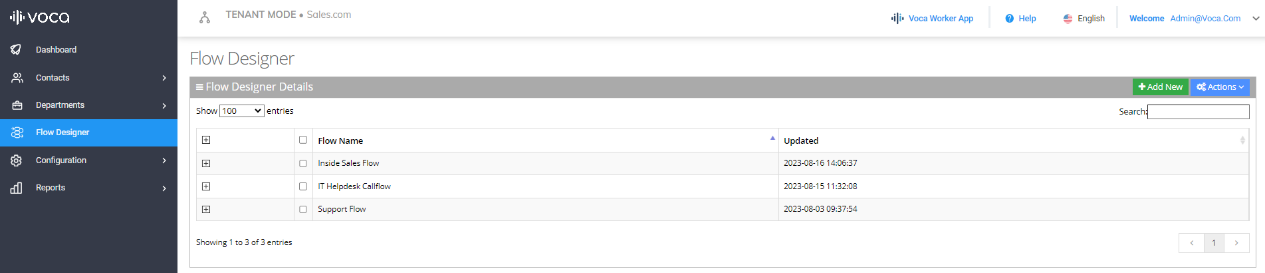
|
3.
|
Select the flow that you want to edit, by clicking the corresponding plus box; the Edit link appears under the selected script: |
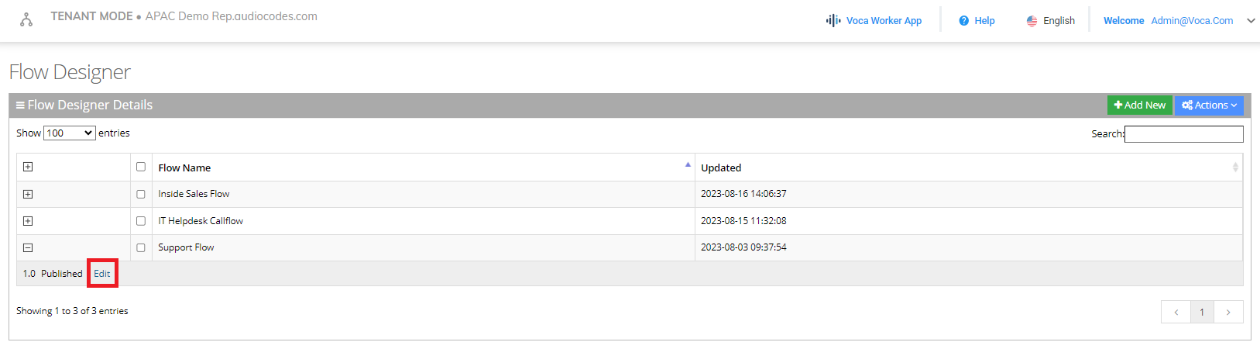
|
4.
|
Click Edit; the main flow designer workspace appears: |