Stopping New Email Interactions
While you are handling an email interaction, you may choose to stop receiving new interactions (voice, email and chats). This may be useful, for example, if you are dealing with an interaction that requires a lot of time, or if you are planning on taking a break when you finish the current interaction.
| ➢ | To stop receiving new emails: |
| ■ | On the toolbar, click the 'Busy toggle' switch button so that "Busy" appears red, as shown below: |
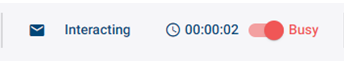
If you want to resume interactions emails, click the toggle switch again.