Enable direct dialing (Click-to-call)
You can easily dial a number directly from any website with the Click-to-call feature. After you enable this feature, all you need to do is right-click a phone number and directly call the number.
This is only applicable for the Chrome browser.
| ➢ | To enable Click-to-call: |
| 1. | Log in to the AudioCodes portal and download the folder VocaClick2Call.zip. |
| 2. | Unzip the folder. |
| 3. | Go to the Chrome browser. |
| a. | To the right of the Search bar, click the Extensions icon |
| b. | Click Manage Extensions. 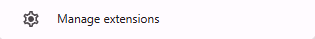 |
| c. | On top right, enable Developer Mode. 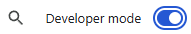 |
| d. | Click Load Unpacked. Window appears.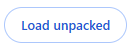 |
| e. | Select the folder from the Downloads folder and click Select Folder.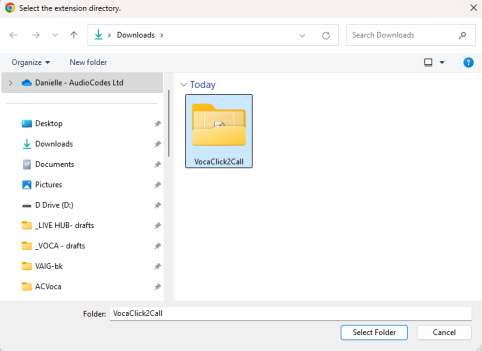 |
The Click-to-call extension is loaded.
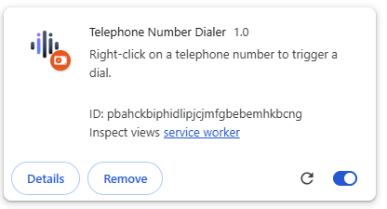
Dial a phone number
| ➢ | To dial direct: |
| 1. | Go to any website. |
| 2. | Select a phone number. |
| 3. | Right-click the phone number. 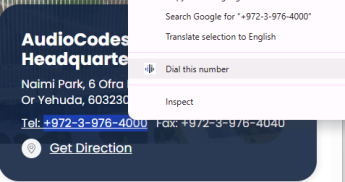 |
| 4. | Click Dial this number. |