Making Calls with Dial Pad
You can make calls using the dial pad (dialer), by manually entering the desired number to call. In addition, you can select which number is presented to the customer as the caller ID. The available options for the caller ID include your personal line or any queue number that you are associated with.
|
➢
|
To make a call with dial pad: |
|
1.
|
Click the  icon in the top-right of the window; the following dialog box appears: icon in the top-right of the window; the following dialog box appears: |
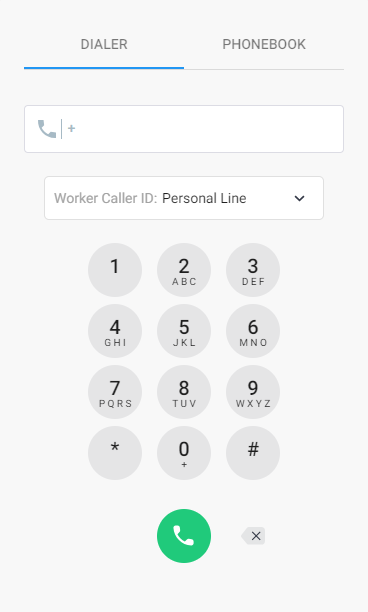
|
2.
|
Select the Dialer tab (default). |
|
3.
|
Using the dial pad, enter the desired phone number. |
|
4.
|
From the 'Worker Caller ID' drop-down list, select one of the following for the caller ID: |
|
●
|
Personal Line: Your personal line is used as the caller ID. |
|
●
|
An available queue from the list. |
|
5.
|
Click  to dial the call. to dial the call. |
The selected Caller ID option in the 'Worker Caller ID' drop-down list is saved for the next time you open the dialer.
 icon in the top-right of the window; the following dialog box appears:
icon in the top-right of the window; the following dialog box appears: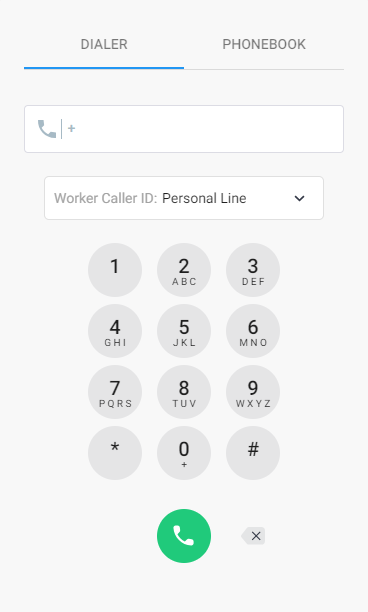
 to dial the call.
to dial the call.