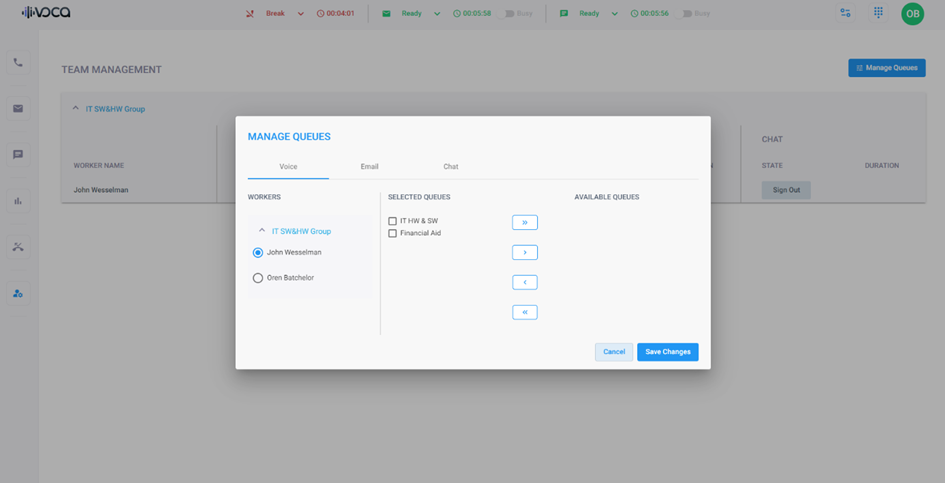Managing Queues
The Supervisor can move Workers in and out of queues using the following steps:
|
➢
|
To opt a Worker in or out of queues: |
|
1.
|
Click the Manage Queues button; the following dialog box appears: |
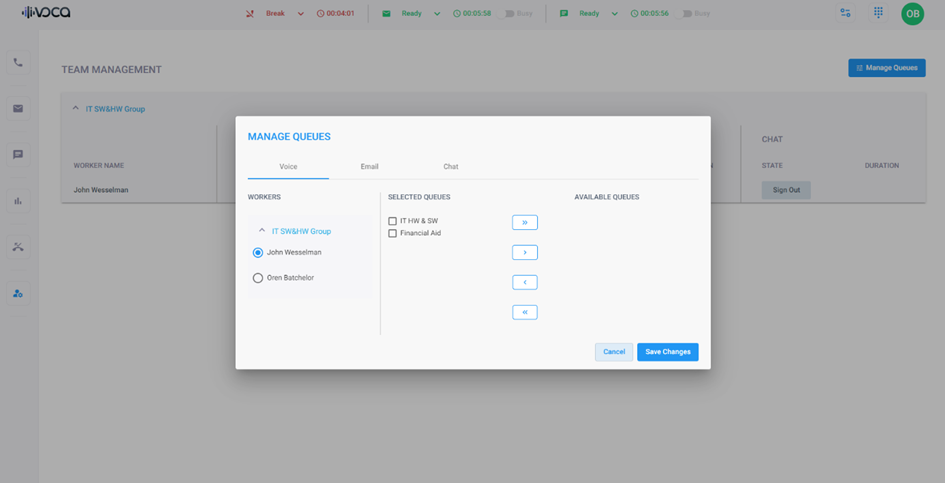
|
2.
|
Select the Voice, Email, or Chat channel tab. |
|
3.
|
Select the Worker from the required group. |
|
4.
|
Use the arrows to move the Worker between 'Selected Queues' (queues to which the Worker is currently associated with) and 'Available Queues' (queues that the Worker is not associated with, but available). |