Stopping New Chat Interactions
While you are handling a chat interaction, you may choose to stop receiving new interactions (voice, email, and chats). This may be useful, for example, if you are dealing with an interaction that requires a lot of time, or if you are planning on taking a break when you finish the current interaction.
| ➢ | To stop receiving new chats: |
| ■ | On the shift status bar, click the 'Busy' toggle switch button so that "Busy" appears red, as shown below: |
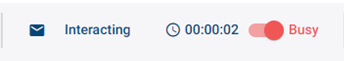
If you want to resume receiving interactions, click the toggle switch again.