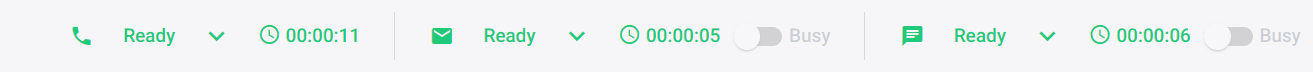Changing Shift Status of All Channels to "Ready"
You can easily change the status of all channels (Voice, Email, and Webchat) to "Ready" with one single click. This feature is particularly beneficial for Workers managing multiple channels, allowing them to start conversations right away.
This feature effects only channels that are not in "Talking" or "Interacting" status.
| ➢ | To change shift status across all channels to "Ready": |
| 1. | Click your profile icon, located on the top-right corner of the window; a drop-down menu appears: |
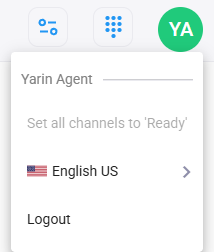
| 2. | From the drop-down menu, choose Set all channels to 'Ready'; all channels are now displayed as "Ready": |