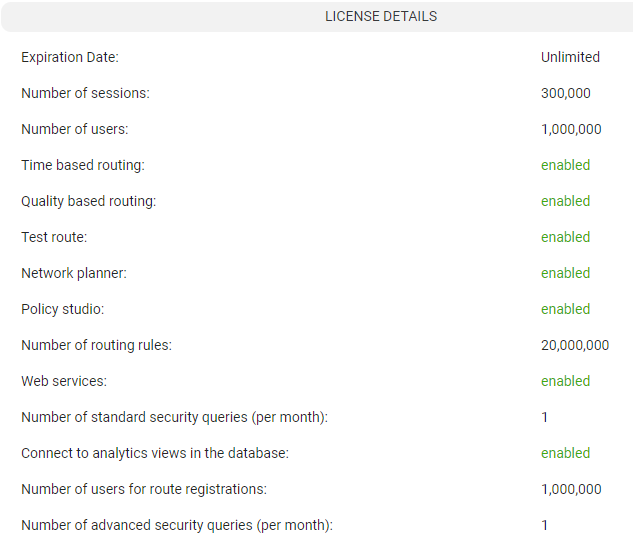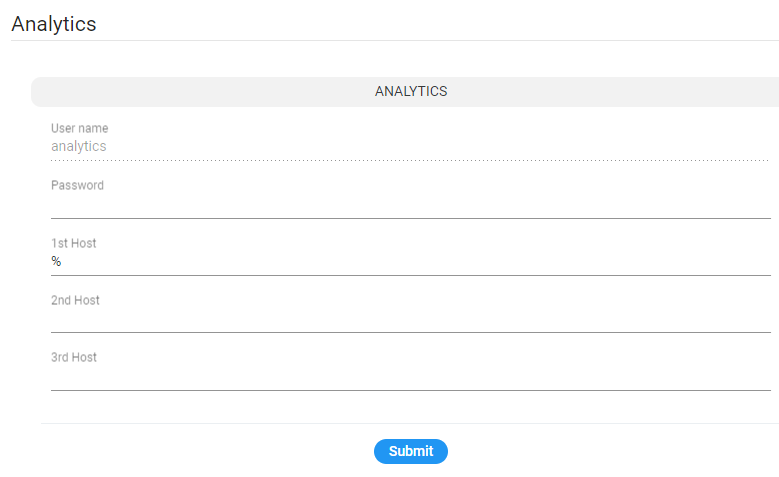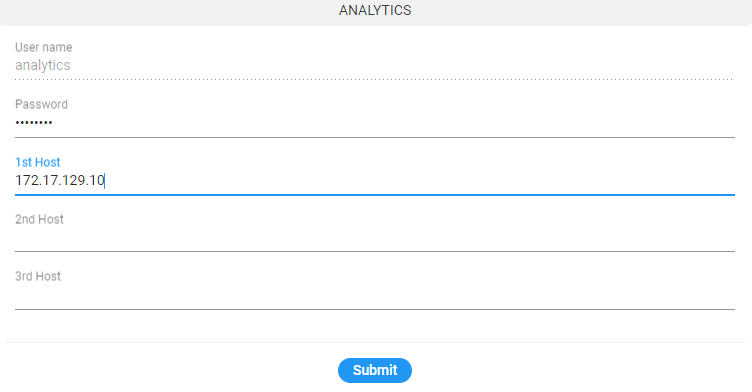Accessing the ARM's Analytics API
The ARM enables customers to use their preferred analytics and third-party Business Intelligence (BI) tool to visualize ARM data. Customer operators are able to create their own dashboards and reports based on ARM data or combined data from the ARM and other tools (such as the OVOC).
The ARM partially exposes summarized information from various database tables using the views capability of MariaDB.
|
➢
|
To access the ARM Analytics API: |
|
1.
|
Make sure your Feature Key (license) allows access; open the License Details page (Settings > Administration > License) and make sure parameter 'Connect to analytics views in the database' is set to enabled:
|
Connect to analytics views in the database
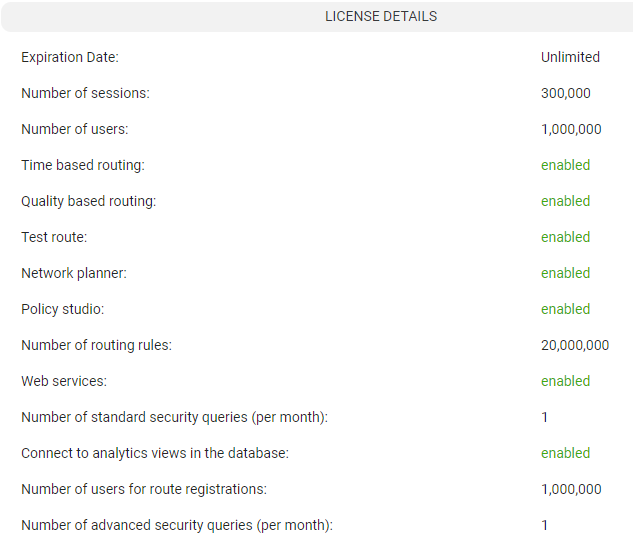
|
2.
|
Open the Analytics page (Settings > Administration > Analytics).
|
Analytics
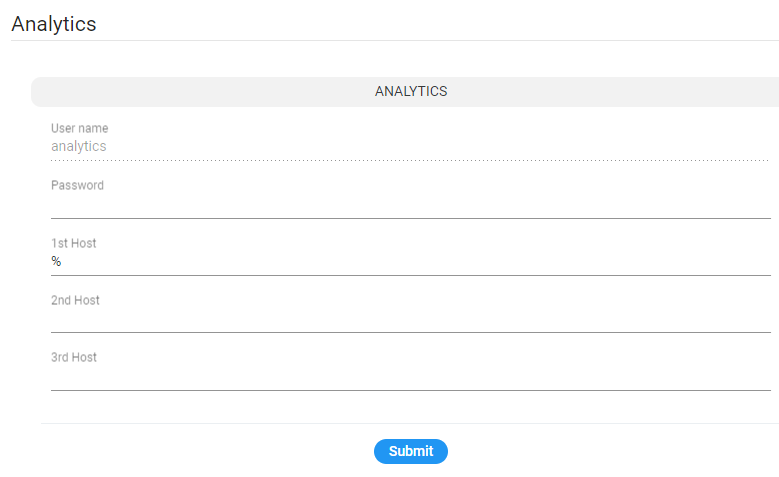
|
3.
|
Make sure parameter 'User name' is set to analytics (read-only); access to data is allowed using this default user. |
The default ‘analytics’ user will be locked if the feature is disabled in the license. The ‘analytics’ user has only the select privilege (read-only) enabled only for the predefined views and doesn’t have any other access to the regular ARM database. The operator can restrict access to analytics to a specific remote IP addresses (up to three can be defined). If an IP address list is not provided by the operator, access to analytics view will be unrestricted by source IP address.
|
4.
|
Define a password and up to three IP addresses from which the data can be accessed. |
Analytics - Password and 1st Host
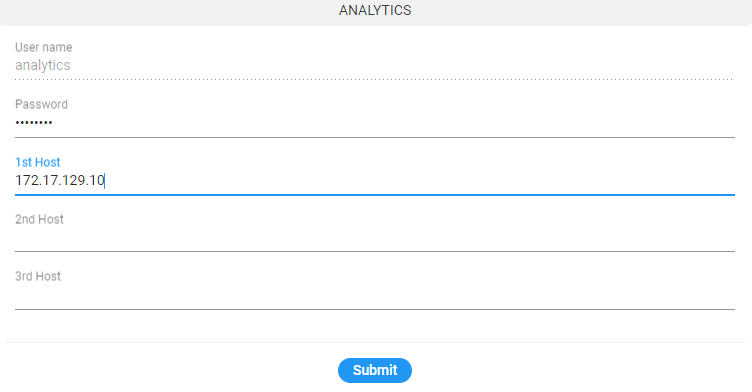
The following views and statistics are provided as part of the Analytics API:
|
■
|
Nodes view. Predefined view reflecting data from the АРМ nodes table with Nodes related essential information (such as ID, Serial Number, Name, Admin and Operative State, Software version, etc.) |
|
■
|
Peer connection view. Predefined view reflecting data from the Peer Connection table with information such as ID, Peer Connection Name, Admin state, related Node ID, etc. |
|
■
|
Connection view. Predefined view reflecting data from the Connection table with information such as Connection ID, Source and Destination Nodes ID and Operative State, etc. |
|
■
|
VoIP Peer view. Predefined view reflecting data from the VoIP Peers table with information such as ID, name and type. |
|
■
|
Routing rules view. Predefined view reflecting data from the Routing Rules table (ID, Name, Admin state and Routing Group reference). |
|
■
|
Routing groups view. Predefined view reflecting data from the Routing Group table (ID and Name of Routing Group) |
|
■
|
Node Statistics. Predefined view reflecting data from the Node Statistics table (such as Routing Attempts, alternative routing attempts, failed routing attempts, discard routing attempts, destination calls, transient calls, etc.). Only the last week’s statistics are displayed. |
|
■
|
Connection Statistics. Predefined view reflecting data from the Connection Statistics table (transient calls). Only the last week’s statistics are displayed. |
|
■
|
Peer Connection Statistics. Predefined view reflecting data from the Peer Connections Statistics table (such as Routing Attempts, alternative routing attempts, failed routing attempts, discard routing attempts, destination calls, etc.). Only the last week’s statistics are displayed. |
|
■
|
Routing Statistics. Predefined view reflecting data from the Routing Statistics table (such as Routing Rule first match, routing rule second match, routing rule try, routing rule fail, etc.). Only the last week’s statistics are displayed. |
|
■
|
Alarms View. Predefined view reflecting data from the Alarms table which includes all ARM alarms field columns (such as Name, Source, Severity, Date, Description, etc.). |