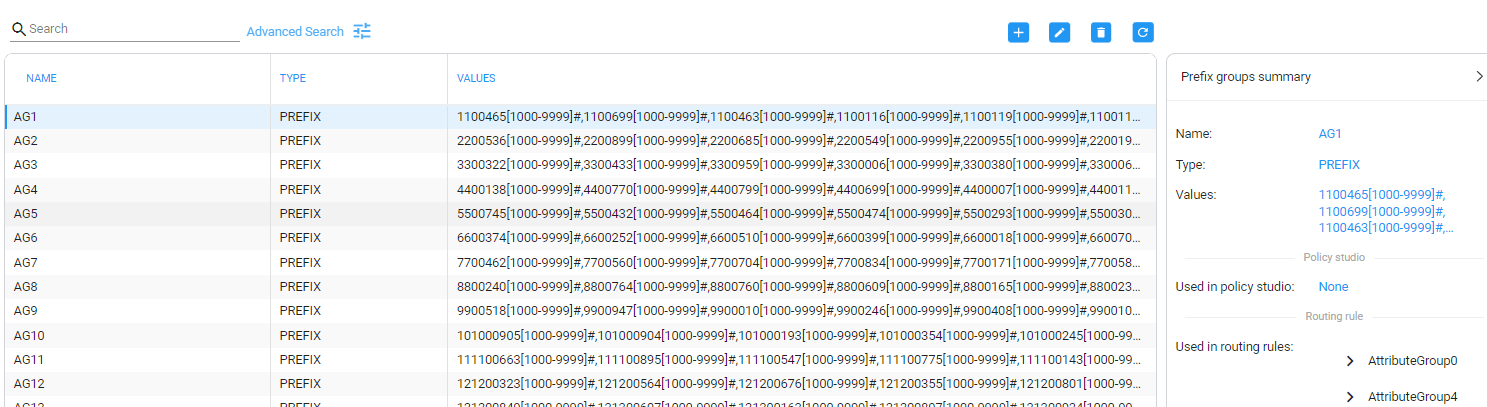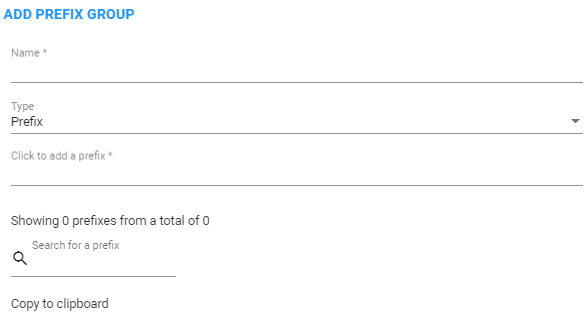Adding a Prefix Group
The ARM conveniently allows network operators to add a Prefix Group.
|
1.
|
Open the Prefix Groups page (Settings > Call Flow Configurations > Prefix Groups). |
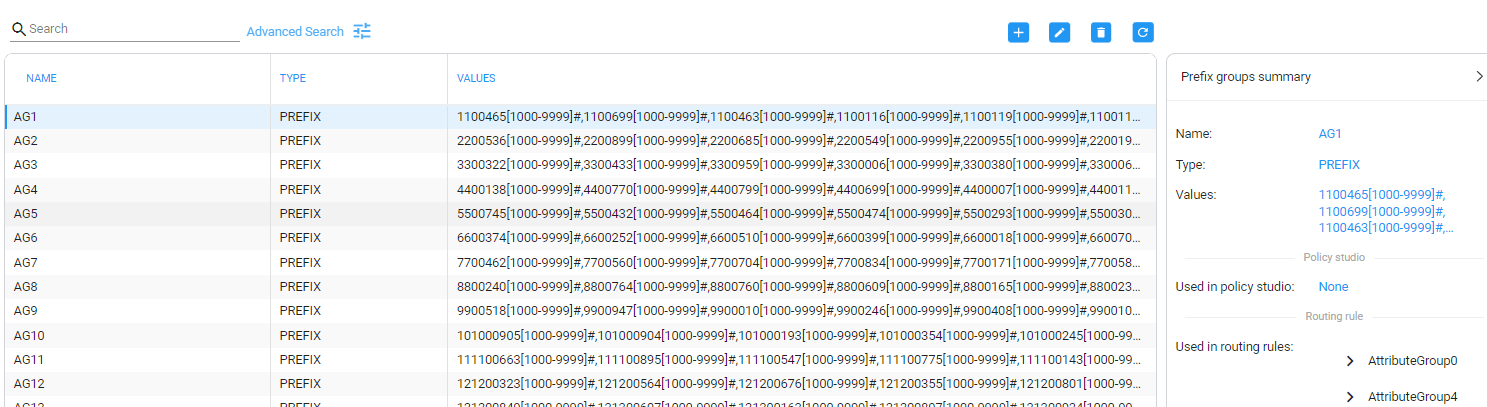
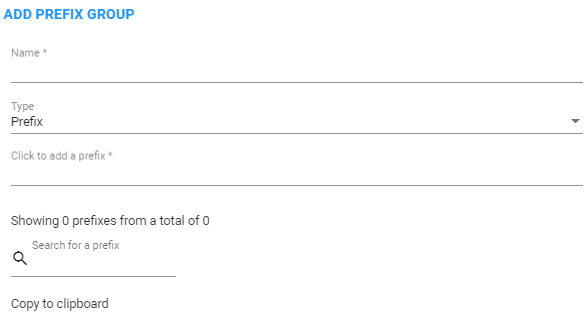
|
3.
|
Define a Prefix Group using the following table as reference. |
Add Prefix Group
| Setting
|
Description
|
|
Name
|
Enter a name for the prefix group; the OK button is activated.
|
|
Type
|
Filter; from the drop-down select Prefix or Pool of Numbers.
|
■
|
Pool of Numbers: DID and emergency calls |
|
|
Prefixes
|
|
■
|
Click the field to add a prefix and then enter a single prefix or multiple prefixes: |
|
✔
|
The syntax for prefixes in a Prefix Group is the same as for a single prefix in a Routing Rule (see Prefixes for more information). |
|
✔
|
Multiple prefixes can be copied from an external file and pasted into this field. |
|
✔
|
Using the ‘Copy to clipboard’ feature, you can copy multiple existing prefixes in this field to the clipboard and then paste into an external file where you can view (for example) all prefix strings at once or count (for example) how many prefixes exist in the group. |
|
|
4.
|
Click OK; the Prefixes Group is created. |
|
●
|
Associate the group with a rule’s condition in the Routing page |
|
●
|
The group can be associated with Source, Destination or both. |