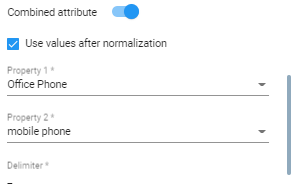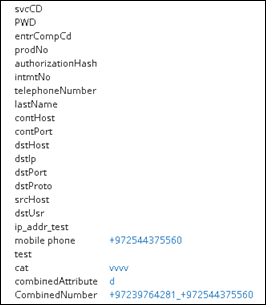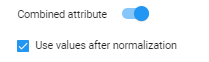Adding a Property Dictionary to the ARM
The Property Dictionary page lets network operators manage a Property Dictionary, a set of all the properties that a user can have.
After adding a property to the dictionary, you can add it to some or all your LDAP servers. Properties added to an LDAP server will automatically be read from the LDAP server. Properties not added can be set locally in the ARM for each user. The Properties from the dictionary can then be used as User Group conditions as well as in 'Policy Studio'.
| ➢ | To add / edit a property: |
| 1. | Open the Property Dictionary page (Users > Property Dictionary). |
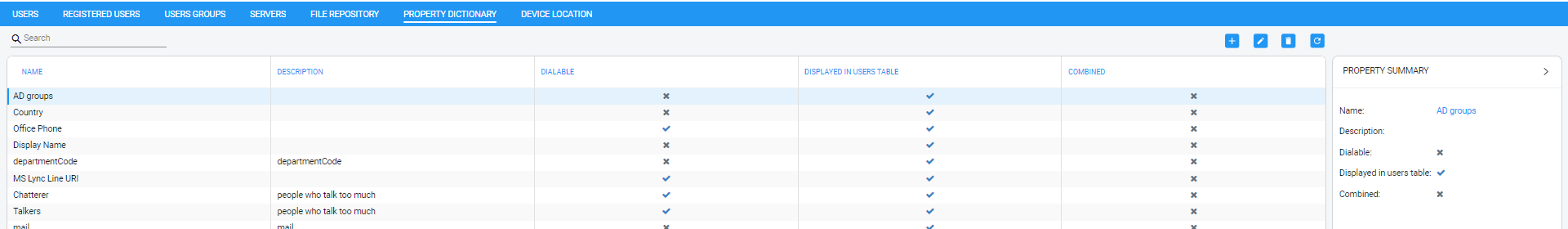
| 2. | Click add + or after selecting an existing property, click the edit icon  . . |
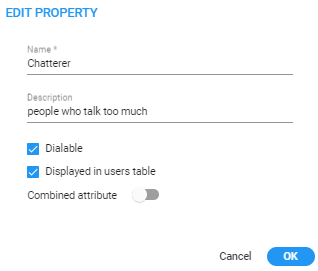
| 3. | Use the following table as reference. |
Add Property
| Setting | Description | ||||||
|---|---|---|---|---|---|---|---|
|
Name |
Define an intuitive name for the property, for intuitive future reference. |
||||||
|
Description |
Enter a brief description of the property, for intuitive future reference. |
||||||
|
Dialable |
Defines if this property is a dialable number. Only dialable numbers are used for matching with a received source or destination URI in a route request. Examples of dialable number properties: Office phone number, mobile phone number, Skype number, etc. |
||||||
|
Display in Users Table |
Select the option to display the user property in the Users page. The option can be used to reduce clutter on the Users page. By default, the option is selected. |
||||||
|
Combined attribute |
Enable this option to add a combined attribute, i.e., combining two properties in the Property Dictionary with a predefined delimiter; if any of the properties that the new attribute is combined of changes, the new attribute will change.
In the preceding figure, the new attribute will combine the existing properties Office Phone (Property 1) and mobile phone (Property 1), with the delimiter ‘_’. A change to the value of any of the comprising properties will trigger a change. The combined attribute will automatically be created for each user.
The feature allows a Users Group to be configured for routing based on a combination of other attributes. Additionally, you can configure rules using one of the combined attributes (phone numbers) with the option to apply post-routing manipulation to remove any unnecessary prefix or suffix from the combined number. |
||||||
|
Use values after normalization |
Select this option to apply normalization to a user property combined of two other properties. The combined property can be applied before or after normalization.
|