Adding a Routing Server Group with Internal and External Priorities
The ARM allows adding a single group of Routing Servers. The ARM also allows you to add multiple groups of ARM Routers with a policy between them. This may be necessary when an ARM deployment is geographically distributed. ARM customers in circumstances like this prefer having (for example) one of the group of the nearest ARM Routers with Round Robin policy and to switch to another group of ARM Routers in case all the nearest ARM Routers fail (or become inaccessible). Customers can configure an ARM Routing Servers Group with internal policies (within a group) and external policies (between groups).
| ➢ | To add a Routing Servers Group: |
| 1. | Open the ‘Routing server groups’ page (Settings > Routing Servers > Groups). |
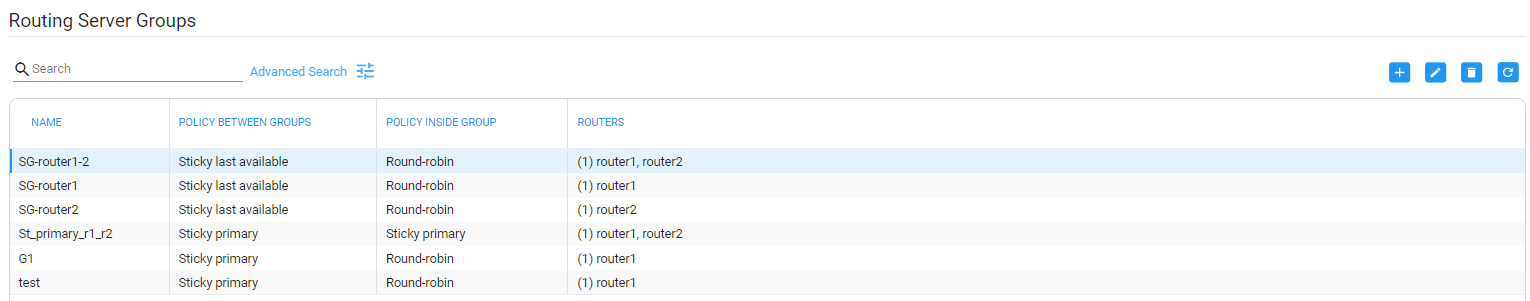
| 2. | Click the add icon +. |
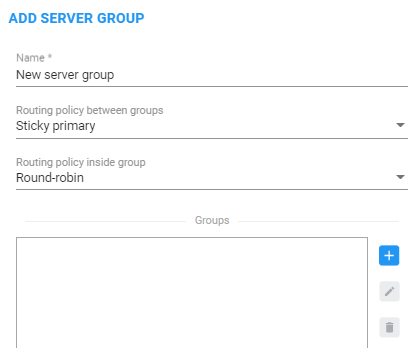
| ● | Configure the 'Name' of the new server group to be attached to a node or to multiple nodes. |
| ● | Configure the 'Routing policy between groups'; ‘Sticky primary’ is the default. Two routing policies between Routing Groups are available: |
| ◆ | ‘Sticky primary’ [the node reverts to the primary group when at least one ARM Router is available] |
| ◆ | ‘Sticky last available’ [after a node switches to the next Routing Group, it uses its ARM Routers while at least one of them is available] |
| 3. | Apply a Routing Policy between the ARM Routers inside the Routing Group (‘Round Robin’ is the default). Three are available: Round Robin, Sticky Primary and Sticky Last Available. |
| 4. | In the 'Groups' pane, click + to attach one or more ARM Routing Servers to the Routing Group. |
Attaching Routing Server to a Routing Group
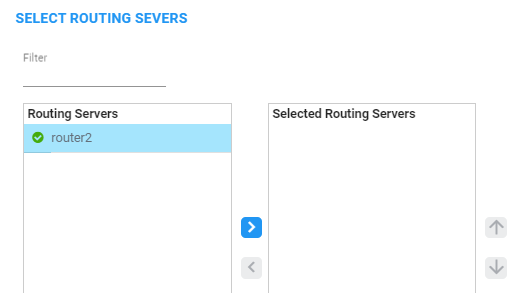
| 5. | To use a single group of routers for a node (or nodes) with a policy between them, one list of selected routing servers is sufficient. When providing multiple sub-groups of Routing Servers, click + again. |
The maximum number of routing servers allowed for the entire server group is 10, so if you have five sub-groups, each can have up to two routing servers inside).
Multiple Sub-Groups of Routing Servers
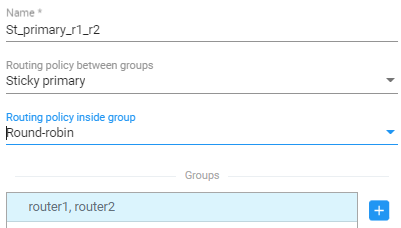
| 6. | Configure a new sub-group of routers with the same Routing Policy inside the group. |
Sub-Group of Routing Server with the Same Routing Policy
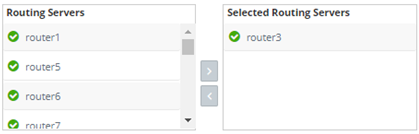
Up to five sub-groups can be configured under the same Name.
| 7. | After configuring an ARM Routing Servers group, attach it to a single node or to multiple nodes (SBCs or Gateways). To do this, right-click the node in the Network Map page and select Edit. |
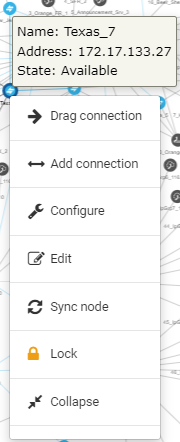
| 8. | In the Edit Node screen that opens (shown in the next figure), select one of the previously configured groups from the 'Routing server group' drop-down. |
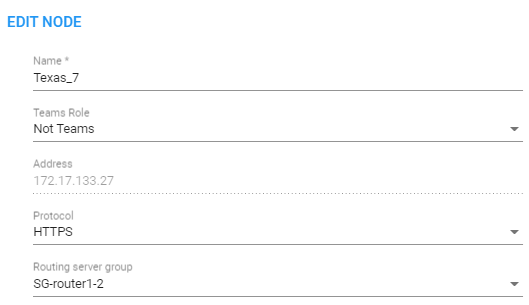
The ARM provides the corresponding configuration (per ARM-level definitions) to each node and configures the Routing Servers (per Groups and policies) within the SBC or Media Gateway.
| ● | Support for Routing Server Groups is available from node software version 7.20A.240. If your deployment includes nodes whose software version is earlier than 7.20A.240, the ARM provides a backward-compatible way to define routing servers by creating Routing Server Groups with a single sub-group; Routing Server Groups which have multiple sub-groups are not shown in the drop-down menu. |
| ● | When upgrading from previous version releases (when Routing Server Groups were not supported), the ARM upgrade process automatically converts already-configured routers to a Routing Server Group and that group is attached to the node. For example, if a customer has three nodes (N1, N2 and N3), where N1 and N2 use ARM Routers R1 and R2 (Round Robin) and node N3 uses ARM Routers R2 and R3 (Sticky Primary), the ARM during the upgrade automatically creates two Routing Server Groups (N1_group with R1 and R2 with Round Robin, and N3_group with R2 and R3 with Sticky Primary). The N1_group is automatically assigned to nodes N1 and N2. N3_group is automatically assigned to node N3. |
| 9. | Under the 'Advanced' section of the Add Server Group screen, optionally select Enable parallel connections (multiple sockets). |
SBC version 3.4.300 and later supports this feature.
Before ARM 9.8, a node always opened one socket towards each provisioned ARM Router for Node ↔ ARM Router communication. In some cases, this led to problems of blocking if heavy traffic or a delay in ARM → SBC responses to routing requests (usually due to external web services) occurred.
ARM 9.8 and later, combined with SBC 7.4.300, enables opening a number of connections in the direction of the ARM Router. When the connections are open, any delay resulting from handling are minimal because connections opened in parallel allow much quicker handling than connections opened consecutively.
Supporting multiple sockets for the Routing Server solves the problem of head-of-line blocking; the first sent message would previously take time to answer and would block all the others.