Adding a User Not Listed in an AD to the ARM
Enterprises have databases in which employee information is stored. Enterprises generally store information related to employees on Microsoft's Active Directory (AD) server. The ARM supports multiple ADs. The ARM's user administration feature can connect to an AD and import user calls routing related information into the ARM database. Operators can alternatively add users who are not listed in an AD database, to the ARM database.
Enterprises that store their users in another format (Excel, for example) can also import these users into the ARM as local ARM users using the ARM northbound REST API. For more information and assistance, contact AudioCodes Professional Services.
To view the users listed in the AD database and their AD attributes, you need to provision the LDAP server as shown under Adding LDAP Server to ARM.
| ➢ | To add a user who is not listed in an AD database, to the ARM database: |
| 1. | Open the Users page (Users > Users). |
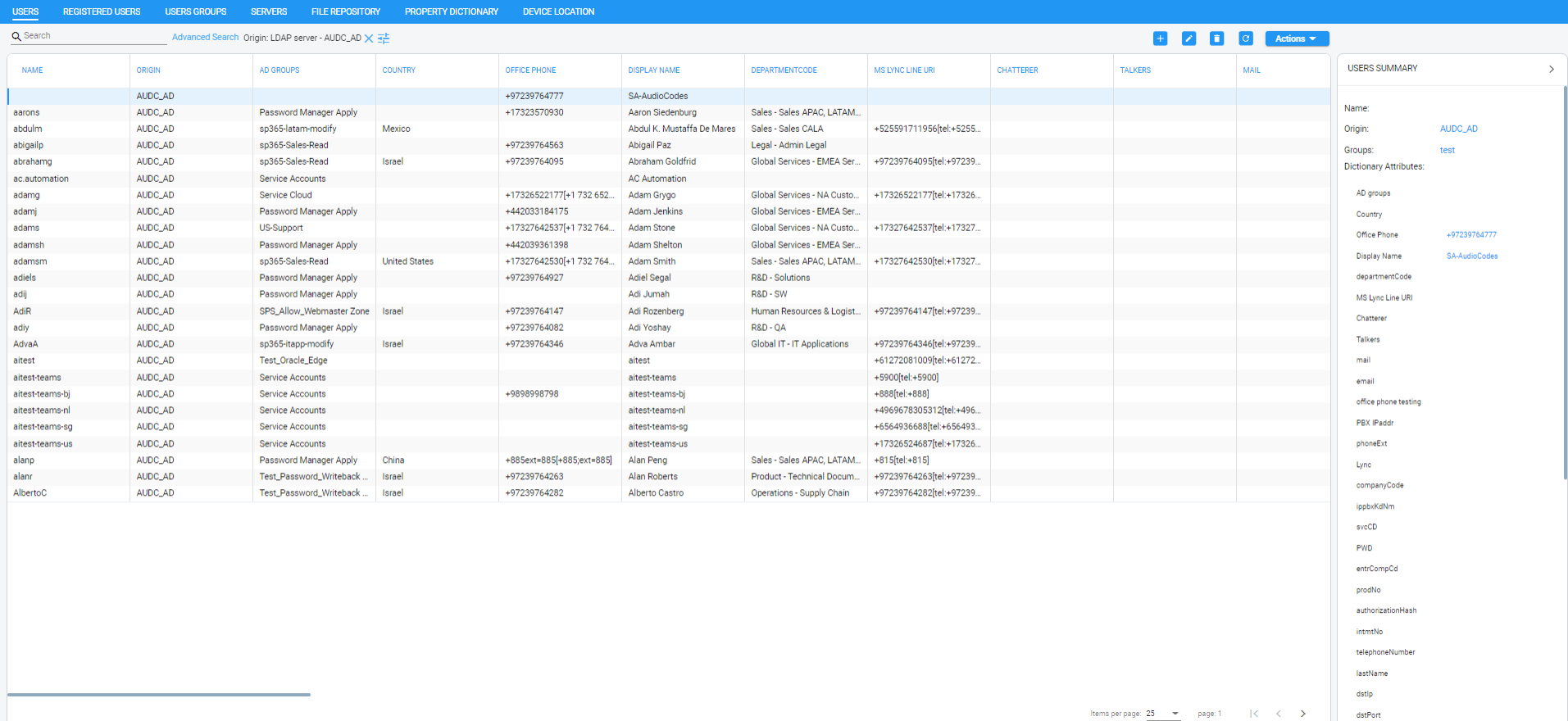
| 2. | Click the add icon. |
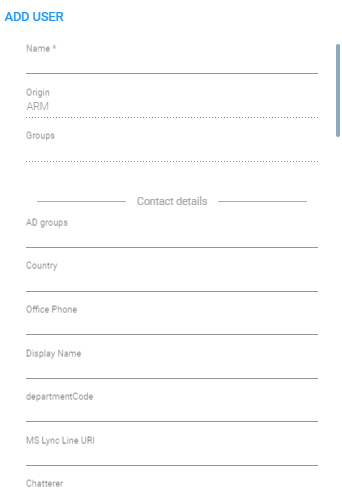
Contact Details are taken from the Property Dictionary screen. If a property is added in the Property Dictionary screen, it appears here. To add a property, see Adding a Property Dictionary to the ARM.
If an LDAP server is provisioned, the ARM automatically brings users from it to the ARM database, and displays them in the GUI under the User tab.
| 3. | Click OK; the user is added and displayed in the Users page. To view and / or edit, select the user's row and click the edit icon. |
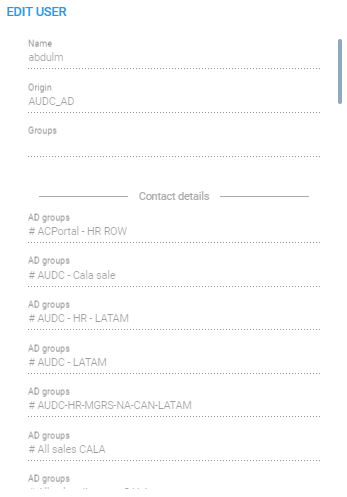
| ● | Grayed fields indicate that the origin of this user isn’t ARM and cannot be edited. |
| ● | Non-grayed fields indicate that the origin of the user is ARM and can be edited. |