Configuring Global Routing Settings
The ARM enables network operators to configure routing settings that take effect globally.
| ➢ | To configure global routing settings: |
| 1. | Open the Global Routing Settings page (Settings > Routing > Routing Settings). |
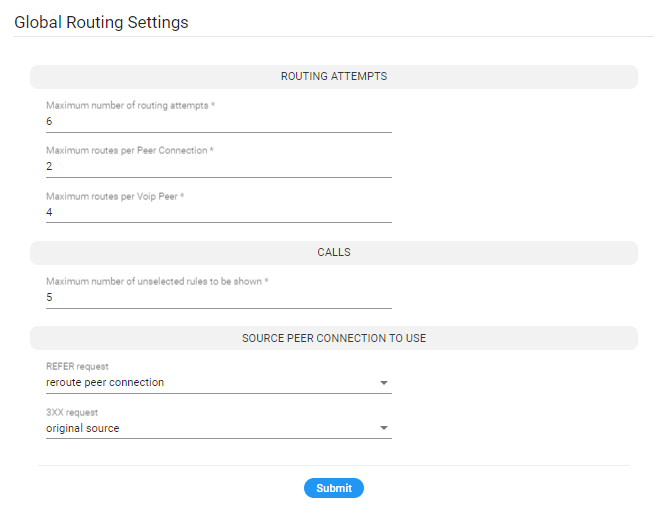
| 2. | Configure the parameters using the following table as reference. |
Global Routing Settings
| Setting | Description | ||||||
|---|---|---|---|---|---|---|---|
|
Maximum number of Routing Attempts |
Defines the maximum number of routing attempts per call. If the maximum number of routing attempts has not yet been reached, the ARM searches for an alternative routing possibility for the specific call. |
||||||
|
Maximum routes per Peer Connection |
Defines the maximum number of routing attempts per Peer Connection. If the maximum number of routing attempts has not yet been reached, the ARM tries to re-route the call to a preferable Peer Connection. Default: 2 attempts. |
||||||
|
Maximum routes per VoIP Peer |
Allows operators to determine the maximum number of routing attempts per VoIP Peer for a specific call. Default: 4. |
||||||
|
Maximum number of unselected rules to be shown |
Allows configuring for calls a maximum number of unselected Routing Rules / Policies. The default value is 5, limited to a maximum of 25 unselected rules per call. |
||||||
|
REFER request |
Configure the value of the source Peer Connection for REFER requests:
|
||||||
|
3XX request |
Configure the value of the source Peer Connection for 3XX requests:
|
| 3. | Click Submit. |