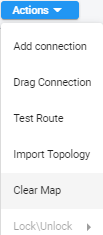Deleting a Virtual Entity
A virtual entity can be deleted from the Offline page as part of the process of planning and designing the topology.
| ➢ | To delete a virtual entity from the Offline page: |
| ■ | In the Offline page, select the entity to delete and then click the delete icon |
| ■ | From the Actions drop-down, select the Clear Map option to delete all entities from the page. |