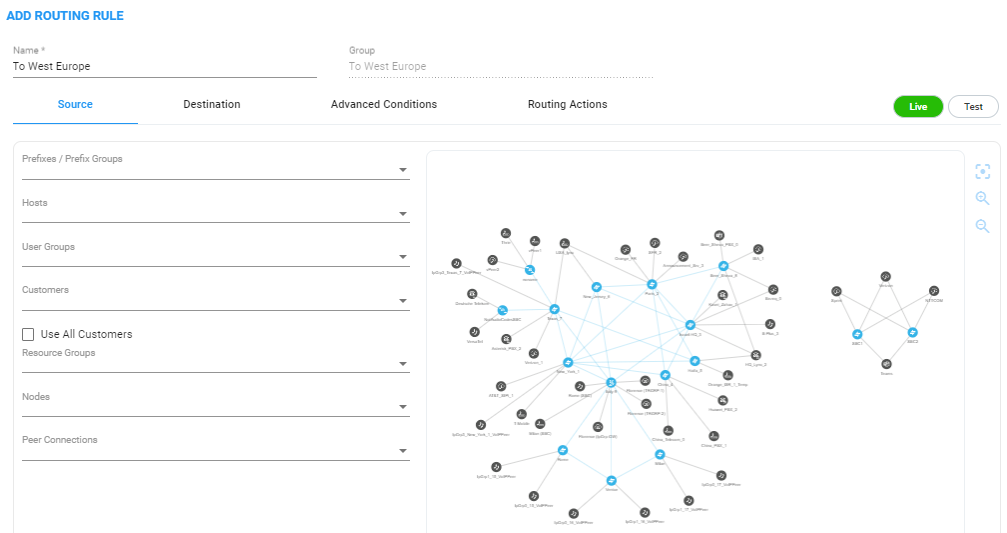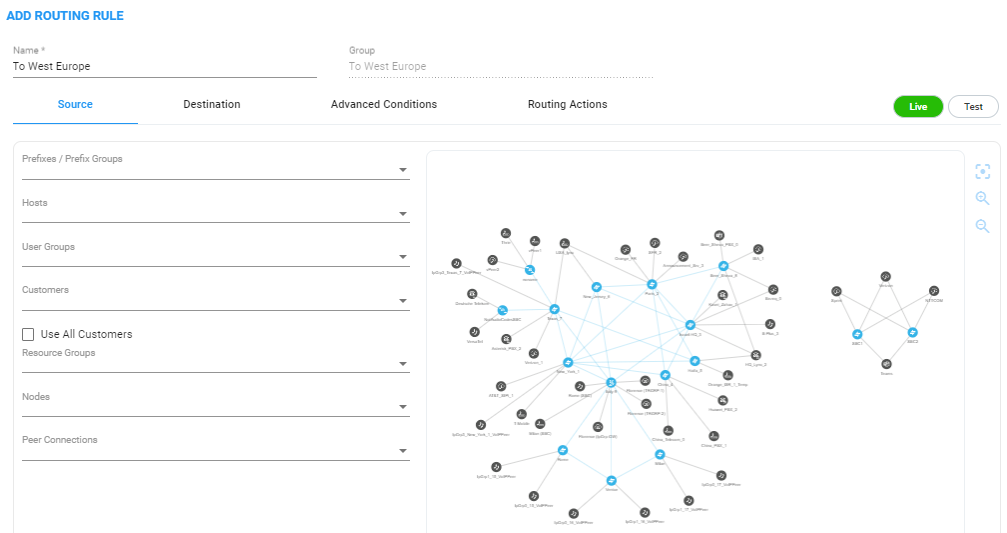Duplicating a Routing Rule
You can duplicate a Routing Rule listed in the Routing Rules page (or in the Routing Groups page). The feature can be of particular benefit to support engineers and Field Application Engineers when they need to define multiple Routing Rules that are similar to rules already defined, for example, a rule that will have the same actions as a previously defined rule but a different prefix and node.
|
➢
|
To duplicate a routing rule: |
|
1.
|
In the Routing Rules page (Routing > Routing Rules) , select the rule to duplicate and then from the Actions drop-down, choose the Duplicate option. |