Enabling Certificate Subject Name Verification
The ARM supports capability to validate the subject name received in the server certificate, against the Hostname / IP Address of the entity to which the communication was initiated.
| ➢ | To enable certificate subject name verification: |
| 1. | Open the Security page (Settings > Administration > Security) and locate the section ‘Certificate Verification’. |
| 2. | Select the option Verify certificate subject name when ARM performs https requests to enable the feature. |
Verify certificate subject name when ARM performs https requests
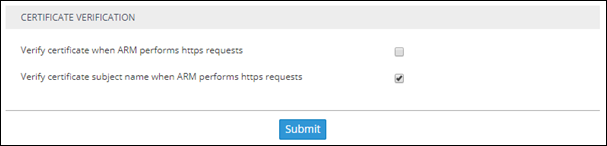
Before enabling the option, make sure all entities communicating over TLS / SSL / HTTPS have a valid certificate with appropriate subject names.