Enabling Client Side Certificate Validation
Operators should only enable validation of certificates after uploading certificates as shown under ‘Uploading Trusted Certificates’, else the ARM will not be able to communicate with any of the elements which the ARM communicates with over SSL / TLS.
| ➢ | To enable validation of certificates: |
| 1. | Open the Security page (Settings > Administration > Security) and locate the section ‘Certificate Verification’. |
Certificate Verification
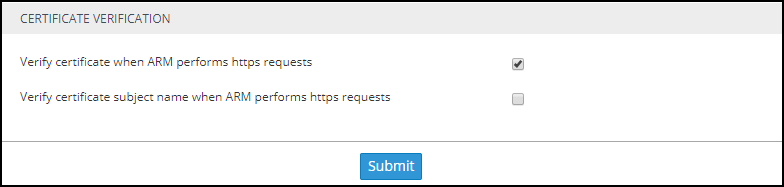
| 2. | Select the option Verify certificate when ARM performs https requests. |