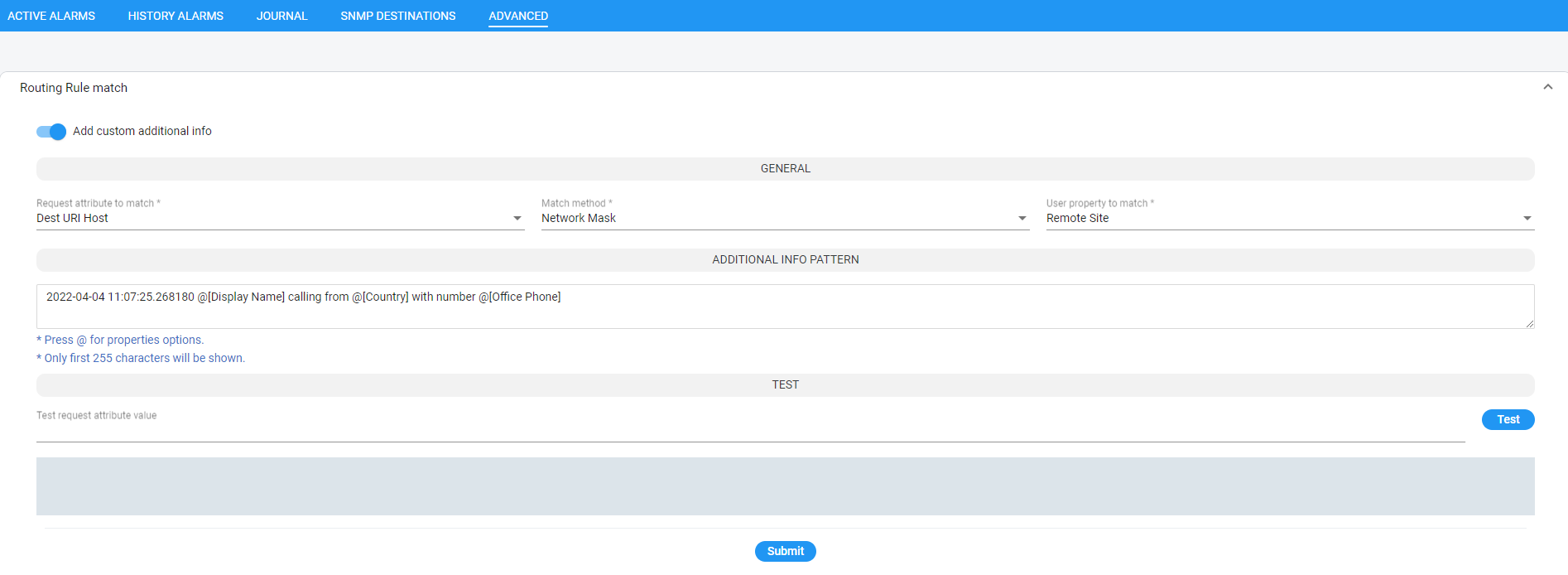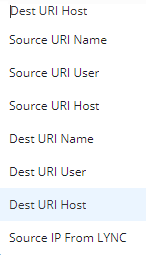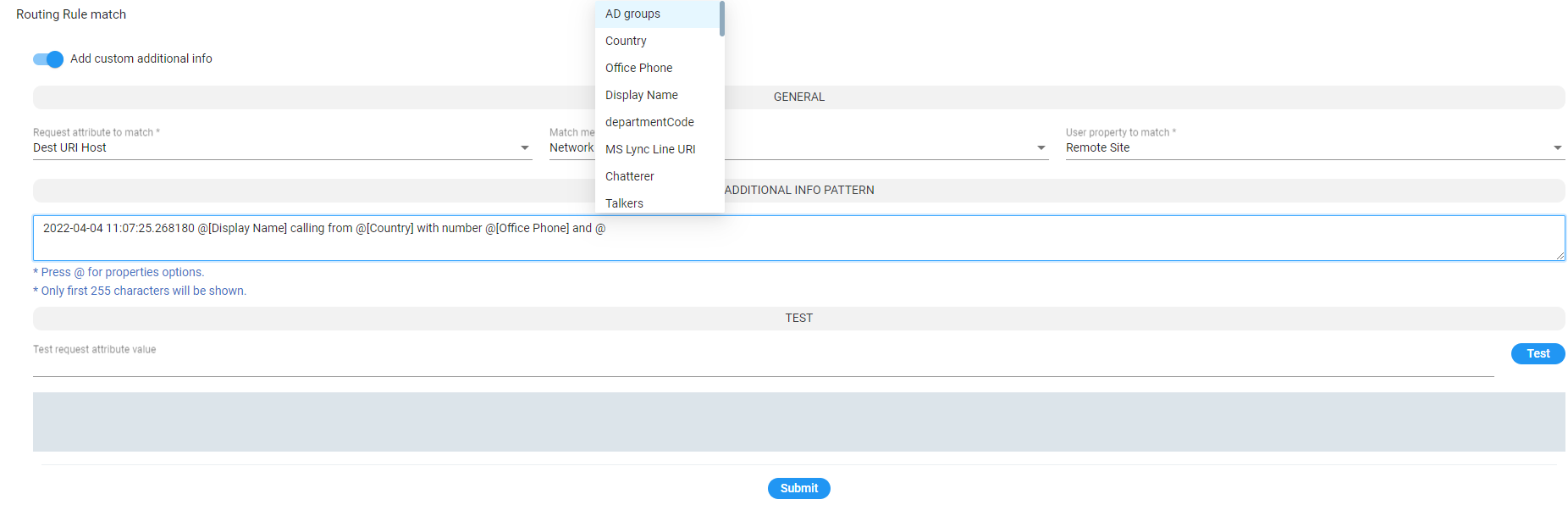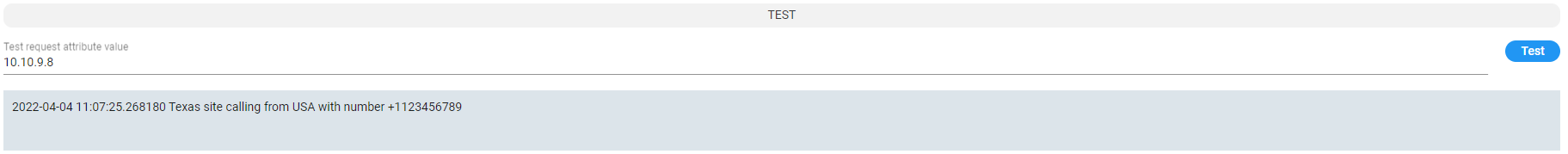Enriching Routing Rule Matching Notifications with ARM Information
In addition to supporting notification on a call matching a specific rule, the ARM also allows operators to customize information provided with the notification. The feature - notification sent on a call matching a rule - is usually applied for emergency calls such as 911 calls. The notifications usually require additional information such as user name, building, floor, country or office branch name. This information is not part of the SIP INVITE message but it can be added to the ARM users database and used for additional information in notifications.
|
➢
|
To implement the feature, follow this procedure: |
|
■
|
Add the corresponding Property Dictionary property (Users > Property Dictionary) to the ARM’s Users table and add the information to these columns; this data will be used as the additional information in generated notifications. See Adding a Property Dictionary to the ARM for more information. |
|
■
|
Customize the notification in the ‘Routing Rule match’ screen (Alarms > Advanced > Routing Rule match) as described below. |
|
➢
|
To enrich routing rule matching notifications with ARM information: |
|
1.
|
Open the ‘Routing Rule match’ screen (Alarms > Advanced) to customize the notification. |
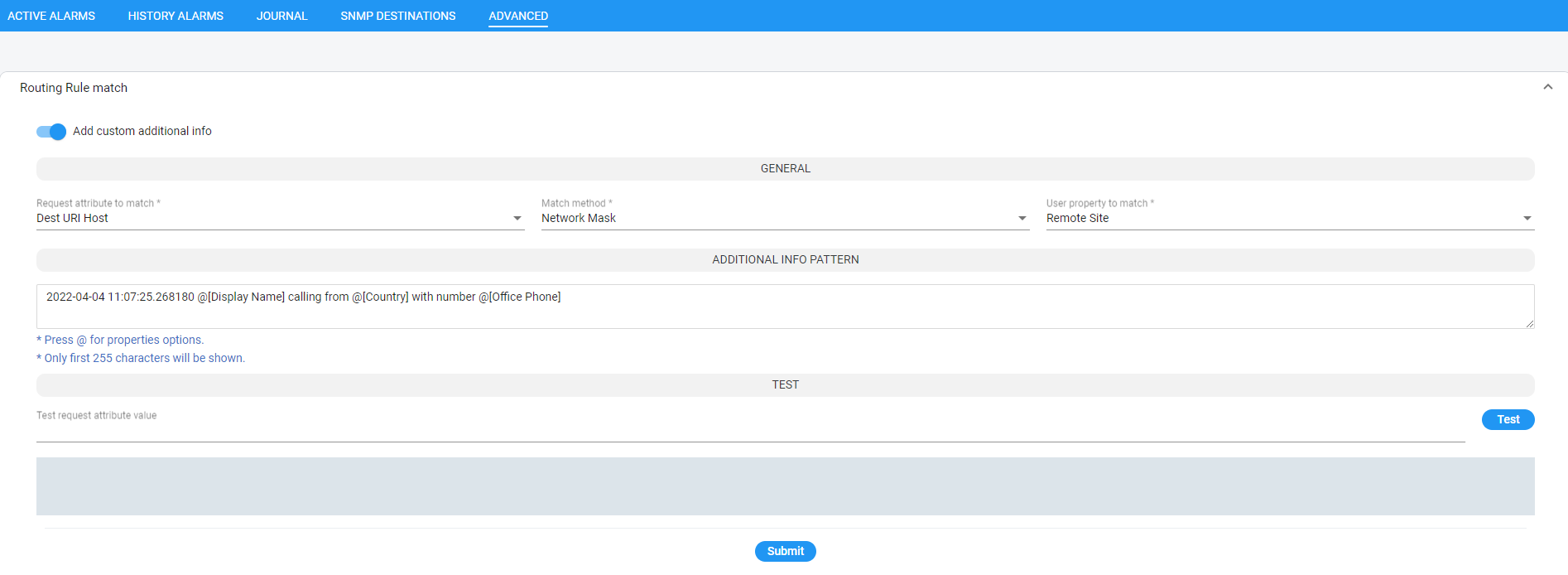
|
2.
|
Enable the feature using parameter ‘Add custom additional info’. |
|
3.
|
Define the notification under GENERAL and under ADDITIONAL INFO PATTERN shown in the preceding figure. |
|
●
|
The GENERAL section relates to matching. It is used to identify the exact row (the exact record) in the Users page to be used to extract additional information for the notification. It includes: |
|
◆
|
Request attribute to match. Defines which SIP INVITE message property will be used as the matching criteria. The information is taken by the ARM Router from the SIP message and used to find the corresponding row in the Users page. Operators can select from the drop-down: |
Request attribute to match: SIP INVITE message properties
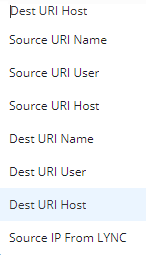
|
◆
|
Match method. Defines how to look for the corresponding entry in the Users table. Available values are Full (for an exact match), Contains (for the Users table value to contain the SIP message field) or Network Mask (for the value of the subnet mask). |
|
◆
|
User property to match. Defines one of the properties (available in the ARM Users table) to be used for matching; the operator can select any property from the Property Dictionary. |
In the preceding example, the Routing Rule match criteria are configured to make the following match:
If the IP address is taken from ‘Dest URI Host’ of the SIP Invite message belonging to the subnet (the matching method ‘Network Mask’) defined in the ‘Remote Site’ property of the ARM Users table, it will be considered as a match and this row in the Users table will be used for ‘Additional info pattern’.
Using parameter ‘Additional Info pattern’, the operator defines information (and format) to be added as ‘Additional Info 2’ in the notification. This `information is taken from the Users page (per matching row). The information to be presented is formatted using the @ symbol after which the operator can select a specific property:
Add custom additional info
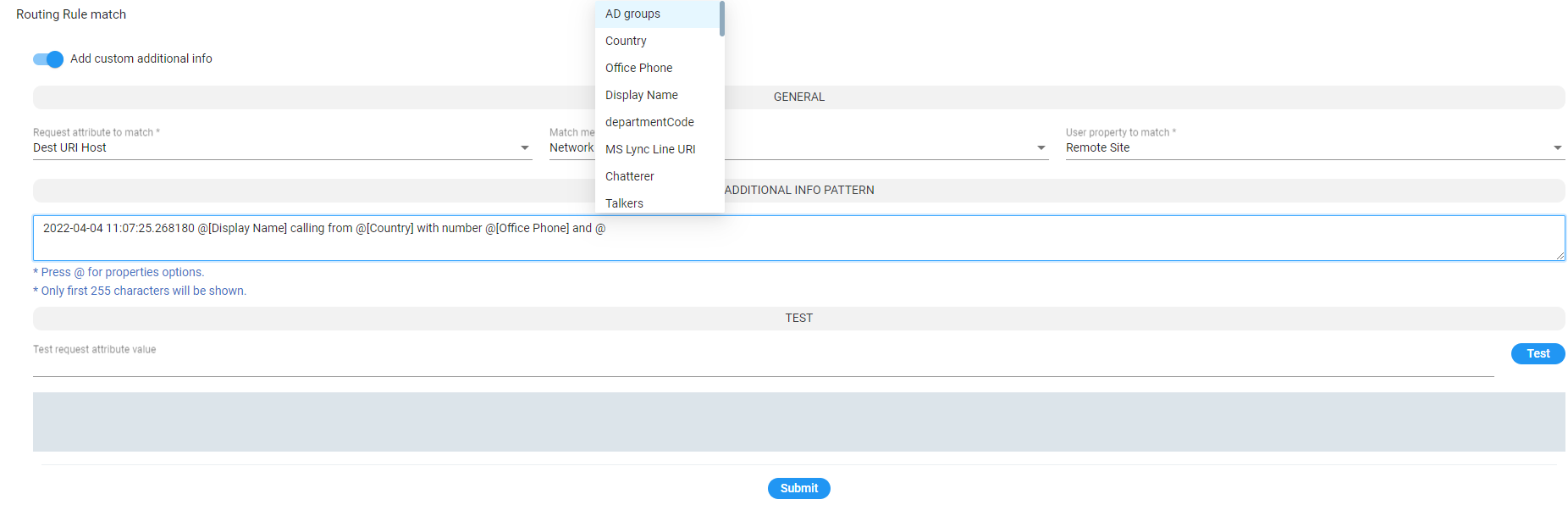
|
4.
|
Use the ‘Test request attribute value’ field shown in the figure below to test the definition. |
|
●
|
Enter any potential value for ‘Request attribute to match’ (that can potentially be received in the appropriate SIP header) and thereby validate the required definitions. |
|
●
|
This is the pattern that will be displayed in ‘Additional Info 2’ in a real notification in the case of a real call. |
Test request attribute value
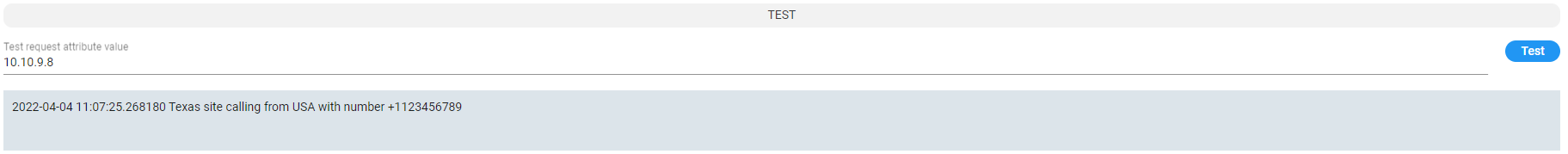
If there is no match, the message No user info found is displayed.