Logging in
Logging in is a prerequisite to getting started with the ARM.
| ➢ | To log in: |
| 1. | Point your web browser to the ARM's IP address and press enter. |
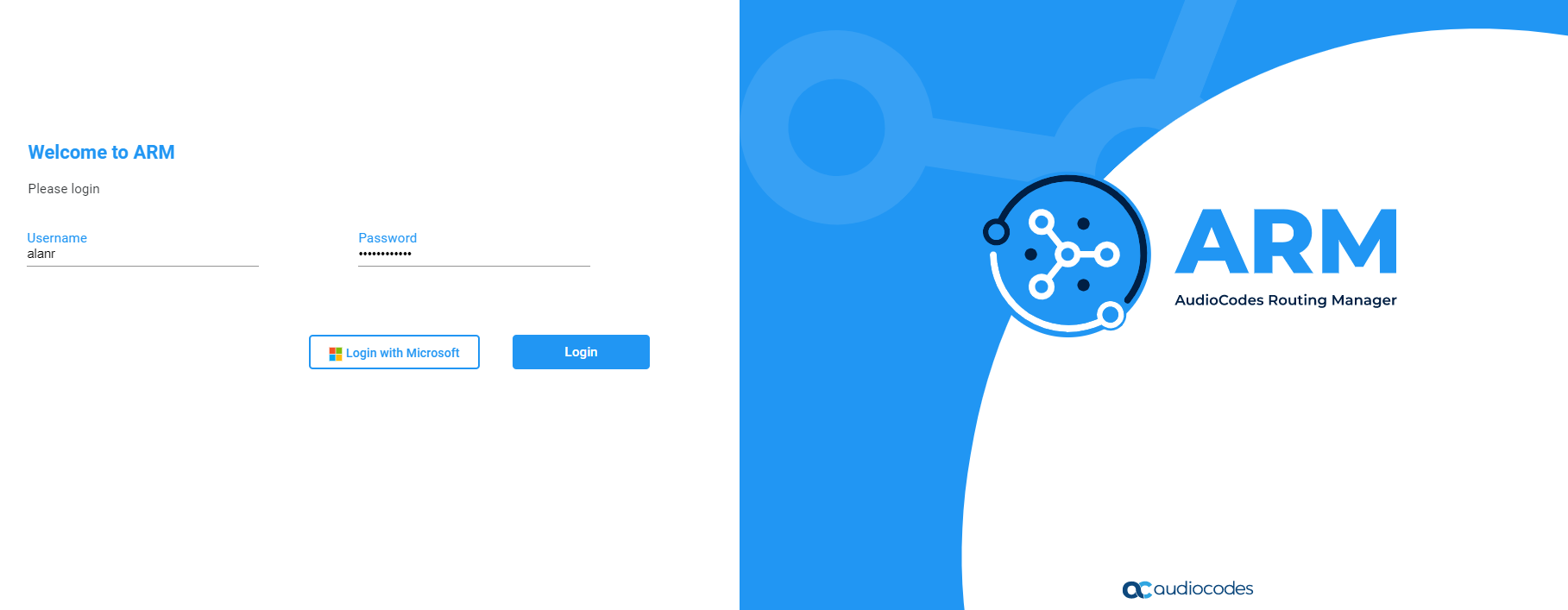
| 2. | In the Login to ARM screen, log in using the default Operator and Operator username and password. It's advisable to change these as soon as possible (see Provisioning Operators for instructions on how to change them). |
| 3. | Click the Sign in with Microsoft button if you're operating with Azure Active Directory. See Authenticating Operator Login Using Azure AD for more information. |
The ARM opens on the Dashboard page by default in your browser.