Remote Manager
For ARM status to be indicated in AudioCodes' One Voice Operations Center (OVOC) management platform, ARM-related information such as the IP address of the ARM Configurator, ARM credentials, etc., must be configured in the OVOC (System > Configuration > External Applications > ARM) - see the OVOC User's Manual for more information.
When the OVOC is connected to the ARM, read-only OVOC information is shown in the ARM (Settings > Administration > Remote Manager).
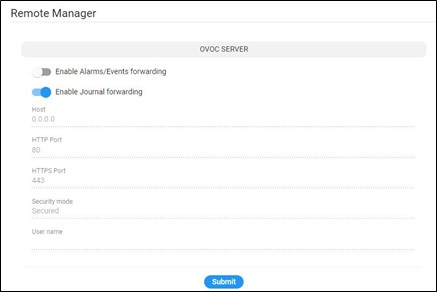
ARM-generated alarms and events can be displayed in the OVOC but the feature must be enabled in the ARM (assuming the ARM is already connected to the OVOC).
| ➢ | To enable ARM alarms and events reports to be sent to the OVOC: |
| ■ | In the Remote Manager page (Settings > Administration > Remote Manager) under 'OVOC Server', drag the Enable Alarms/Events forwarding slider to the 'on' position and click Submit. |
After enabling the feature, the ARM forwards alarms and events to the OVOC allowing operators to receive all the benefits of ARM-sourced alarms and events handling that already exist in the OVOC such as Active Alarms, History Alarms, Carrier Grade Alarms, Alarms Forwarding (via e-mail or syslog).
ARM status (as well as the statuses of other applications) can then be viewed in the OVOC after the ARM updates the OVOC with its status.
See the OVOC User's Manual for more information.
In addition to the option to send alarms to the OVOC, the ARM also supports the option to send all Journal data to the OVOC.
| ➢ | To enable Journal data to be sent to the OVOC: |
| ■ | Drag the Enable Alarms/Events forwarding slider to the 'on' position and click Submit as shown in the preceding figure. |
As with sending alarms/events, the OVOC must be configured to get Journal data from ARM.