VoIP Peers Page Actions
In addition to the Peer Connections page and the Connections page, the ARM displays a VoIP Peers page (Network > VoIP Peers).
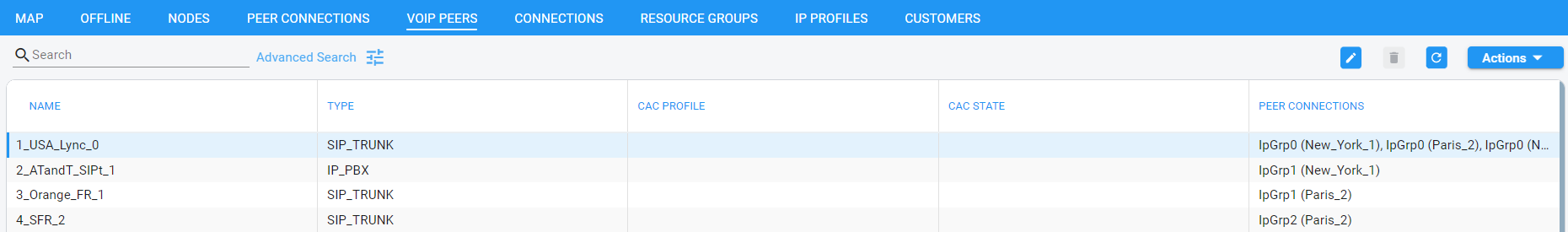
The page allows operators to manage associating a Network Topology element with a CAC Profile. When you attach a CAC Profile to a VoIP Peer (for example), the VoIP Peers page facilitates easy and effective management of the operation.
The page allows operators to apply edit, delete or refresh actions through the icons upper right.
The following information displayed in the page's columns is available per VoIP Peer:
Name (Editable), Type (Editable), CAC Profile (can be attached by the operator), CAC State (available as read-only if a CAC Profile is attached), Peer Connections (list of associated Peer Connections).
Click the Advanced Search link in the page:
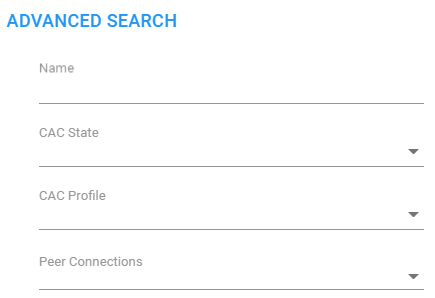
Operators may find it useful to filter (for example) all VoIP Peers with a specific CAC Profile attached, or to filter VoIP Peers blocked due to an attached CAC Profile.