Front View
The front view of the phone is shown in the figure and described in the table.
Front View
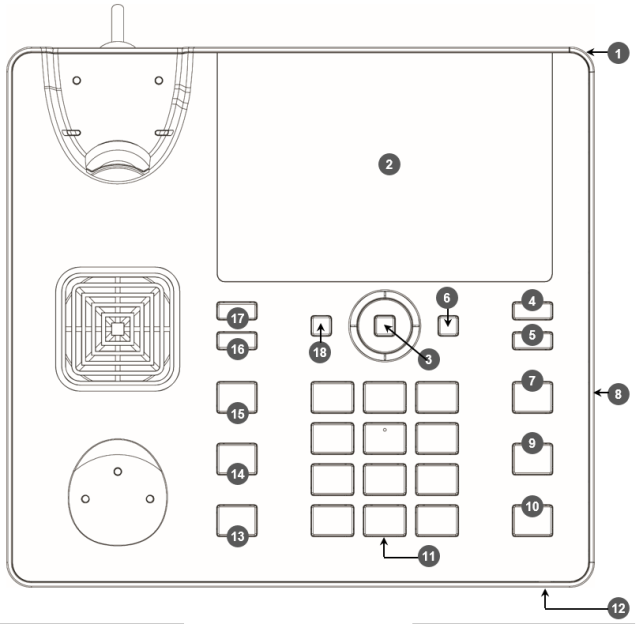
Font View Description
|
Item # |
Label/Name |
Description |
||||||||||||
|---|---|---|---|---|---|---|---|---|---|---|---|---|---|---|
| 1 |
Ring LED |
Indicates phone status:
|
||||||||||||
| 2 |
TFT touch screen |
Thin Film Transistor touch screen, a type of LCD (Liquid Crystal Display) interactive screen which displays calling information and lets you configure phone features by touching the glass. |
||||||||||||
| 3 |
Navigation Control / OK |
|
||||||||||||
| 4 |
Voicemail |
Retrieves voicemail messages. |
||||||||||||
| 5 |
CONTACTS |
Accesses the People screen. |
||||||||||||
| 6 |
MENU |
Accesses the Settings screen. |
||||||||||||
| 7 |
Smart Button
|
By default, returns you to the home (idle) screen from any screen. Can be configured to function as a redial button (see Enabling AudioCodes Smart Button for Redial Functionality). |
||||||||||||
| 8 |
Kensington lock |
Allows locking the device. |
||||||||||||
| 9 |
TRANSFER |
Transfers a call. |
||||||||||||
| 10 |
HOLD |
Places an active call on hold. |
||||||||||||
| 11 |
Alphanumerical Keypad |
Keys for entering numbers, alphabetical letters and symbols (e.g., colons) |
||||||||||||
| 12 |
Microphone |
Allows talking and listening. The network administrator can disable it if required. |
||||||||||||
| 13 |
Speaker |
Activates the speaker, allowing a hands-free conversation. |
||||||||||||
| 14 |
Headset |
Activates a call using an external headset. |
||||||||||||
| 15 |
Mute |
Mutes a call. |
||||||||||||
| 16 17 |
▲ VOL |
Increases or decreases the volume of the handset, headset, speaker, ring tone and call progress tones. |
||||||||||||
|
▼ VOL |
||||||||||||||
| 18 |
'Back' key |
Returns you to the previous screen. |
| ● | Differences exist between C455HD non-DBW and C455HD DBW. |
| ● | C455HD DBW features an expansion module; C455HD non DBW does not feature one. |
| ● | The preceding figure shows C455HD non DBW. |
