Configuring Wi-Fi with Hidden SSID
This feature applies to customers using Wi-Fi access points with hidden SSID. To connect to the Wi-Fi network, these customers' admins must configure their phones according to the instructions presented here.
| ➢ | To configure Wi-Fi with hidden SSID: |
| 1. | Open the 'Settings' screen. |
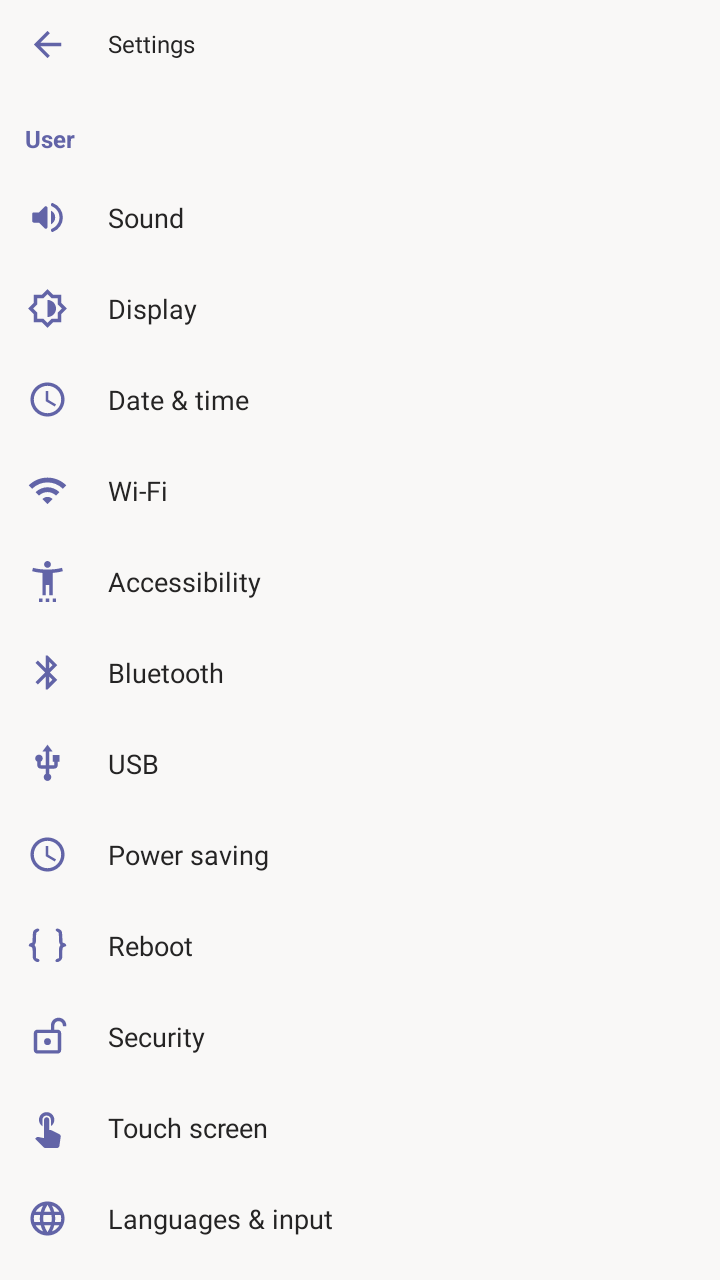
| 2. | Select the Wi-Fi option. |
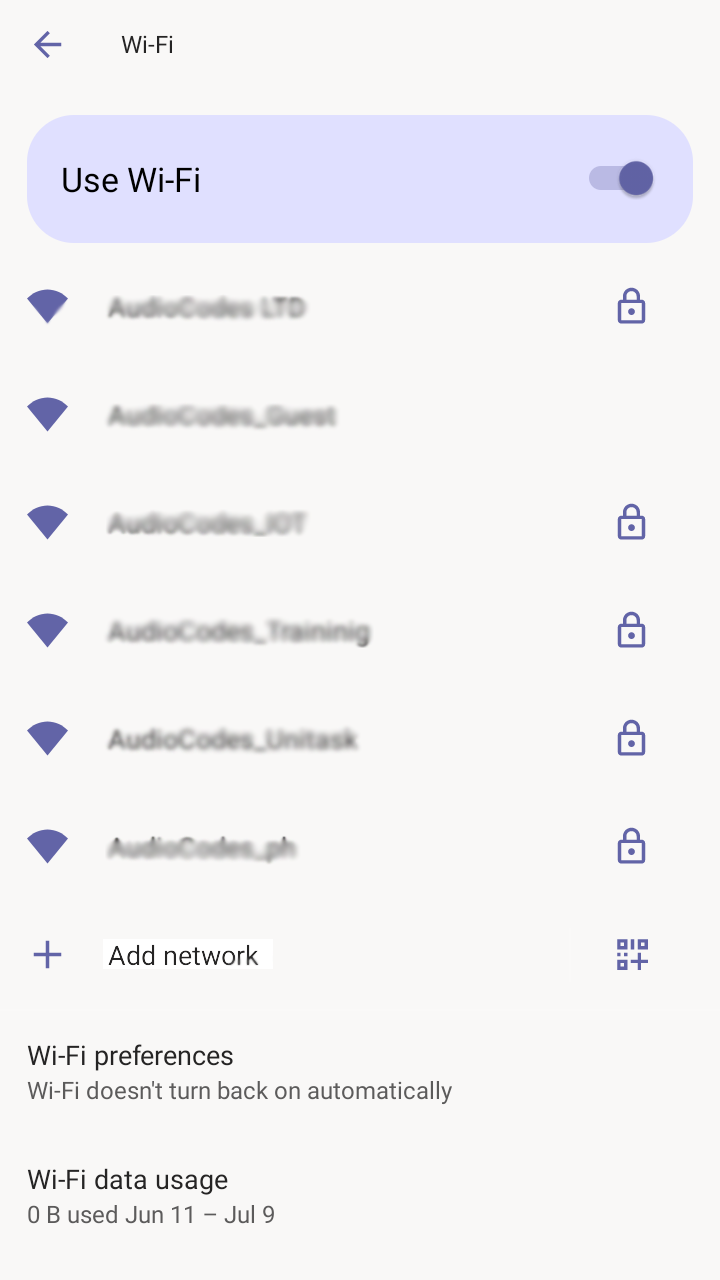
| 3. | Select the + Add network option. |
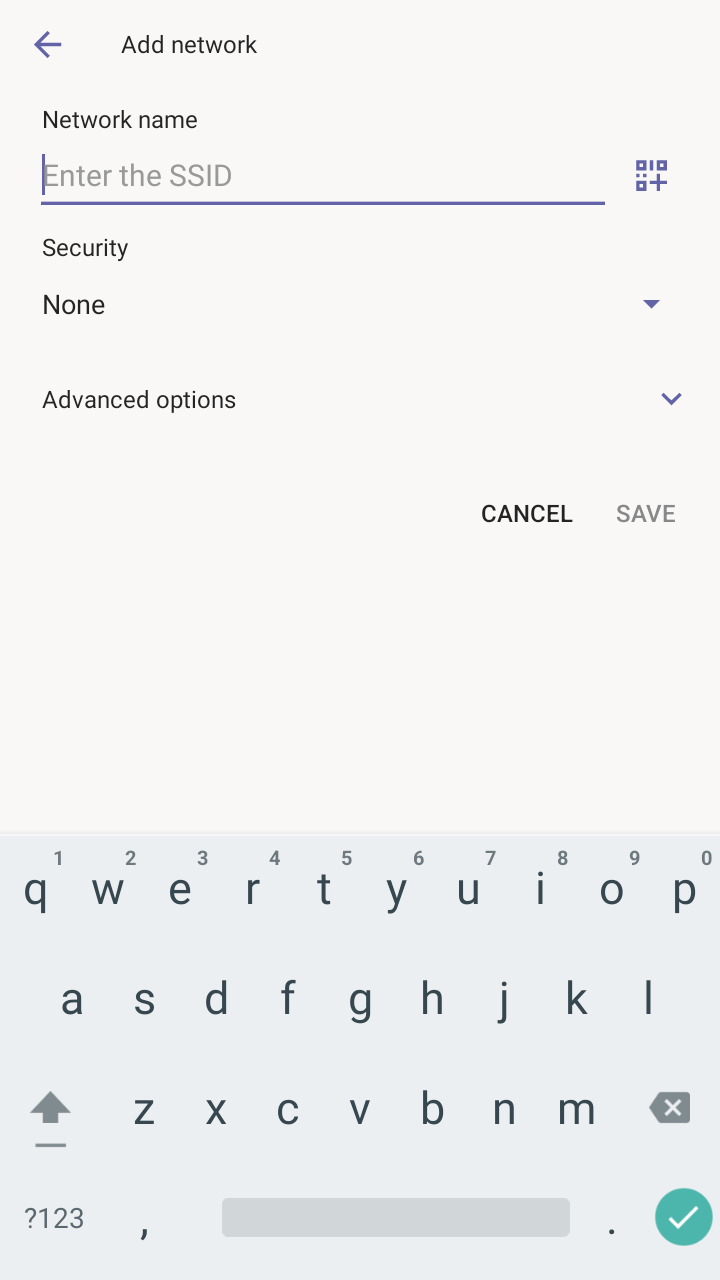
| 4. | Enter the SSID (Network name) and then select Advanced Options. |
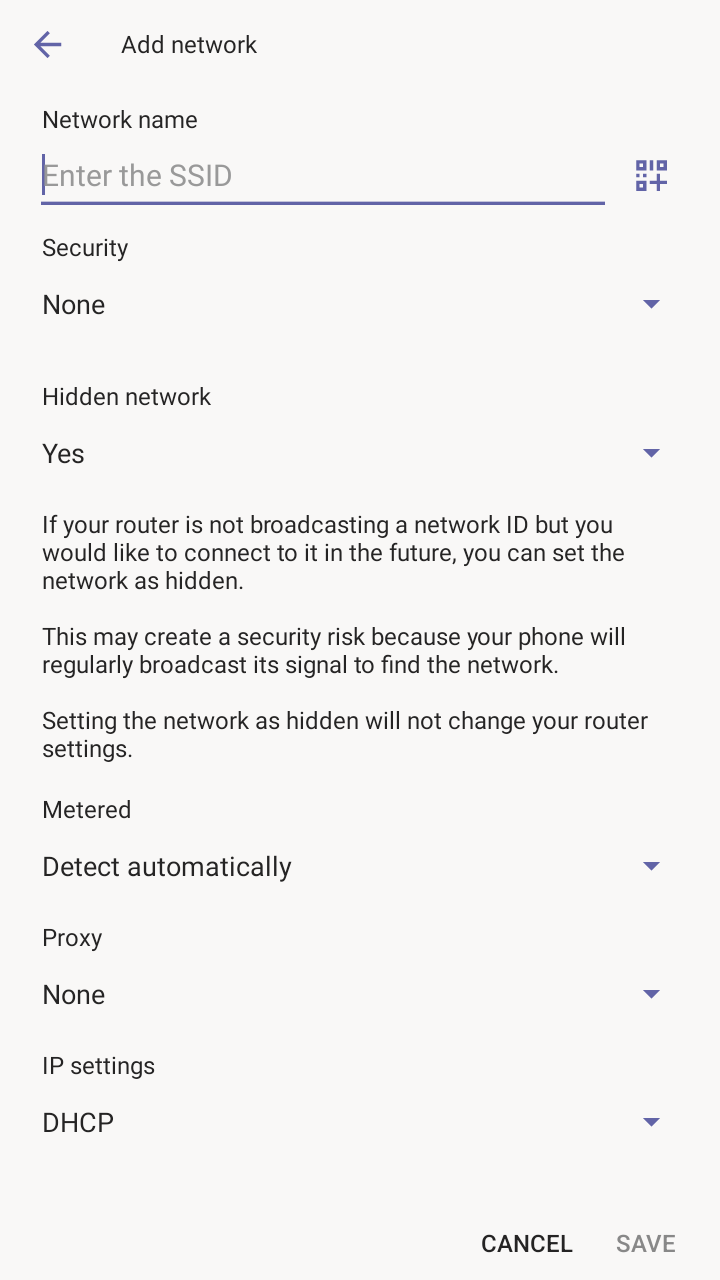
| 5. | From the 'Hidden network' drop-down, select YES as shown in the preceding figure and then Save. |
See also here for information about the equivalent configuration file parameter 'network/wireless/adavanced_options/hidden_network'.