Hot Desking
The hot desk feature allows a user to sign in to a phone that is already signed in to by another user without signing out the original user to whom the phone was assigned for primary use.
Any phone in the enterprise network that is enabled with this feature allows any user in the enterprise to temporarily sign into it, make calls, attend meetings and access their calendar and call log. After finishing using these phone functions, the user can sign out to end their hot desk session; call logs and history will automatically be removed from the device.
| ➢ | To set up a phone as a shared device for hot desking: |
| 1. | Select the user's photo or avatar picture, and then from the menu, select the Hot desk option. Alternatively, in the Calls screen (or People screen, Calendar screen or Voicemail screen), select the phone menu  and then select Hot desk. and then select Hot desk. |
Hot desk
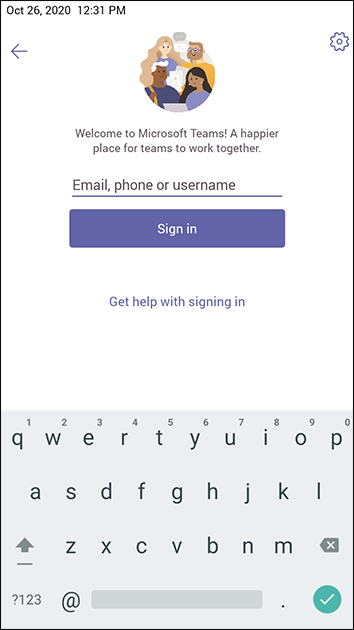
| 2. | Use the Virtual Keyboard to type in your email, phone or user name and then select Done; the phone is enabled for hot desk. |