Rear View
The ports located on the rear of the phone are described in the table.
Rear View
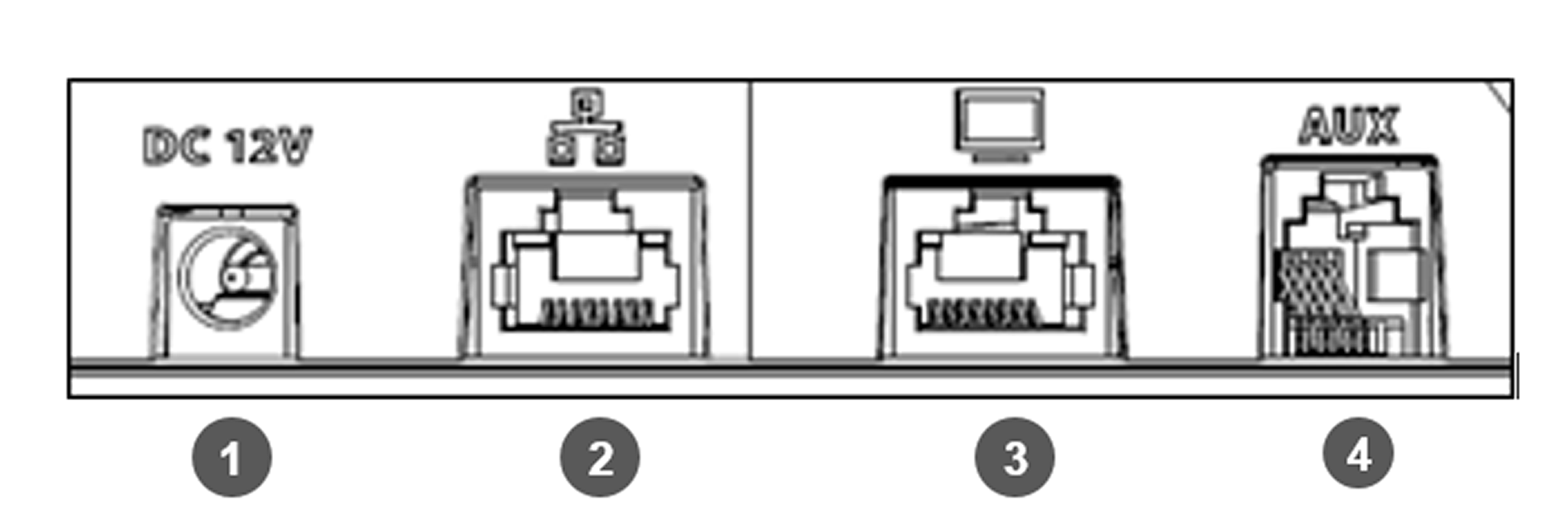
Rear View Description
|
# |
Description |
|---|---|
|
1 |
12V DC power jack that connects to the AC power adapter. |
|
2 |
RJ-45 port to connect to the Ethernet LAN cable for the LAN connection (uplink - 10/100/1000 Mbps). If you're using Power over Ethernet (PoE), power to the phone is supplied from the Ethernet cable (draws power from either a spare line or a signal line). |
|
3 |
RJ-45 port to connect the phone to a PC (10/100/1000 Mbps downlink). |
|
4 |
Headset jack, i.e., RJ-9 port that connects to an external headset. |