Enabling SIP App Emergency Calling Mode
You can a send command to the device to enable the SIP App for allowing Emergency Calling mode. SIP App Emergency Calling allows SIP-based communication applications to route emergency calls to the appropriate Public Safety Answering Points (PSAPs). This feature ensures that emergency calls made through SIP apps are directed to local emergency services, such as 911 or directly to Emergency Call Centers.
This feature is supported for Teams desk phones (not including the C448HD and C450HD models).
| ➢ | To enable SIP App: |
| 1. | On the Teams desk phone, configure the following parameter: |
system/ace/shortcut_enabled 1
| 2. | In the Device Status Monitor page, select the check box adjacent to the relevant device and then from the Actions drop-down, choose Switch to SIP App. |
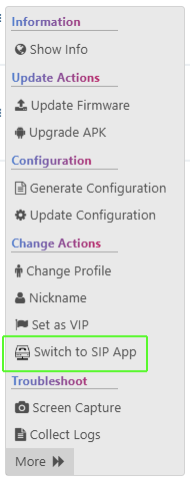
| 3. | Click Switch to confirm. |
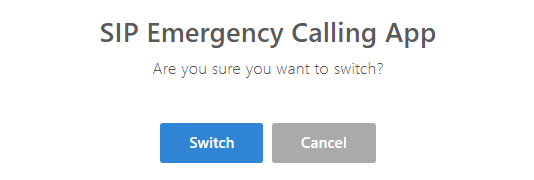
The following confirmation is displayed. Click OK to close the dialog.
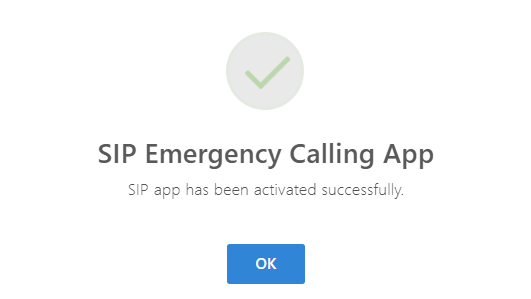
Once active, the SIP App icon is displayed adjacent to the device.
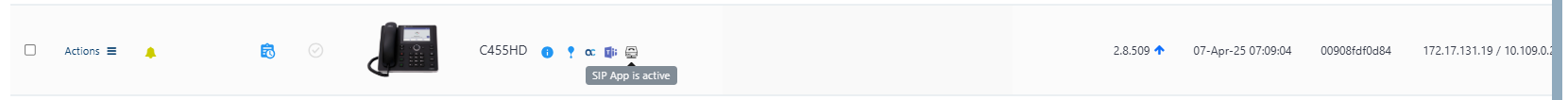
An indication is also displayed in the Device Summary page.
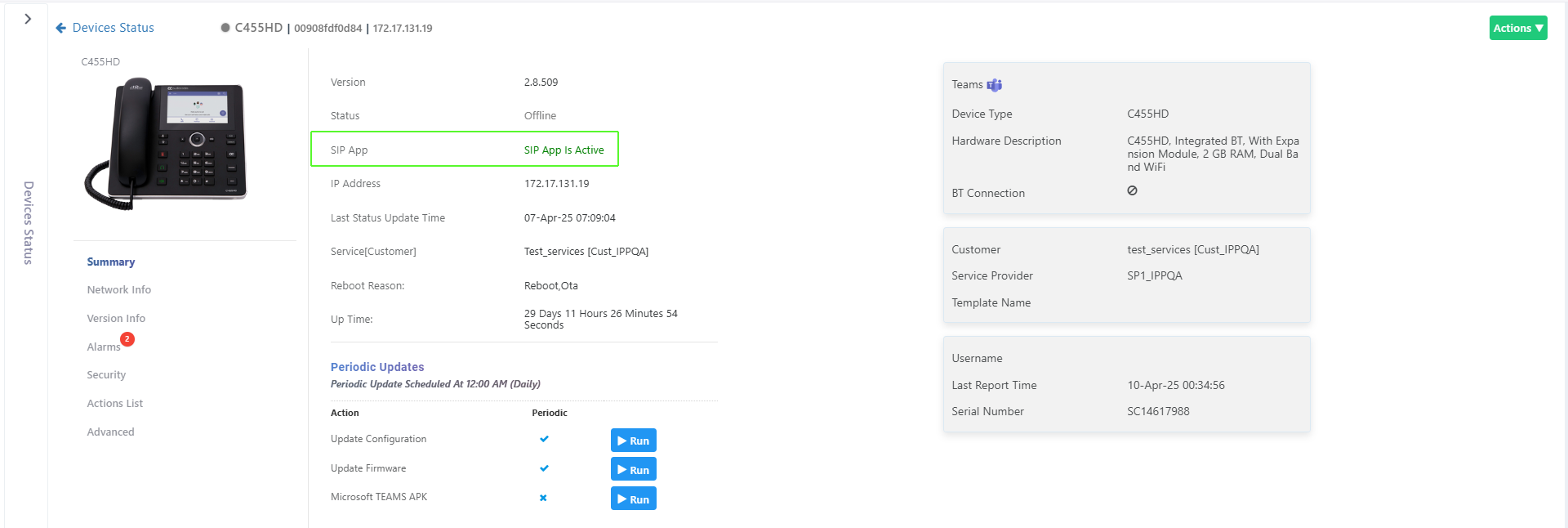
| 4. | To disable the feature, see Disabling SIP App-Emergency Calling Mode. |