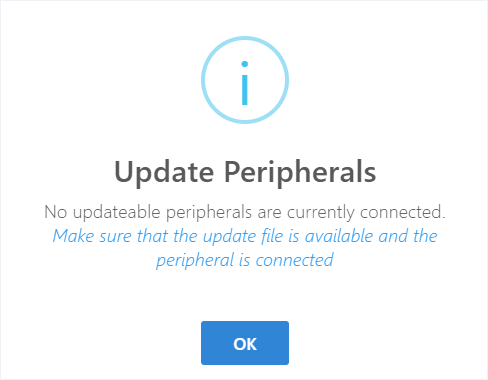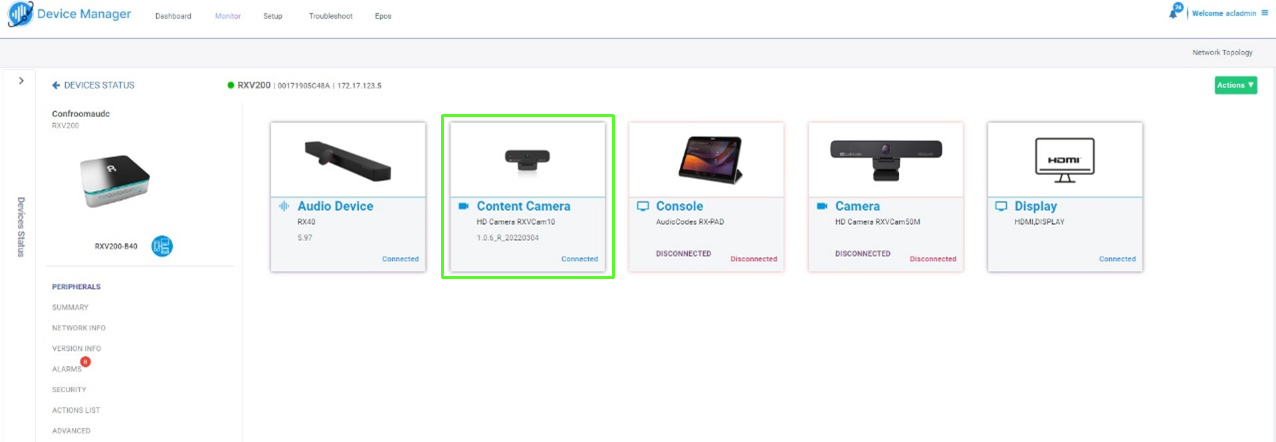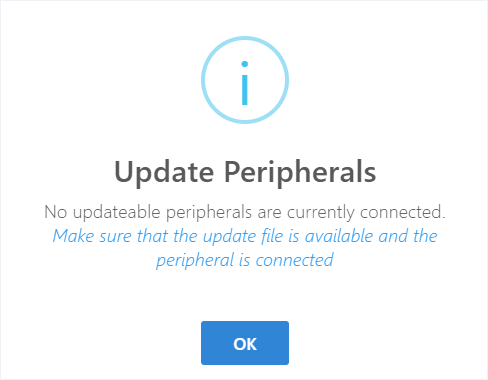RXVCam10
Admins can monitor and maintain the RXVCam10 Content Camera in their networks using Device Manager. RXVCam10 is a peripheral that is bundled either with RXV200 Windows MTR or RXV200 Android MTR. For more information about RX15, see AudioCodes website .
|
➢
|
To monitor and maintain the RXVCam10: |
|
1.
|
Open the Devices Status page (Monitor > Dashboard > Devices Status) and search for RXV200; the parent device for which the RXVCam10 is bundled). |
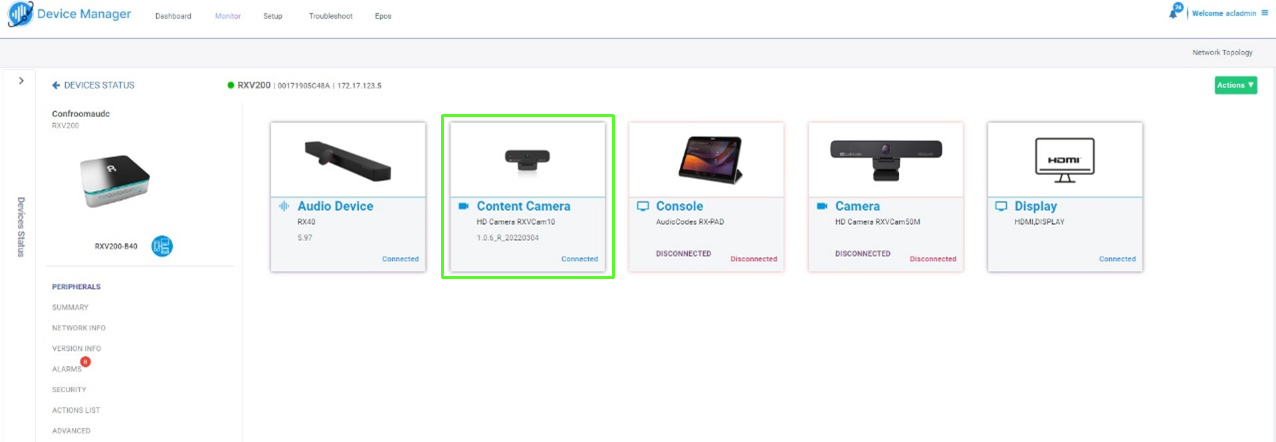
|
2.
|
View RXV200 displayed in the Monitor page and its peripheral, RXVCam10. |
|
3.
|
Click its icon or click Actions > Show Info. |
|
4.
|
From the Actions drop-down, choose Refresh to refresh the page. |
|
5.
|
Under the Peripherals tab, view RXVCam10 status ('Connected' in the figure above). |
|
6.
|
Under the Summary tab, adjacent to 'Update Peripherals', click Run. If there is no latest peripherals software to update, you'll be prompted to go to the Latest Versions page to download it (Setup > Firmware > Latest Firmware Versions). |