Add PSTN SIP Connection
The PSTN SIP Connection route calls between a SIP trunk Calling service managed through the AudioCodes SBC device and the Live Platform. Once connection has been created, you can upload numbers to the customer service and then route calls for these numbers through the configured connection.
| ➢ | Do the following: |
| 1. | From the Add SIP Connection drop-down, choose PSTN. |
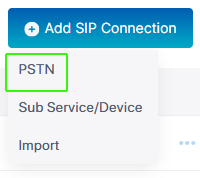
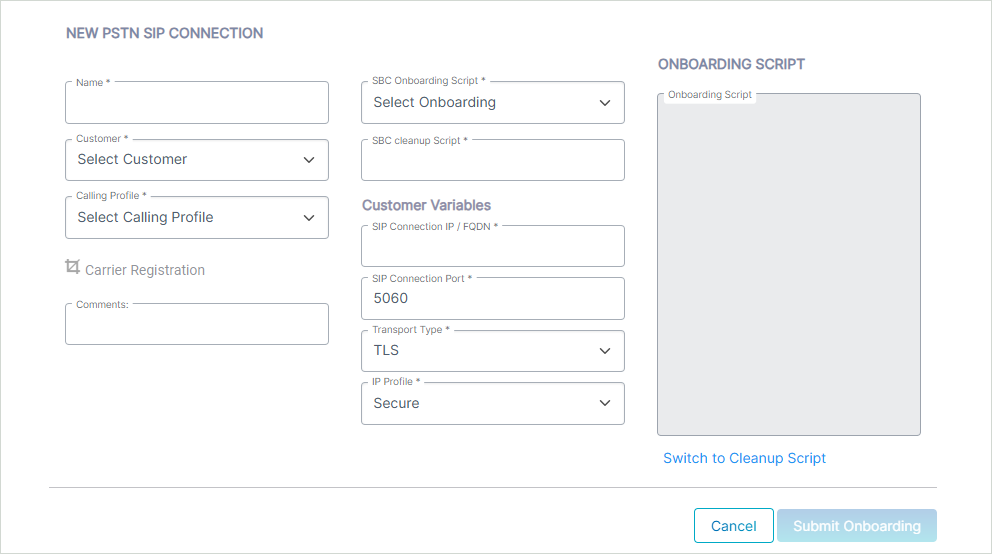
| 2. | Configure parameters according to the table below. |
|
Parameter |
Description |
|||||||||||
|---|---|---|---|---|---|---|---|---|---|---|---|---|
|
Name |
Name of the SIP connection. |
|||||||||||
|
Customer |
Select the Customer to attach to the SIP connection from the drop-down list. |
|||||||||||
|
Calling Profile |
Select the Calling Profile to attach to the SIP connection from the drop-down list. |
|||||||||||
|
Carrier Registration |
This option is only relevant if you are connecting your Carrier to a SIP Trunk (when SBC Onboarding script configures SIP Trunk or BYOC). The selected carrier binds to the configured SIP Interface, Proxy Set and IP Profile on the SBC device (where the same name is configured for all three entities on the SBC device). |
|||||||||||
|
Select this option to perform SIP Account Registration for the Carrier trunk:
|
||||||||||||
|
CAC Profile |
CAC Profiles are designed to manage and limit the number of concurrent calls handled by SBC devices on the level of the SIP Connection entity. This prevents network resource overload. On Live Platform, CAC Profiles can also be used for Metering customer tenant services. Profiles are configured with preset values where the name of the profile reflects the number of supported sessions. For example, '5 sessions'.
|
|||||||||||
|
Comments |
Free text comments regarding the tag. |
|||||||||||
|
SBC Onboarding script |
Name of the SBC Onboarding script that reflects the service that you wish to deploy. |
|||||||||||
|
SBC Cleanup script |
Name of the applied SBC Cleanup script. This field is filled automatically when you choose the Onboarding script. |
|||||||||||
|
Customer Variables |
||||||||||||
|
SIP Connection IP /FQDN |
IP address or FQDN of the SBC device where the connection (IP Group) is configured. |
|||||||||||
|
SIP Connection port |
Port of the SBC device where the connection (IP Group) is configured. |
|||||||||||
|
Transport type |
One of the following values:
|
|||||||||||
|
IP Profile |
One of the following values:
|
|||||||||||
|
SIP Group Name |
The host name of the device which is used to overwrite the original host part of the URI in certain SIP headers for the purpose of Topology hiding in the SIP messages. |
|||||||||||
|
Toggle between Onboarding and Cleanup scripts. |
Toggles between the paired Onboarding and Cleanup scripts. |
|||||||||||
See example Onboarding script below.
#Main#
configure network
access-list new
source-ip "{TrunkIP}"
prefixLen 32
description "{TrunkName}-{CustomerName}-c"
use-specific-interface enable
network-interface-name "eth0"
activate
exit
exit
configure voip
proxy-set new
proxy-name "{TrunkName}-{CustomerName}-Zoom-c"
proxy-enable-keep-alive using-options
srd-name "DefaultSRD"
sbcipv4-sip-int-name "SIPTrunk"
activate
proxy-ip 0
proxy-address "{TrunkIP}:{Port}"
transport-type "{TransportType}"
activate
exit
exit
ip-group new
name "{TrunkName}-{CustomerName}-Zoom-c"
proxy-set-name "{TrunkName}-{CustomerName}-Zoom-c"
srd-name "DefaultSRD"
classify-by-proxy-set disable
ip-profile-name "{IpProfile}"
outbound-mesg-manipulation-set 6
call-setup-rules-set-id 5
tags "Trunk={CID}"
{CacProfile}
activate
exit
{Registration}
exit
do write
#end#
#Registration#
sip-definition account new
account-name "{TrunkName}-{CustomerName}-Zoom-c"
served-ip-group-name "{TrunkName}-{CustomerName}-Zoom-c"
serving-ip-group-name "{TrunkName}-{CustomerName}-Zoom-c"
user-name "{Reg_Username}"
password "{Reg_Password}"
host-name "{Reg_Host}"
contact-user "{Reg_Mainline}"
register reg
application-type sbc
activate
exit
ip-group where name "{TrunkName}-{CustomerName}-Zoom-c"
authentication-mode sbc-as-client
username-as-client "{Reg_Username}"
password-as-client "{Reg_Password}"
activate
exit
#end#
#CacProfile#
cac-profile "{CacProfile}"
#end#
See example Cleanup script below.
#Main#
configure network
no access-list where description "{TrunkName}-{CustomerName}-cx-itsp"
exit
configure voip
no ip-group where name "{TrunkName}-{CustomerName}-c"
no proxy-set where proxy-name "{TrunkName}-{CustomerName}-cx-itsp"
no sip-definition account where account-name "{TrunkName}-{CustomerName}"
do write
#end#