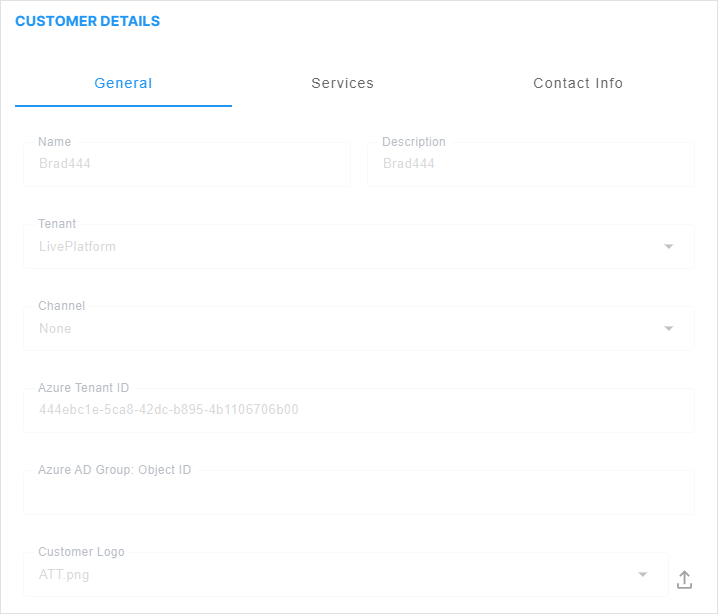View Customer Details with Monitoring Operator
An operator with Monitoring permissions can view the customer details using the View option.
| ➢ | To view customer details: |
| 1. | In the Menu bar, choose Topology and then select the Customers tab. |
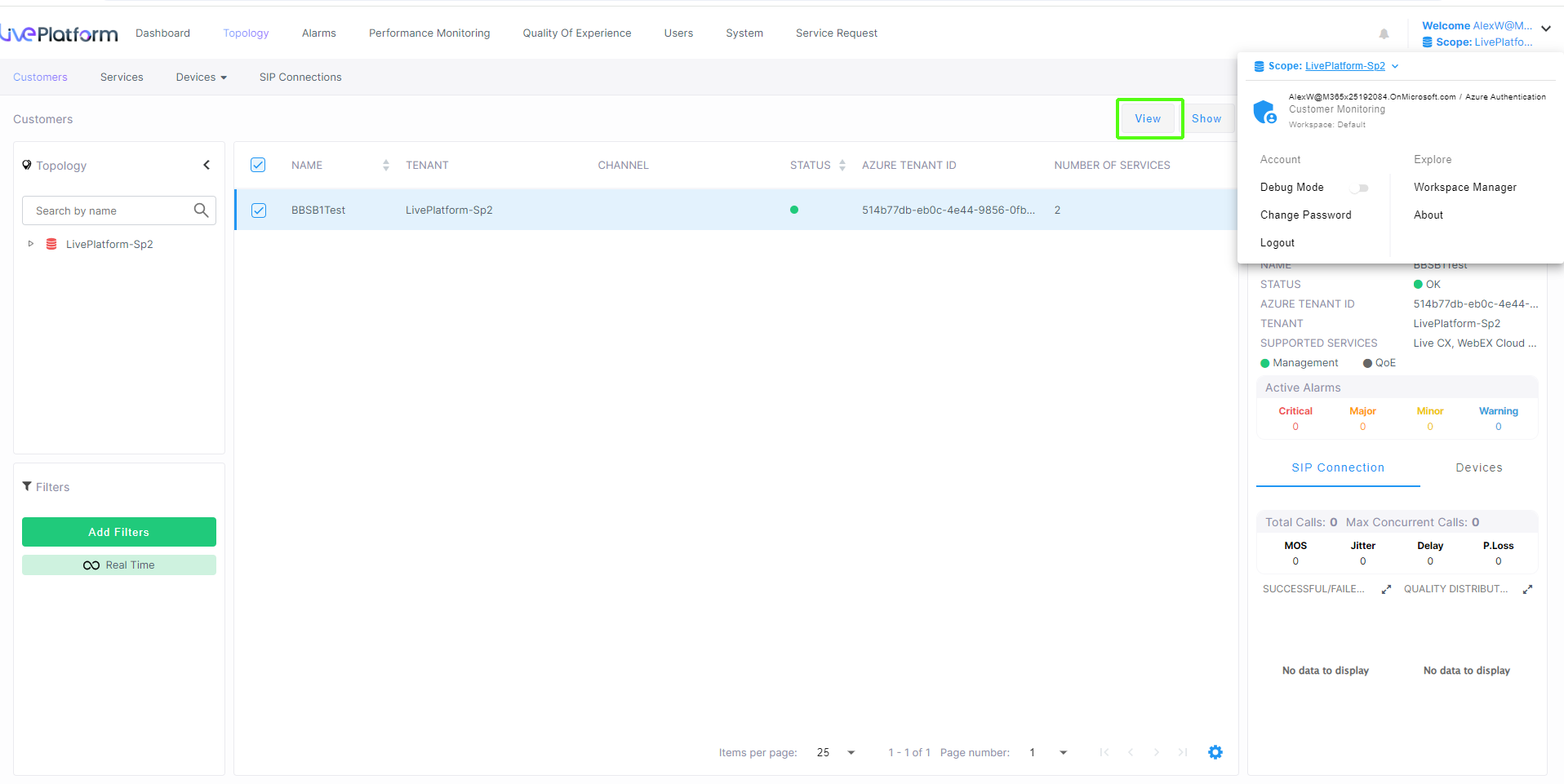
| 2. | Click View. |