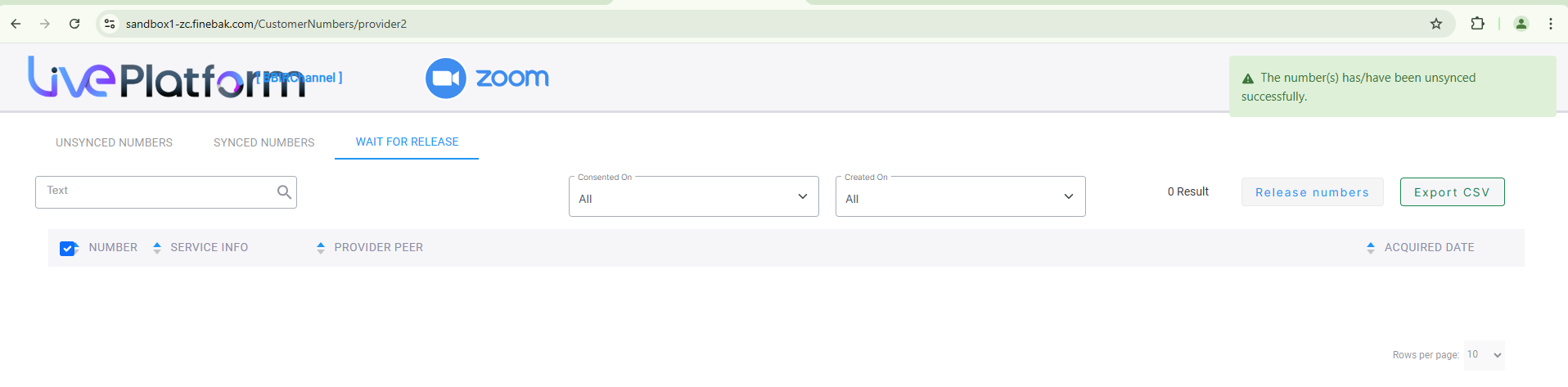Approving Release of Numbers
The Provider Exchange can initiate the release number process, however you must approve the complete removal of the numbers.
| ➢ | Do the following: |
| 1. | Login to the customer app and select the Wait for Release tab. The list of numbers waiting for your approval to release are displayed. |
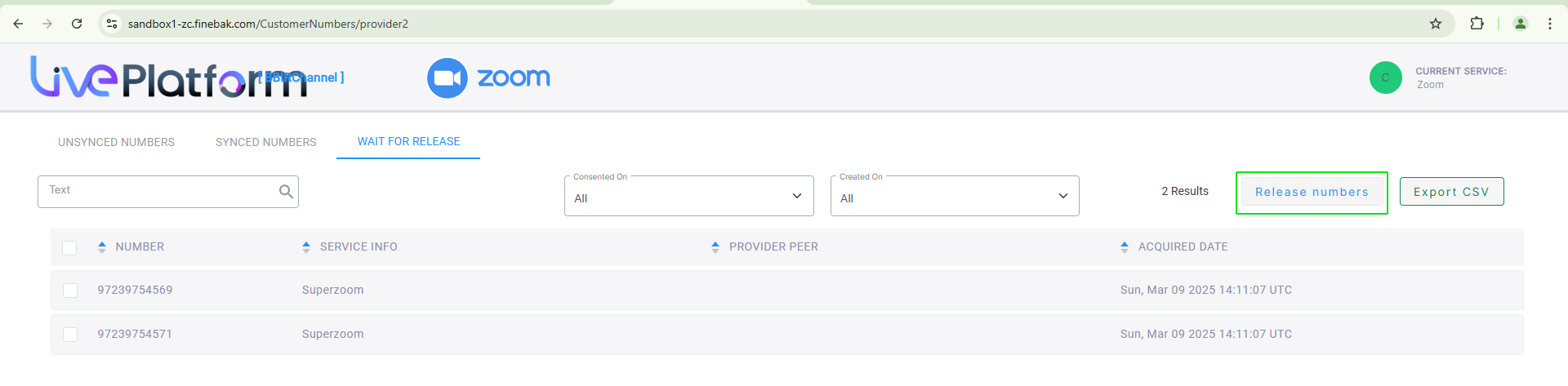
| 2. | Select the check box adjacent to the numbers that you wish to release and then click Release numbers. |
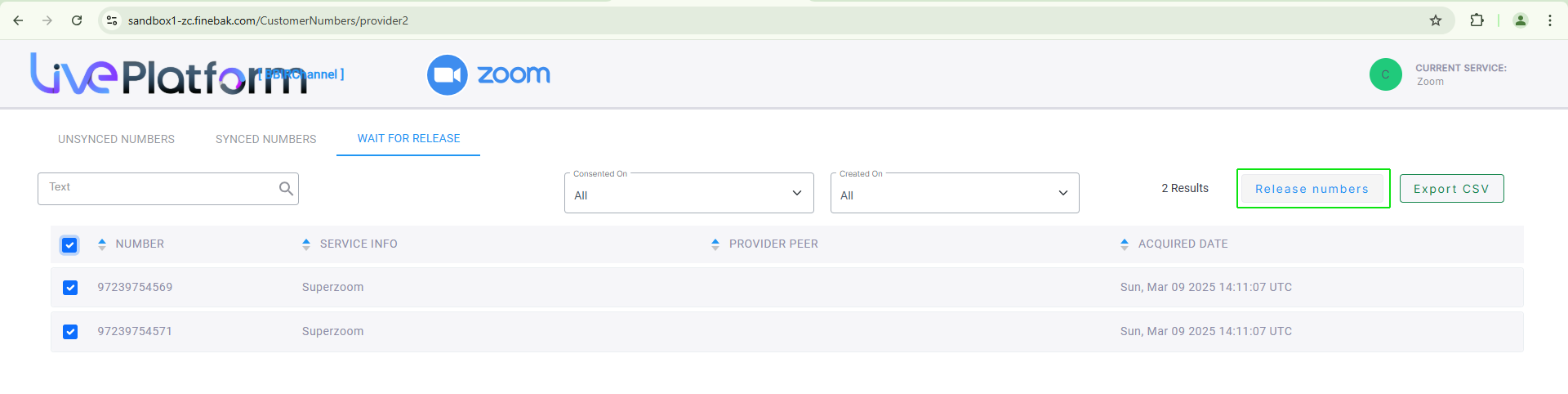
The following message is displayed. Note that one of the numbers is successfully released, however the other number is assigned in the Zoom app. You must first unassign this number in the Zoom app before releasing it.

| 3. | Return to the Management portal. Note that the number '97239754571' has been removed, however the number in use '97239754569' is still displayed as it has not yet been unassigned in the Zoom app. |
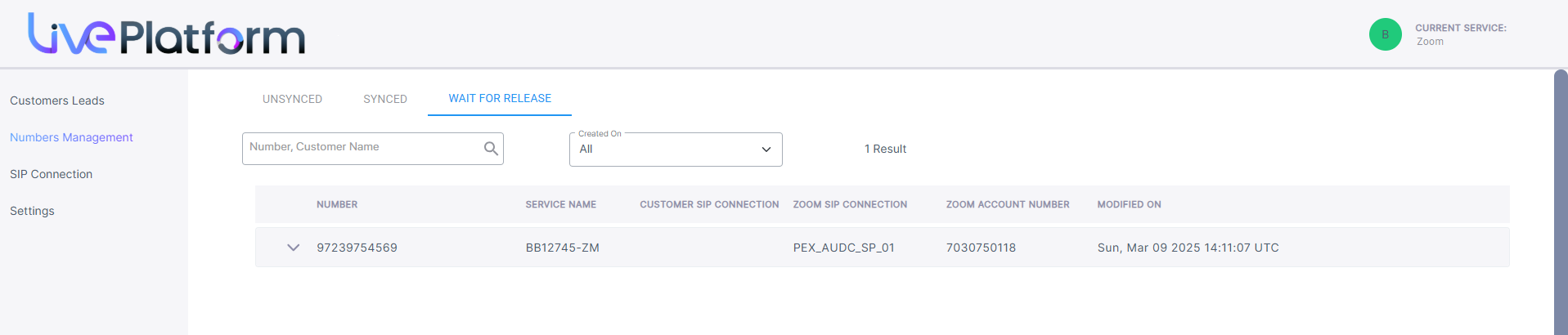
| 4. | Open the Zoom app and select the Assigned tab. Note that the above number '97239754569' is displayed. |
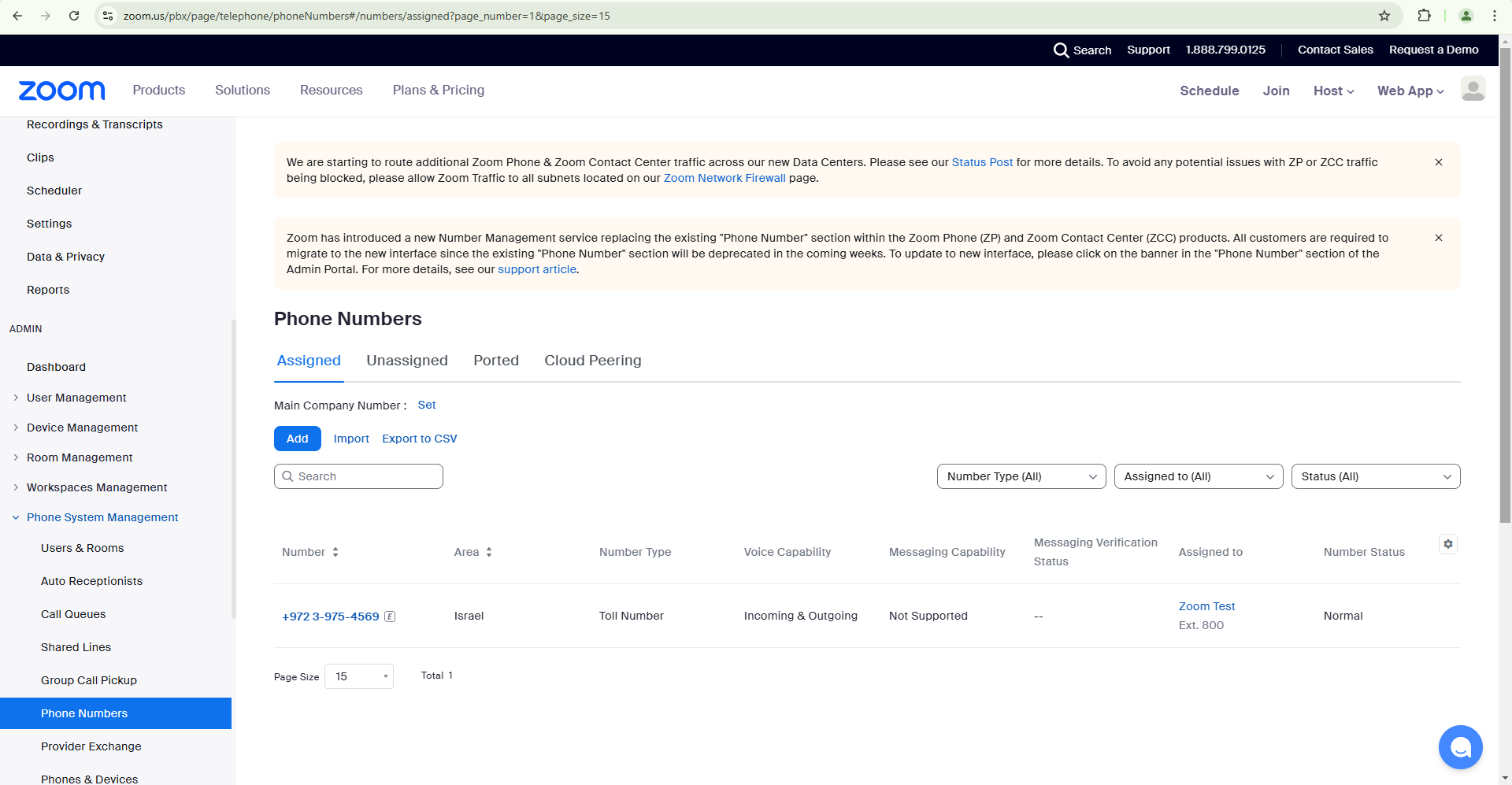
| 5. | Click the number to open its properties. |
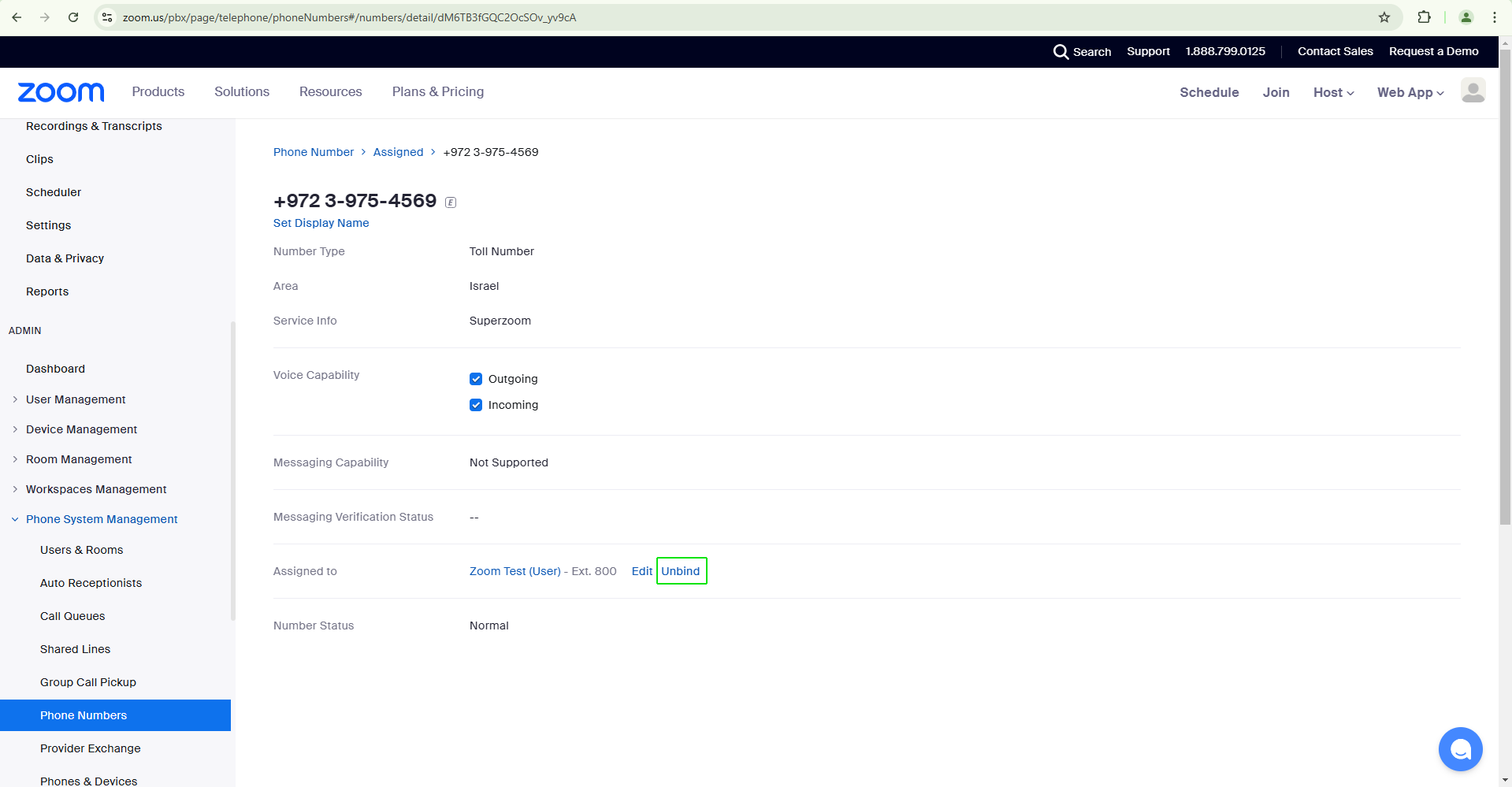
| 6. | Click Unbind to unassign the number. |
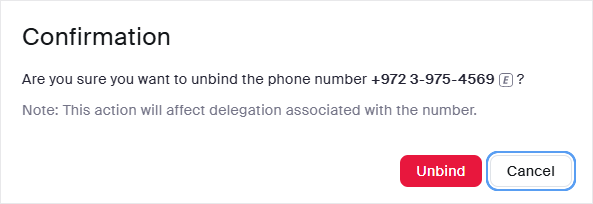
The following confirmation is displayed. Note that the number is no longer assigned.
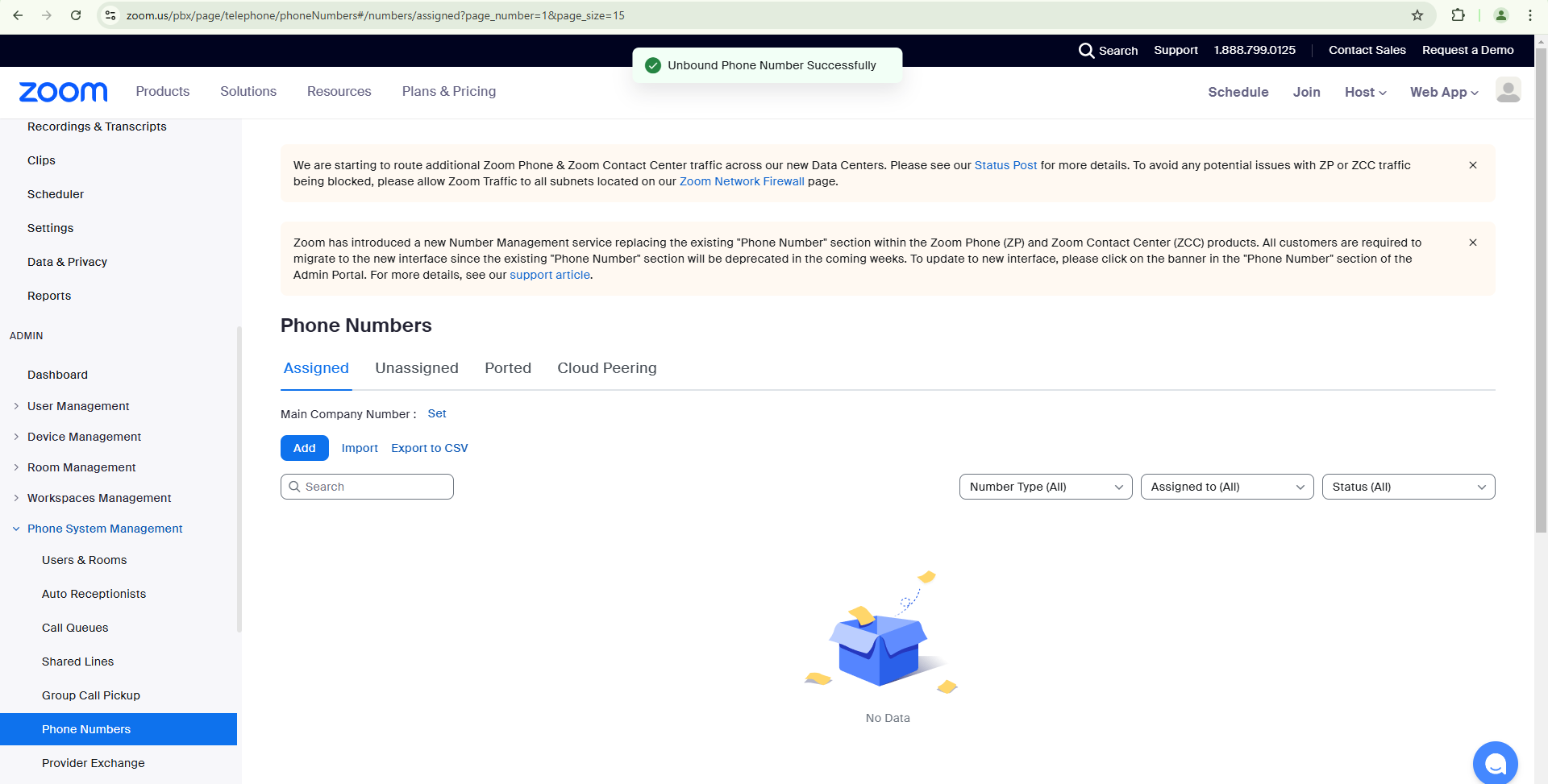
| 7. | Return to the customer app and then try to release the number again. |
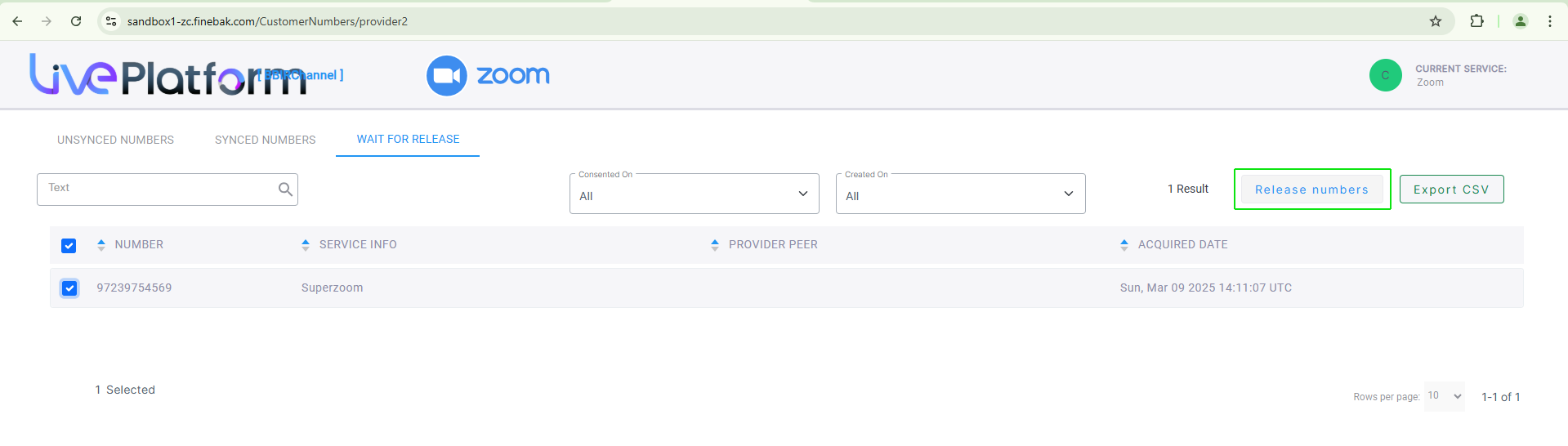
| 8. | Refresh the page and note that the number is successfully released. |