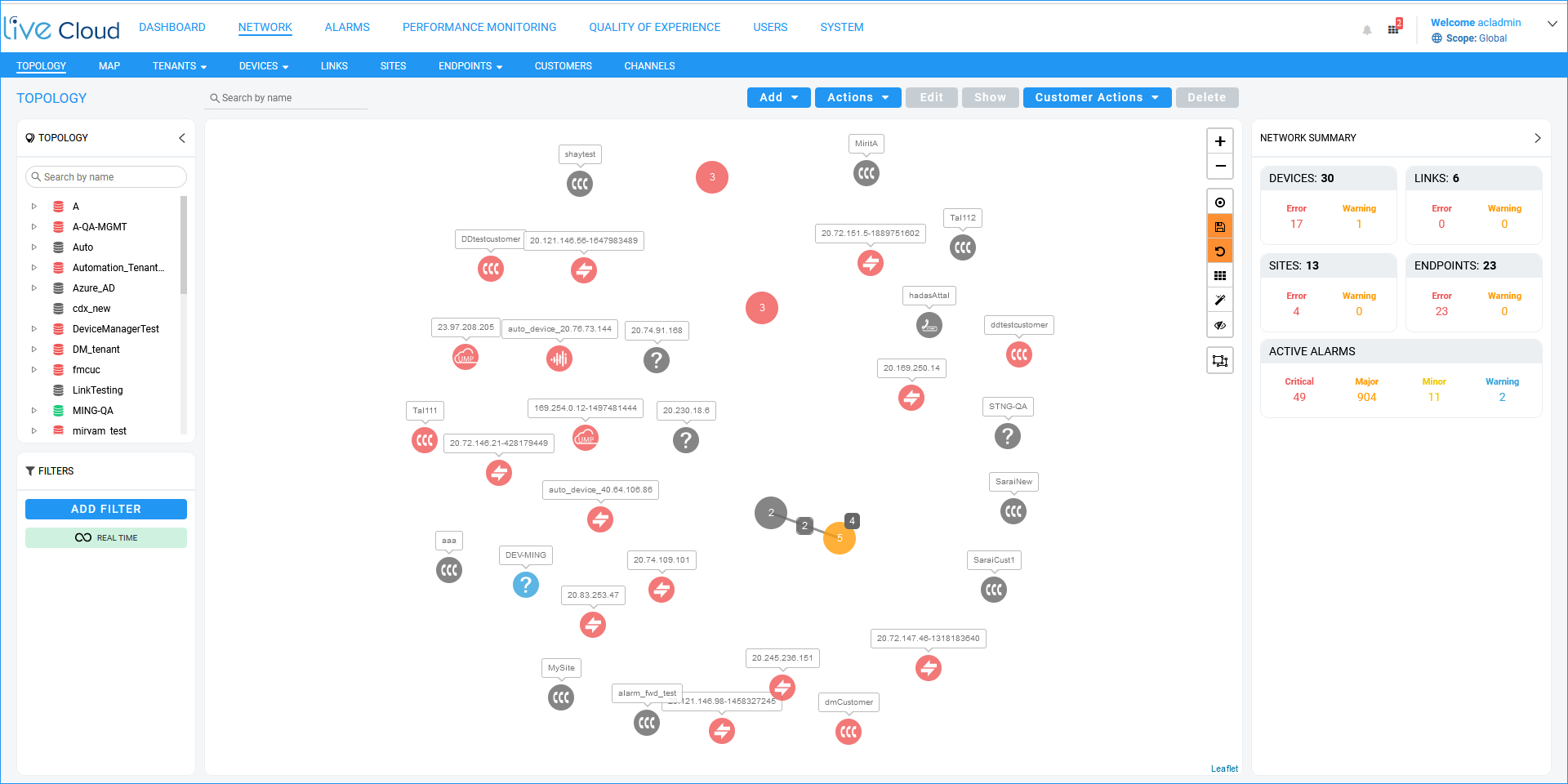Auto-Position
A new Auto-Position option has been added to the Topology page. Operators can use the Auto Position button to auto-adjust the proximity of nodes to one another in the page. The feature reduces the density of displayed nodes and facilitate a more operator-friendly view.
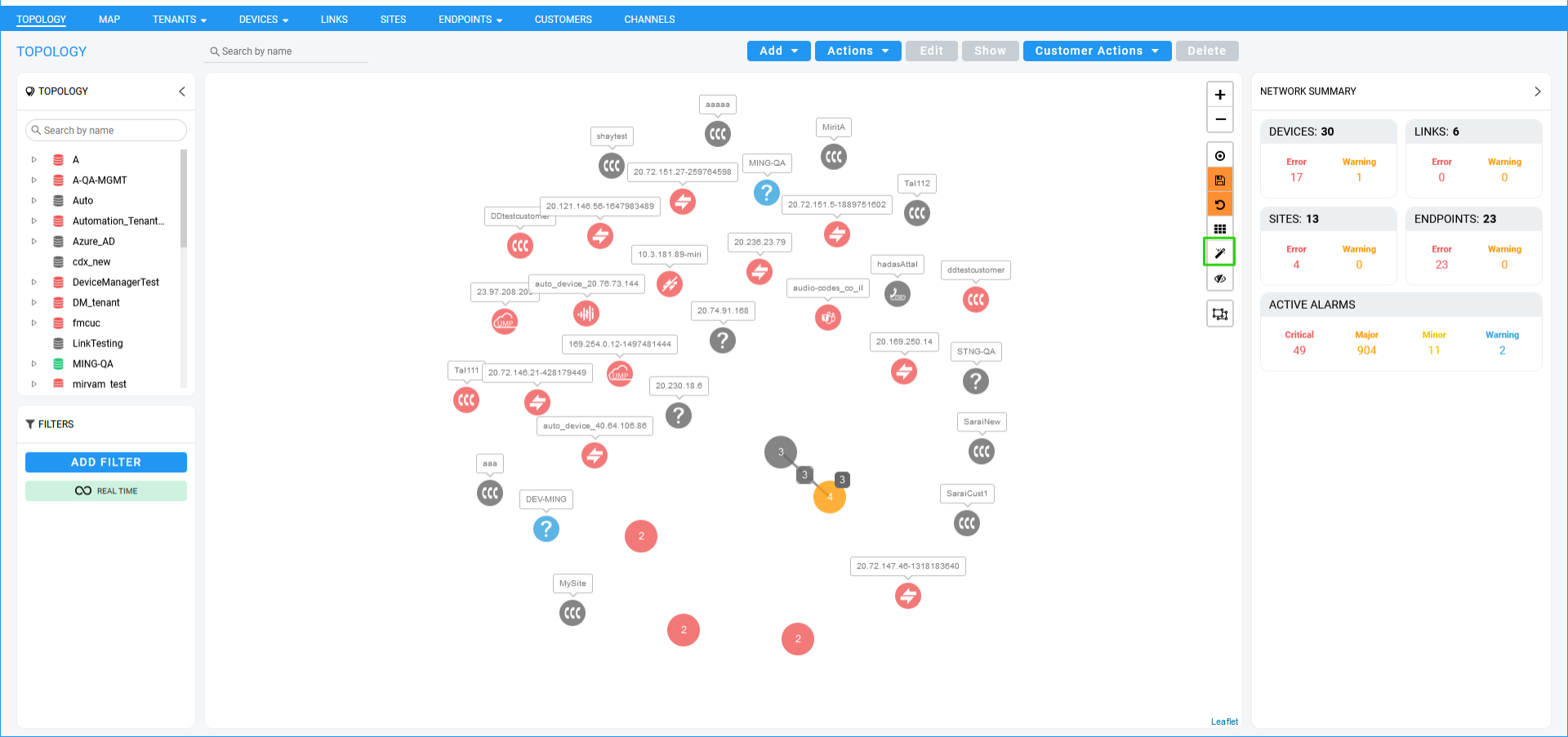
Clicking the Auto Position option opens the Auto Generate Map dialog which lets you set the proximity value.
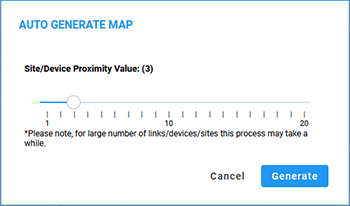
The example below shows the adjusted proximity between the nodes in the Topology map when the Site/Device Proximity Value is set to 3.