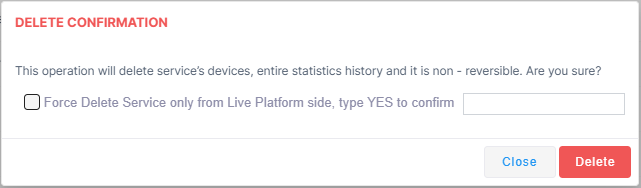Delete Service
A new feature allows you can force deletion of a service from the Live Platform side only even though the External application is disconnected or does not exist. In this case, all related data for the service is removed from Live Platform Operation Center only. This consequently prevents the Live Platform Operation Center portal from hanging due to these scenarios. Following deletion of the service, the Live Platform database and the External application database are not synchronized, and therefore you must then manually delete related entities directly on the External application.
External applications include: UMP-365, UCaaS Connect, Voca CIC, Interaction Insights and Meeting Insights.