Aggregated Statistics Trends Report Type
The figures below show example Aggregation reports.

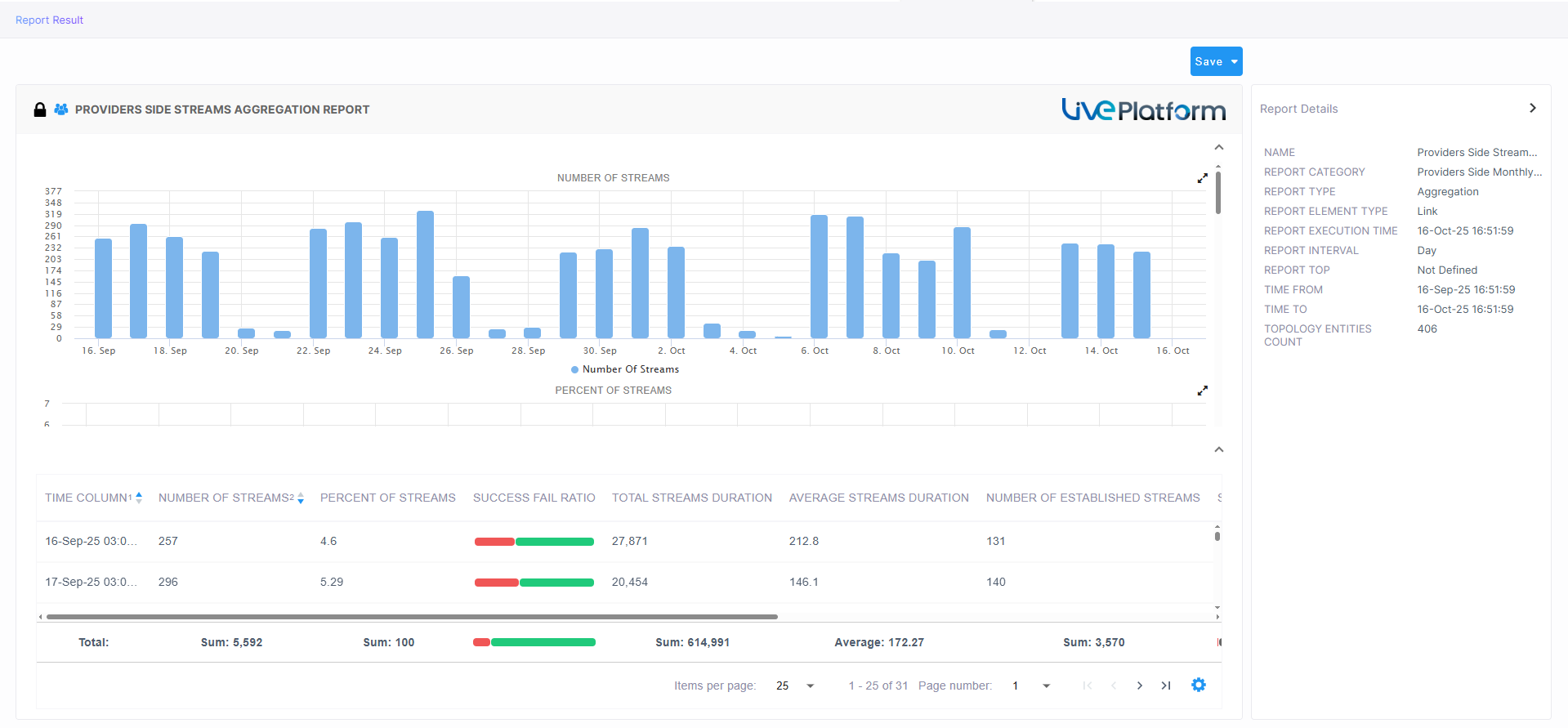
Use the following to get acquainted:
|
■
|
 indicates an administrator-defined report indicates an administrator-defined report |
|
■
|
 indicates the report is public; anyone can view, edit and delete it indicates the report is public; anyone can view, edit and delete it |
|
■
|
 indicates the report is private and only authorized persons can view the report indicates the report is private and only authorized persons can view the report |
|
■
|
 indicates the currently logged in operator is the owner of the report indicates the currently logged in operator is the owner of the report |
|
■
|
'Devices Calls Quality Aggregation Report' indicates the defined name of the report |
|
■
|
The bar chart indicates the number of voice calls made per time period |
|
■
|
The pie chart presents the same information differently; a glance reveals during which time interval (segment) most calls were made; tooltips provide details |
|
■
|
The Report Details pane on the right displays among other details: |
|
●
|
the date and time the report was executed |
|
●
|
the number of entities in the topology |
|
■
|
The lowermost table columns show among other details the time, # of calls, call quality metrics, etc. |

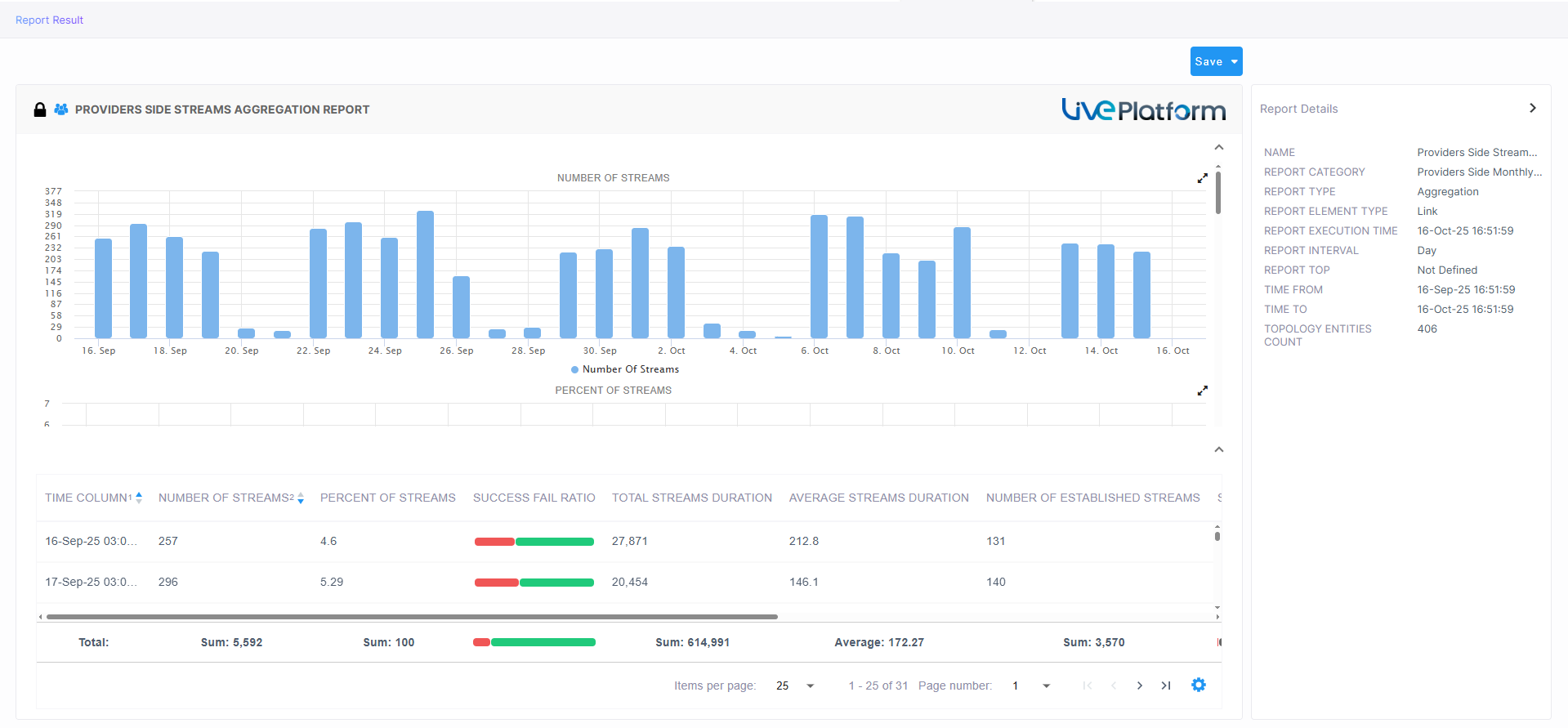
 indicates an administrator-defined report
indicates an administrator-defined report indicates the report is public; anyone can view, edit and delete it
indicates the report is public; anyone can view, edit and delete it indicates the report is private and only authorized persons can view the report
indicates the report is private and only authorized persons can view the report indicates the currently logged in operator is the owner of the report
indicates the currently logged in operator is the owner of the report