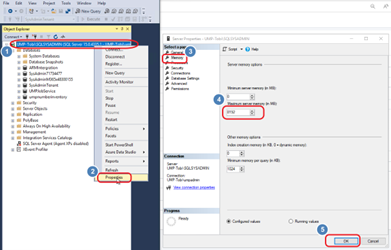Limit SQL Memory Consumption
Limit the maximum memory consumption for SQL according to the table below.
|
Customer Size |
Maximum SQL memory Usage |
|---|---|
|
Small environment SQL |
4 GB |
|
Basic environment SQL |
8 GB |
|
Medium environment SQL |
16 GB |
|
Large environment SQL |
32 GB |
| ➢ | To set the SQL maximum server memory usage: |
| 1. | Connect to your database, select SQLSYSADMIN and right-click. |
| 2. | Select Properties. |
| 3. | In server Properties, select memory. |
| 4. | Set it to the maximum value (maximum server memory – 8 GB for OS and 100 MB per customer). See table above. |
| 5. | Click OK. |