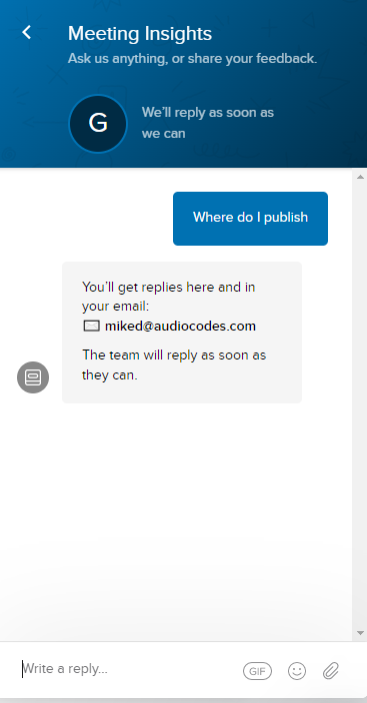Using the Help Bot
Meeting Insights provides on every page of the application a chat bot aka an 'intercom' application or 'Contact us' customer engagement platform through which users can engage with the Meeting Insights Support Team and the Meeting Insights Customer Success Team about issues they may be encountering, feedback they'd like to give, or requests for new features they'd like to have in the product.
|
➢
|
To access the chat bot: |
|
1.
|
In the lowermost right corner of Meeting Insights pages, locate the Bot icon. |

|
2.
|
Click the icon and in the screen shown below, enter a textual question and send it. |
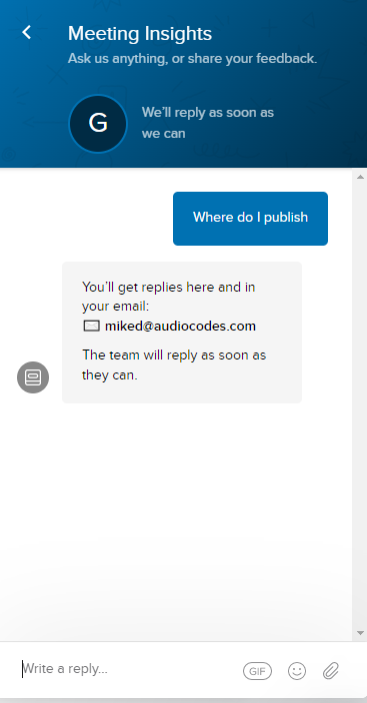
|
3.
|
Click  to view the status of this conversation and any other you may have had. You can then continue the conversation or start a new conversation. to view the status of this conversation and any other you may have had. You can then continue the conversation or start a new conversation. |
![]()