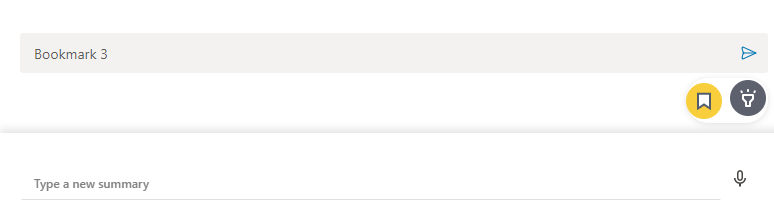Adding Bookmarks in Live Panel
During a meeting recording in the Live Panel, you and participants can add bookmarks with a single click. A bookmark marks a specific place in the meeting recording, which you can return to at the end of the meeting recording (as described in Viewing Bookmarks).
|
2.
|
Click the bookmark  icon, as shown below; a text box appears, allowing you to edit the default bookmark name ("Bookmark <sequential number>"): icon, as shown below; a text box appears, allowing you to edit the default bookmark name ("Bookmark <sequential number>"): |
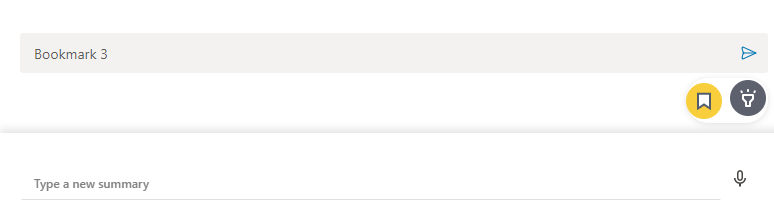
|
3.
|
Edit the bookmark name, if necessary; the bookmark is listed under the Bookmarks category and displayed with the time traversed in the meeting recording at which you added it. |