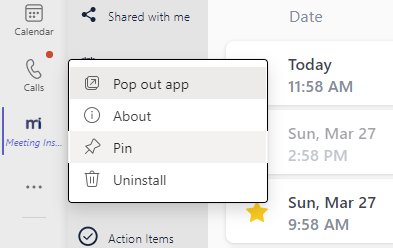Pinning Meeting Insights App to Teams Desktop
You can pin the Meeting Insights app to the Teams side panel so that it will always appear on the side panel whenever you open your Teams client. If you don't pin the app, you need to select the app using the ellipsis (three dots) button on the side panel each time you want to use the app.
| ➢ | To pin the app: |
| 1. | Add the Meeting Insights app, as described in Adding Meeting Insights App to Teams Desktop. |
| 2. | Right-click the Meeting Insights app icon in the side panel, and then from the drop-down menu, choose Pin: |