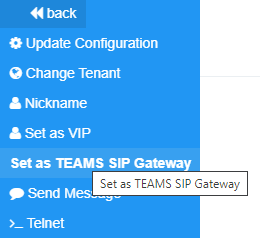Converting Skype for Business | SIP Phones to Microsoft SIP Gateway
AudioCodes recommends that customers who have deployed legacy devices, migrate to SIP Gateway via Device Manager.
Microsoft SIP Gateway lets your organization use AudioCodes SIP phones with Microsoft Teams.
Compatible AudioCodes phones are:
|
■
|
AudioCodes' Skype for Business IP phones with standard SIP firmware |
The conversion preserves enterprises' investments in legacy phones. The conversion enables SIP phone users to sign-in to Teams with corporate credentials and make and receive calls.
|
●
|
See for information on how to plan for the Microsoft SIP Gateway. |
|
●
|
See for information on how to configure the Microsoft SIP Gateway. |
The conversion applies to the following phones:
|
■
|
405HD (in Skype for Business or Generic SIP mode) |
|
■
|
445HD (in Skype for Business or Generic SIP mode) |
|
■
|
450HD (in Skype for Business or Generic SIP mode) |
|
■
|
C448HD in Teams mode (should be converted to Generic SIP mode before applying these instructions) |
|
■
|
C450HD in Teams mode (should be converted to Generic SIP mode before applying these instructions) |
|
●
|
AudioCodes recommends using the latter two phones as SIP Gateway rather than as Native Teams phones. |
|
●
|
See also for maintenance period and migration options with C450HD | C448HD Native Teams phones. |
After adding Microsoft's SIP Gateway to an enterprise's IP telephony network, users can connect these non Teams-certified AudioCodes phone models to the Microsoft telephony environment and reuse / re-purpose them with the Microsoft Teams cloud telephony service.
|
➢
|
To convert an AudioCodes phone to SIP Gateway: |
|
1.
|
Define the SIP Gateway URL as shown here for SIP Gateway↔Device Manager connectivity. |
|
2.
|
In the Monitor page, click the Actions link adjacent to the phone to convert and then in the menu that opens click More... |
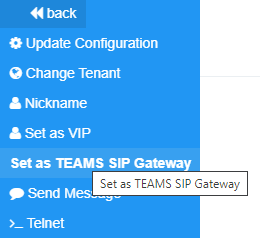
|
3.
|
Select the TEAMS SIP Gateway option. |