Converting Skype for Business Phones to Teams SIP Gateway
Users with AudioCodes' Skype for Business phones aka third-party IP (3PIP) phones can convert them to Microsoft Teams SIP Gateway using the Device Manager to make the conversion.
For information on how to configure the Microsoft SIP Gateway, see here.
AudioCodes phone models that can be converted are: 405, 405HD, 420HD, 440HD, 445HD, 450HD and C450HD. (Version 3.4.4.1000.61 and later is supported for the 445HD, 450HD and C450HD models).
After adding Microsoft's SIP Gateway to an enterprise's IP telephony network, users can connect these non Teams-certified AudioCodes phone models to the Microsoft telephony environment and reuse / re-purpose them with the Microsoft Teams cloud telephony service.
| ➢ | To convert an AudioCodes phone model: |
| 1. | Define the SIP Gateway URL as shown here for SIP Gateway - Device Manager connectivity. |
| 2. | In the Monitor page, click the Actions link adjacent to the phone to convert and then in the menu that opens click More... |
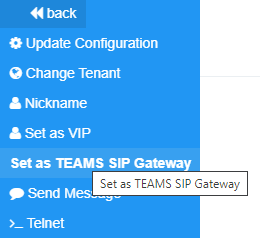
| 3. | Click the Set as TEAMS SIP Gateway option. |