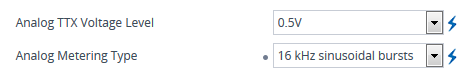Configuring Metering Tones
The FXS interfaces can generate 12/16 KHz metering pulses toward the Tel side (e.g., for connection to a pay phone or private meter). Tariff pulse rate is according to the device's Charge Codes table. This capability enables users to define different tariffs according to the source/destination numbers and the time-of-day. The tariff rate includes the time interval between the generated pulses and the number of pulses generated on answer.
|
●
|
The Metering Tones page is applicable only to FXS interfaces. |
|
●
|
Charge Code rules can be assigned to routing rules in the Tel-to-IP Routing table (see Configuring Tel-to-IP Routing Rules). When a new call is established, the Tel-to-IP Routing table is searched for the destination IP address. Once a route is located, the Charge Code (configured for that route) is used to associate the route with an entry in the Charge Codes table. |
|
➢
|
To configure metering tone type: |
|
1.
|
Open the Analog Settings page (Setup menu > Signaling & Media tab > Gateway folder > Analog Gateway > Analog Settings). |
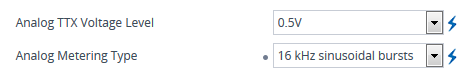
|
2.
|
From the 'Analog Metering Type' drop-down list (MeteringType), select the metering pulse generated toward the Tel side. |
|
3.
|
In the 'Analog TTX Voltage Level' field (AnalogTTXVoltageLevel), configure the metering signal/pulse voltage level. |
|
4.
|
Click Apply, and then restart the device with a save-to-flash for your settings to take effect. |