Viewing Gateway CDR History
You can view historical Call Detail Records (CDR) of Gateway calls in the Gateway CDR History table. The table displays the last
| ● | The CDR fields in the table cannot be customized. |
| ● | If the device restarts, all CDRs are deleted from memory and from the table. |
| ● | You can mask (hide) values of certain CDR fields, as described in Masking PII in CDRs. |
| ➢ | To view Gateway CDR history: |
| ■ | Web: Open the Gateway CDR History table (Monitor menu > Monitor tab > VoIP Status folder > Gateway CDR History). |
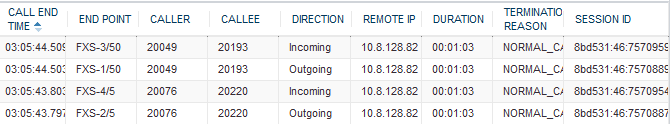
| ■ | CLI: |
| ● | All CDR history: |
# show voip calls history gw
| ● | CDR history for a specific SIP session ID: |
# show voip calls history gw <session ID>
Gateway CDR History Table
|
Field |
Description |
||||||
|---|---|---|---|---|---|---|---|
|
Call End Time |
Displays the time at which the call ended. The time is displayed in the format, hh:mm:ss, where hh is the hour, mm the minutes and ss the seconds (e.g., 15:06:36). |
||||||
|
End Point |
Displays the device's endpoint involved in the call, displayed in the format:
|
||||||
|
Caller |
Displays the phone number (source number) of the party who made the call. |
||||||
|
Callee |
Displays the phone number (destination number) of the party to whom the call was made. |
||||||
|
Direction |
Displays the direction of the call with regards to IP and Tel sides:
|
||||||
|
Remote IP |
Displays the IP address of the call party. For an "Incoming" call, this is the source IP address; for an "Outgoing" call, this is the destination IP address. |
||||||
|
Duration |
Displays the duration of the call, displayed in the format hh:mm:ss, where hh is hours, mm minutes and ss seconds. For example, 00:01:20 denotes 1 minute and 20 seconds. |
||||||
|
Termination Reason |
Displays the reason for the call being released (ended). For example, "NORMAL_CALL_CLEAR" indicates a normal off-hook (hang up) of the call party. |
||||||
|
Session ID |
Displays the SIP session ID of the call. |