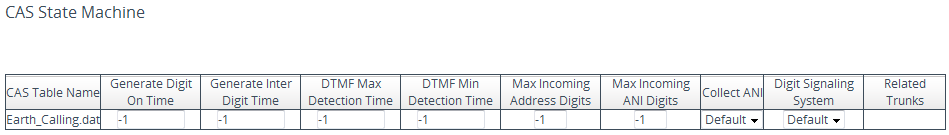Configuring CAS State Machines
The CAS State Machine table lets you modify various timers and other basic parameters to define the initialization of the CAS state machine without changing the state machine itself (no compilation is required). The change doesn't affect the state machine itself, but rather the configuration.
The CAS table used can be chosen in two ways (using the parameter CasChannelIndex):
|
■
|
Single CAS table per trunk |
|
■
|
Different CAS table per group of B-channels in a trunk |
|
●
|
CAS is applicable only to ISDN PRI interfaces.
|
|
➢
|
To modify the CAS state machine parameters: |
|
1.
|
Open the CAS State Machine page (Setup menu > Signaling & Media tab > Gateway folder > Trunks & Groups > CAS State Machines). |
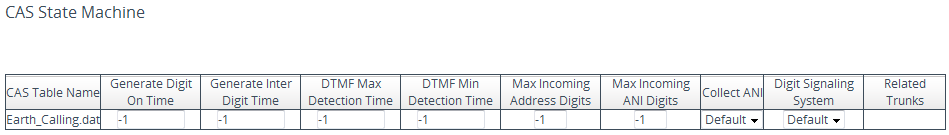
|
2.
|
Ensure that the trunk is inactive. The trunk number displayed in the 'Related Trunks' field must be green. If it is red, indicating that the trunk is active, click the trunk number to open the Trunk Settings page (see Configuring Trunk Settings), select the required Trunk number icon, and then click Stop Trunk. |
|
3.
|
In the CAS State Machine table, modify the required parameters according to the table below. |
|
4.
|
Once you have completed the configuration, activate the trunk if required in the Trunk Settings page, by clicking the trunk number in the 'Related Trunks' field, and in the Trunk Settings page, select the required Trunk number icon, and then click Apply Trunk Settings. |
|
5.
|
Click Apply, and then restart the device. |
|
●
|
The CAS state machine can only be configured using the Web-based management tool. |
|
●
|
Don't modify the default values unless you fully understand the implications of the changes and know the default values. Every change affects the configuration of the state machine parameters and the call process related to the trunk you are using with this state machine. |
|
●
|
You can modify CAS state machine parameters only if the following conditions are met: |
|
✔
|
Trunks are inactive (stopped), i.e., the 'Related Trunks' field displays the trunk number in green. |
|
✔
|
State machine is not in use or is in restart, or when it is not related to any trunk. If it is related to a trunk, you must delete the trunk or de-activate (Stop) the trunk. |
|
●
|
Field values displaying "-1" indicate CAS default values. In other words, CAS state machine values are used. |
|
●
|
The modification of the CAS state machine occurs at the CAS application initialization only for non-default values (-1). |
|
●
|
For more information on the CAS Protocol table, refer to the document CAS Protocol Table Configuration Note. |
CAS State Machine Parameters Description
|
|
|
|
'Generate Digit On Time'
[CasStateMachineGenerateDigitOnTime]
|
Generates digit on-time (in msec).
The value must be a positive value. The default is -1 (use value from CAS state machine).
|
|
'Generate Inter Digit Time'
[CasStateMachineGenerateInterDigitTime]
|
Generates digit off-time (in msec).
The value must be a positive value. The default is -1 (use value from CAS state machine).
|
|
'DTMF Max Detection Time'
[CasStateMachineDTMFMaxOnDetectionTime]
|
Detects digit maximum on time (according to DSP detection information event) in msec units.
The value must be a positive value. The default is -1 (use value from CAS state machine).
|
|
'DTMF Min Detection Time'
[CasStateMachineDTMFMinOnDetectionTime]
|
Detects digit minimum on time (according to DSP detection information event) in msec units. The digit time length must be longer than this value to receive a detection. Any number may be used, but the value must be less than CasStateMachineDTMFMaxOnDetectionTime.
The value must be a positive value. The default is -1 (use value from CAS state machine).
|
|
'MAX Incoming Address Digits'
[CasStateMachineMaxNumOfIncomingAddressDigits]
|
Defines the limitation for the maximum address digits that need to be collected. After reaching this number of digits, the collection of address digits is stopped.
The value must be an integer. The default is -1 (use value from CAS state machine).
|
|
'MAX Incoming ANI Digits'
[CasStateMachineMaxNumOfIncomingANIDigits]
|
Defines the limitation for the maximum ANI digits that need to be collected. After reaching this number of digits, the collection of ANI digits is stopped.
The value must be an integer. The default is -1 (use value from CAS state machine).
|
|
'Collect ANI'
[CasStateMachineCollectANI]
|
In some cases, when the state machine handles the ANI collection (not related to MFCR2), you can control the state machine to collect ANI or discard ANI.
|
■
|
[0] No = Don't collect ANI. |
|
■
|
[-1] Default = Default value - use value from CAS state machine. |
|
|
'Digit Signaling System'
[CasStateMachineDigitSignalingSystem]
|
Defines which Signaling System to use in both directions (detection\generation).
|
■
|
[0] DTMF = Uses DTMF signaling. |
|
■
|
[1] MF = (Default) Uses MF signaling. |
|
■
|
[-1] Default = Default value - use value from CAS state machine. |
|