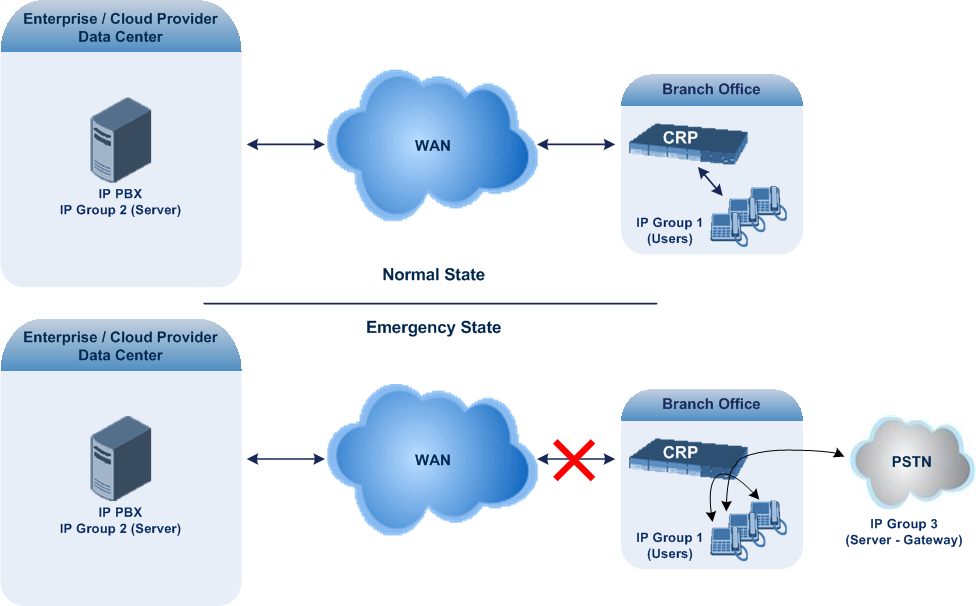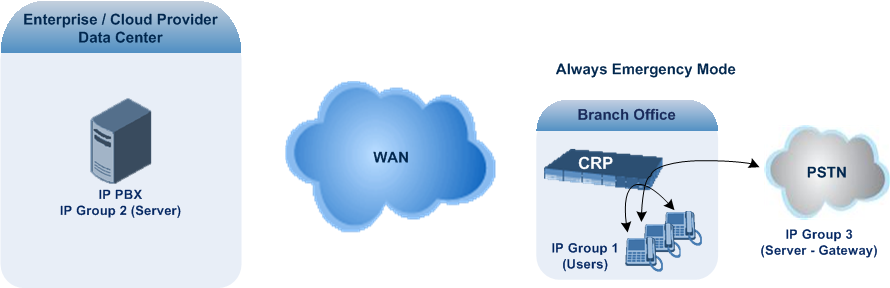Configuring Call Survivability Mode
The CRP can be configured to operate in one of the following call survivability modes:
|
■
|
Normal (Default): The CRP interworks between the branch users and the IP PBX located at headquarters. The CRP forwards all requests (such as for registration) from the branch users to the IP PBX, and routes the calls based on the IP-to-IP routing rules. If communication with the IP PBX fails (i.e., Emergency mode), it still allows calls between the branch users themselves. If this fails, it routes the calls to the PSTN (if employed). |
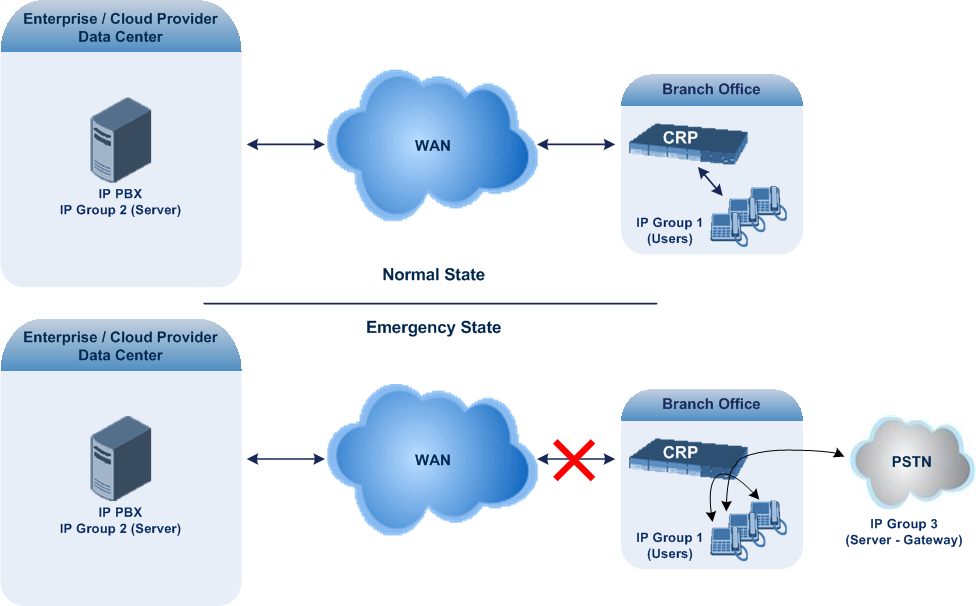
|
■
|
Auto Answer to Registrations: This mode is the same as the Normal mode, except that the CRP registers the branch users in its registration database instead of forwarding them to the IP PBX. |
SIP REGISTER and OPTIONS requests are terminated at the CRP.
|
■
|
Always Emergency: The CRP routes the calls between the branch users themselves as if connectivity failure has occurred with the IP PBX. The CRP also registers the branch users in its registration database. |
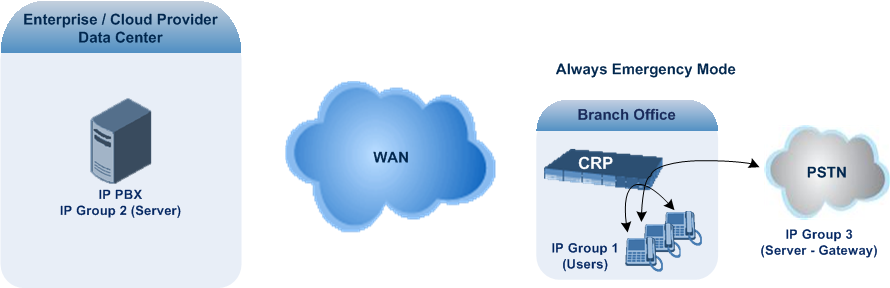
|
➢
|
To configure the Call Survivability mode: |
|
1.
|
Open the SBC General Settings page (Setup menu > Signaling & Media tab > SBC folder > SBC General Settings). |
|
2.
|
From the 'CRP Survivability Mode' drop-down list, select the required mode. |