Configuring IP-to-Tel Routing Rules
The IP-to-Tel Routing table lets you configure up to
Configuration of IP-to-Tel routing rules includes two areas:
| ■ | Match: Defines the characteristics of the incoming IP call (e.g., source IP address from which the call is received). |
| ■ | Action: Defines the action that is done if the incoming call matches the characteristics of the rule (i.e., routes the call to the specified Tel/Trunk Group destination). |
The device searches the table from top to bottom for the first rule that matches the characteristics of the incoming call. If it finds a matching rule, it sends the call to the Tel destination configured for that rule. If it doesn't find a matching rule, it rejects the call.
If an IP-to-Tel call cannot be routed to the Trunk Group, the device can route it to an alternative destination:
| ■ | Routing to an Alternative Trunk Group: If the device sends the IP call to the Tel destination and a subsequent call release reason (cause) code (e.g., 17 for User Busy) is received from the Tel side, and you have configured this release reason code in the Reasons for IP-to-Tel Alternative Routing table, the device re-routes the call to an alternative Trunk Group if an alternative routing rule has been configured in the table. Alternative routing rules must be configured in table rows (indices) located anywhere below the "main" routing rule. For example, if you configure a "main" routing rule in Index 4, the alternative routing rule can be configured in Index 6. In addition, you must configure alternative routing rules with identical matching characteristics (e.g., destination prefix number) to the "main" routing rule, but assigned with different destinations (Trunk Groups). For more information on IP-to-Tel alternative routing and for configuring call release reasons for alternative routing, see Alternative Routing to Trunk upon Q.931 Call Release Cause Code. |
| ■ | Routing to an IP Destination (i.e., Call Redirection): The device can re-route the IP-to-Tel call to an alternative IP destination, using SIP 3xx responses. For more information, see Alternative Routing to IP Destinations upon Busy Trunk. |
| ■ | Routing to an Alternative Physical Trunk within Same Trunk Group: The device can re-route an IP-to-Tel call to a different physical trunk if the destined trunk within the same Trunk Group is out of service (e.g., physically disconnected). When the physical trunk is disconnected, the device sends the SNMP trap, GWAPP_TRAP_BUSYOUT_LINK notifying of the out-of-service state for the specific trunk number. When the physical trunk is physically reconnected, this trap is sent notifying of the back-to-service state. |
| ● | Instead of using the table for IP-to-Tel routing, you can employ a third-party routing server or ARM to handle the routing decisions. For more information, see Centralized Third-Party Routing Server. |
| ● | You can configure up to three alternative routing rules per "main" routing rule in the table. |
| ● | If your deployment includes calls of many different called (source) and/or calling (destination) numbers that need to be routed to the same destination, you can employ user-defined prefix tags to represent these numbers. Thus, instead of configuring many routing rules, you need to configure only one routing rule using the prefix tag as the source and destination number matching characteristics, and a destination for the calls. For more information on prefix tags, see Dial Plan Prefix Tags for IP-to-Tel Routing. |
| ● | By default, the device applies destination telephone number manipulation (if configured) only after processing the routing rule. You can change this and apply number manipulation before processing the routing rule (see the [RouteModeIP2Tel] parameter). To configure number manipulation, see Configuring Source/Destination Number Manipulation. |
The following procedure describes how to configure IP-to-Tel routing rules through the Web interface. You can also configure it through ini file [PSTNPrefix] or CLI (configure voip > gateway routing ip2tel-routing).
| ➢ | To configure IP-to-Tel routing rules: |
| 1. | Open the IP-to-Tel Routing table (Setup menu > Signaling & Media tab > Gateway folder > Routing > IP > Tel Routing). |
| 2. | Click New; the following dialog box appears: |
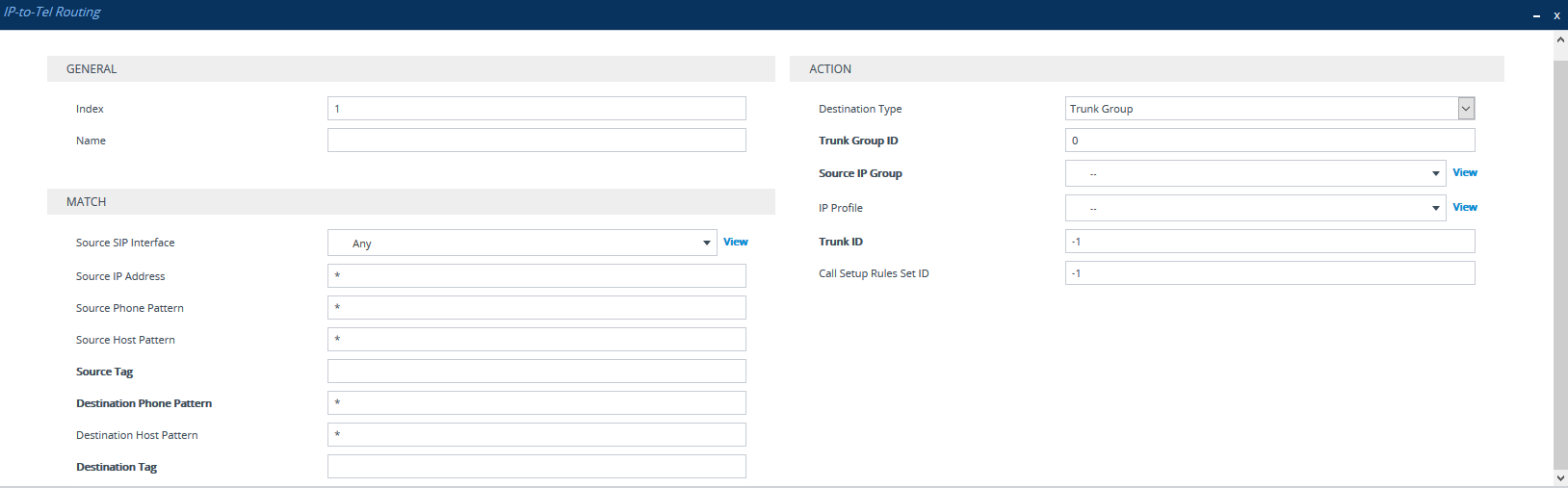
| 3. | Configure a routing rule according to the parameters described in the table below. |
| 4. | Click Apply. |
The following table shows configuration examples of Tel-to-IP routing rules:
Example of IP-to-Tel Routing Rules
|
Parameter |
Rule 1 |
Rule 2 |
Rule 3 |
|---|---|---|---|
|
'Source Host Pattern' |
- | - |
abcd.domain |
|
'Destination Phone Pattern' |
1x |
[501-502] |
- |
|
'Source Phone Pattern' |
- |
101 |
- |
|
'Trunk Group ID' |
3 |
2 |
4 |
|
'IP Profile' |
ITSP-A |
ITSP-B |
- |
Below provides descriptions of each rule:
| ■ | Rule 1: If the incoming IP call destination phone prefix is between 10 and 19, the call is assigned settings configured for IP Profile "ITSP-A" and routed to Trunk Group ID 3. |
| ■ | Rule 2: If the incoming IP call destination phone prefix is between 501 and 502 and source phone prefix is 101, the call is assigned settings configured for IP Profile "ITSP-B" and routed to Trunk Group ID 2. |
| ■ | Rule 3: If the incoming IP call has a From URI host prefix as abcd.com, the call is routed to Trunk Group ID 4. |
IP-to-Tel Routing Table Parameter Description
|
Parameter |
Description |
|||||||||||||||
|---|---|---|---|---|---|---|---|---|---|---|---|---|---|---|---|---|
| General | ||||||||||||||||
|
'Index' [Index] |
Defines an index number for the new table row. Note: Each row must be configured with a unique index. |
|||||||||||||||
|
'Name' route-name [RouteName] |
Defines a descriptive name, which is used when associating the row in other tables. The valid value is a string of up to 40 characters. By default, no value is defined. Note:
|
|||||||||||||||
|
Match |
||||||||||||||||
|
'Source SIP Interface' src-sip-interface-name [SrcSIPInterfaceName] |
Defines the SIP Interface on which the incoming IP call is received. The default is Any (i.e., any SIP Interface). To configure SIP Interfaces, see Configuring SIP Interfaces. Note: If the incoming INVITE is received on the specified SIP Interface and the SIP Interface associated with the specified IP Group in the 'Source IP Group' parameter (in this table) is different, the incoming SIP call is rejected. If the 'Source IP Group' parameter is not defined, the SIP Interface associated with the default SRD (Index 0) is used. If there is no valid source IP Group, the call is rejected. |
|||||||||||||||
|
'Source IP Address' src-ip-address [SourceAddress] |
Defines the source IP address of the incoming IP call. The IP address must be configured in dotted-decimal notation (e.g., 10.8.8.5); not as an FQDN. The default is the asterisk (*) symbol, meaning any IP address. Note:
|
|||||||||||||||
|
'Source Phone Pattern' src-phone-pattern [SourcePrefix] |
Defines the calling (source) telephone number. The valid value can be up to 49 digits. You can use special patterns to denote the number. For example, "[100-199](100,101,105)" denotes a number that starts with 100 to 199 and ends with 100, 101 or 105. To denote any number, use the asterisk (*) symbol (default). To denote calls without a calling number, use the dollar ($) sign. For available patterns, see Dialing Plan Notation for Routing and Manipulation Tables. Note: If the SIP P-Asserted-Identity header is present in the incoming INVITE message, the value of the parameter is compared to the URI user part in the P-Asserted-Identity header (not the From header). |
|||||||||||||||
|
'Source Host Pattern' src-host-pattern [SrcHostPrefix] |
Defines the URI host part in the From header of the incoming INVITE message. You can use special patterns (notations) to denote the host part. For example, if you want to match this rule to host parts that end (suffix) in ".com", then configure this parameter to "(.com)". To denote any host part, use the asterisk (*) symbol. For available patterns, see Dialing Plan Notation for Routing and Manipulation Tables. By default, no value is defined. Note: If the P-Asserted-Identity header is present in the incoming INVITE message, the value of the parameter is compared to the P-Asserted-Identity URI host name (and not the From header). |
|||||||||||||||
|
'Source Tags' src-tags [SrcTags] |
Assigns a Dial Plan tag to denote a group of source URI user names. The valid value is a string of up to 70 characters. The tag is case insensitive. To configure Dial Plan tags, see Configuring Dial Plans. Note:
|
|||||||||||||||
|
'Destination Phone Pattern' dst-host-pattern [DestPrefix] |
Defines the called (destined) telephone number. You can use special patterns (notations) to denote the number. For example, "[100-199](100,101,105)" denotes a number that starts with 100 to 199 and ends with 100, 101 or 105. To denote any prefix, use the asterisk (*) symbol (default). To denote calls without a called number, use the dollar ($) sign. For available patterns, see Dialing Plan Notation for Routing and Manipulation Tables. The value can include up to 49 digits. |
|||||||||||||||
|
'Destination Host Pattern' dst-phone-pattern [DestHostPrefix] |
Defines the Request-URI host name of the incoming INVITE message. You can use special patterns (notations) to denote the host part. For example, if you want to match this rule to host parts that end (suffix) in ".com", then configure this parameter to "(.com)". To denote any host part, use the asterisk (*) symbol. For available patterns, see Dialing Plan Notation for Routing and Manipulation Tables. By default, no value is defined. |
|||||||||||||||
|
'Destination Tags' dest-tags [DestTags] |
Assigns a prefix tag to denote destination URI user names corresponding to the tag configured in the associated Dial Plan. The valid value is a string of up to 70 characters. The tag is case insensitive. To configure Dial Plan tags, see Configuring Dial Plans. Note:
|
|||||||||||||||
|
Action |
||||||||||||||||
|
'Destination Type' dst-type [DestType] |
Defines the type of Tel destination.
|
|||||||||||||||
|
'Trunk Group ID' trunk-group-id [TrunkGroupId] |
Defines the Trunk Group ID to where the incoming SIP call is sent. Note: This parameter is applicable only if you configure the 'Destination Type' parameter (see above) to Trunk Group. |
|||||||||||||||
|
'Trunk ID' trunk-id [TrunkId] |
Defines the Trunk to where the incoming SIP call is sent. Note:
|
|||||||||||||||
|
'Source IP Group' src-ip-group-id [SrcIPGroupName] |
Assigns an IP Group from where the SIP message (INVITE) is received. By default, no value is defined. To configure IP Groups, see Configuring IP Groups. The IP Group can be used as the 'Serving IP Group' in the Accounts table for obtaining authentication username/password for the call. To configure registration accounts, see Configuring Registration Accounts. |
|||||||||||||||
|
'IP Profile' ip-profile-id [ProfileName] |
Assigns an IP Profile to the call. To configure IP Profiles, see Configuring IP Profiles. |
|||||||||||||||
|
'Call Setup Rules Set' ID call-setup-rules-set-id [CallSetupRulesSetId] |
Assigns a Call Setup Rule Set ID to the routing rule. The device performs the Call Setup rules of this Set ID if the incoming call matches the characteristics of the routing rule. The device routes the call to the destination according to the routing rule's configured action, only after it has performed the Call Setup rules. To configure Call Setup rules, see Configuring Call Setup Rules. |
|||||||||||||||