Configuring a Description for Telephony Ports
You can configure a short description per telephony port. The port's description is displayed as a tooltip when you hover your mouse over the port on the Web interface's Monitor page, and displayed in the output of various CLI commands (e.g., show run).
The following procedure describes how to configure a port description through the Web interface. You can also configure it through ini file ([AnalogPortInfo_x] or [DigitalPortInfo_x]) or CLI (port-info under relevant interface).
| ➢ | To configure a port description: |
| 1. | Open the Monitor home page (see Viewing Device Status on Monitor Page). |
| 2. | Click the required port icon, and then from the shortcut menu, choose Port Description; the following dialog box appears (top area cropped for convenience): |
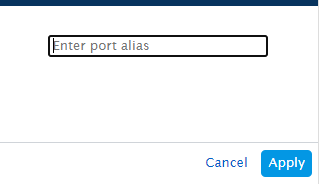
The description can contain the following characters only: alphanumeric, spaces, hyphens ("-"), and underscores ("_").
| 3. | Type a short description, and then click Apply. |
For digital port interfaces, you can also configure the port description using the 'Description' field on the Trunk Settings page (see Configuring Trunk Settings).