Configuring Source-Destination Number Manipulation Rules
The number manipulation tables let you configure rules for manipulating source and destination telephone numbers for IP-to-Tel and Tel-to-IP calls. Number manipulation include the following tables:
| ■ | Tel-to-IP calls: |
| ● | Source Phone Number Manipulation for Tel-to-IP Calls (up to 120 entries) |
| ● | Destination Phone Number Manipulation for Tel-to-IP Calls (up to 120 entries) |
| ■ | IP-to-Tel calls: |
| ● | Source Phone Number Manipulation for IP-to-Tel Calls (up to 120 entries) |
| ● | Destination Phone Number Manipulation for IP-to-Tel Calls (up to 120 entries) |
Configuration of number manipulation rules includes two areas:
| ■ | Match: Defines the matching characteristics of the incoming call (e.g., prefix of destination number). |
| ■ | Action: Defines the action that is done if the incoming call matches the characteristics of the rule (e.g., removes a user-defined number of digits from the left of the number). |
The device searches the table from top to bottom for the first rule that matches the characteristics of the incoming call. If it finds a matching rule, it applies the manipulation configured for that rule. In other words, a rule at the top of the table takes precedence over a rule defined lower down in the table. Therefore, define more specific rules above more generic rules. For example, if you configure the source prefix number as "551" for rule index 1 and "55" for rule index 2, the device uses rule index 1 for numbers that start with 551 and uses rule index 2 for numbers that start with 550, 552, 553, and so on until 559. However, if you configure the source prefix number as "55" for rule index 1 and "551" for rule index 2, the device applies rule index 1 to all numbers that start with 55, including numbers that start with 551. If the device doesn't find a matching rule, no manipulation is done on the call.
You can perform a second "round" (additional) of source and destination number manipulations for IP-to-Tel calls on an already manipulated number. The initial and additional number manipulation rules are both configured in the number manipulation tables for IP-to-Tel calls. The additional manipulation is performed on the initially manipulated number. Thus, for complex number manipulation schemes, you only need to configure relatively few manipulation rules in these tables (that would otherwise require many rules). To enable this additional manipulation, use the following parameters:
| ■ | Source number manipulation - [PerformAdditionalIP2TELSourceManipulation] |
| ■ | Destination number manipulation - [PerformAdditionalIP2TELDestinationManipulation] |
Telephone number manipulation can be useful, for example, for the following:
| ■ | Stripping or adding dialing plan digits from or to the number, respectively. For example, a user may need to first dial 9 before dialing the phone number to indicate an external line. This number 9 can then be removed by number manipulation before the call is setup. |
| ■ | Allowing or blocking Caller ID information according to destination or source prefixes. |
| ■ | Assigning Numbering Plan Indicator (NPI) and Type of Numbering (TON) to IP-to-Tel calls. The device can use a single global setting for NPI/TON classification or it can use the setting in the manipulation tables on a call-by-call basis. |
| ● | Number manipulation can be performed before or after a routing decision is made. For example, you can route a call to a specific Trunk Group according to its original number, and then you can remove or add a prefix to that number before it is routed. To determine when number manipulation is performed, use the 'IP to Tel Routing Mode' parameter (RouteModeIP2Tel) and 'Tel to IP Routing Mode' parameter (RouteModeTel2IP). |
| ● | The device manipulates the number in the following order: 1) strips digits from the left of the number, 2) strips digits from the right of the number, 3) retains the defined number of digits, 4) adds the defined prefix, and then 5) adds the defined suffix. |
The following procedure describes how to configure number manipulation rules through the Web interface. You can also configure this using the following management tools:
| ■ | Destination Phone Number Manipulation for IP-to-Tel Calls table: ini file [NumberMapIP2Tel] or CLI (configure voip > gateway manipulation dst-number-map-ip2tel) |
| ■ | Destination Phone Number Manipulation for Tel-to-IP Calls table: ini file [NumberMapTel2IP] or CLI (configure voip > gateway manipulation dst-number-map-tel2ip) |
| ■ | Source Phone Number Manipulation for IP-to-Tel Calls table: ini file [SourceNumberMapIP2Tel] or CLI (configure voip > gateway manipulation src-number-map-ip2tel) |
| ■ | Source Phone Number Manipulation for Tel-to-IP Calls table: ini file [SourceNumberMapTel2IP] or CLI (configure voip > gateway manipulation src-number-map-tel2ip) |
| ➢ | To configure a number manipulation rule: |
| 1. | Open the required Phone Number Manipulation table (Setup menu > Signaling & Media tab > Gateway folder > Manipulation > Dest Number IP->Tel, Dest Number Tel->IP, Source Number IP->Tel, or Source Number Tel->IP). |
| 2. | Click New; the following dialog box appears: |
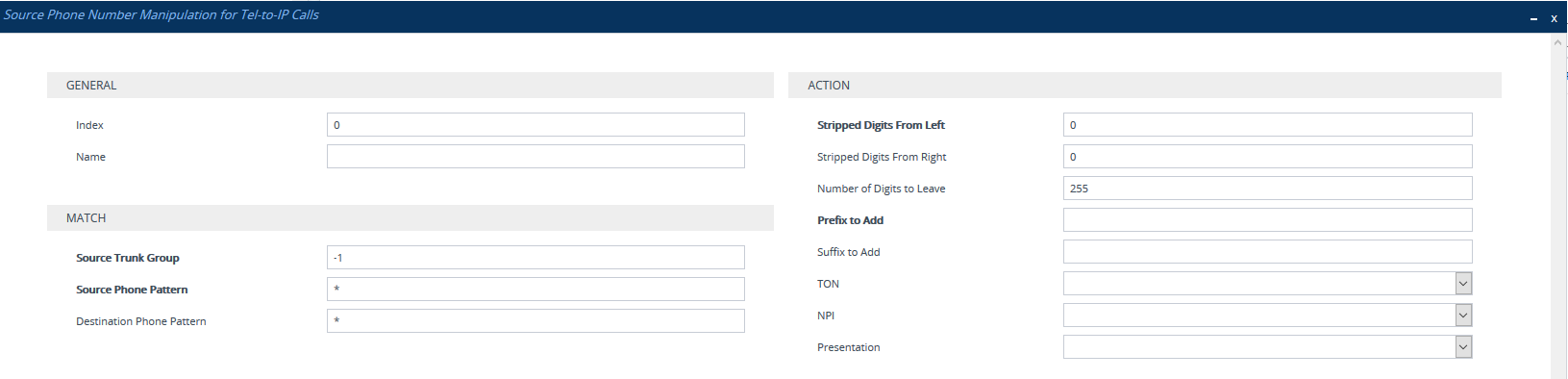
| 3. | Configure a number manipulation rule according to the parameters described in the table below. |
| 4. | Click Apply. |
The table below shows configuration examples of Tel-to-IP source phone number manipulation rules configured in the Source Phone Number Manipulation for Tel-to-IP Calls table:
Configuration Examples of Source Phone Number Manipulation for Tel-to-IP Calls
|
Parameter |
Rule 1 |
Rule 2 |
Rule 3 |
Rule 4 |
Rule 5 |
|---|---|---|---|---|---|
|
Destination Phone Pattern |
03 |
|
* |
* |
[6,7,8] |
|
Source Phone Pattern |
201 |
1001 |
123451001# |
[30-40]x |
2001 |
|
Stripped Digits From Left |
- |
4 |
- |
- |
5 |
|
Stripped Digits From Right |
- |
- |
- |
1 |
- |
|
Prefix to Add |
971 |
5 |
- |
2 |
3 |
|
Suffix to Add |
- |
23 |
8 |
- |
- |
|
Number of Digits to Leave |
- |
- |
4 |
- |
- |
|
Presentation |
Allowed |
Restricted |
- |
- |
- |
Below is a description of each rule:
| ■ | Rule 1: When the destination number has the prefix 03 (e.g., 035000), source number prefix 201 (e.g., 20155), and from source IP Group ID 2, the source number is changed to, for example, 97120155. |
| ■ | Rule 2: When the source number has prefix 1001 (e.g., 1001876), it is changed to 587623. |
| ■ | Rule 3: When the source number has prefix 123451001 (e.g., 1234510012001), it is changed to 20018. |
| ■ | Rule 4: When the source number has prefix from 30 to 40 and a digit (e.g., 3122), it is changed to 2312. |
| ■ | Rule 5: When the destination number has the prefix 6, 7, or 8 (e.g., 85262146), source number prefix 2001, it is changed to 3146. |
Phone Number Manipulation Tables Parameter Descriptions
|
Parameter |
Description |
||||||||||||||||||||||||||||||||||||||||||||||||||||||||||||||||||
|---|---|---|---|---|---|---|---|---|---|---|---|---|---|---|---|---|---|---|---|---|---|---|---|---|---|---|---|---|---|---|---|---|---|---|---|---|---|---|---|---|---|---|---|---|---|---|---|---|---|---|---|---|---|---|---|---|---|---|---|---|---|---|---|---|---|---|---|
| General | |||||||||||||||||||||||||||||||||||||||||||||||||||||||||||||||||||
|
'Index' [Index] |
Defines an index number for the new table row. Note: Each row must be configured with a unique index. |
||||||||||||||||||||||||||||||||||||||||||||||||||||||||||||||||||
|
'Name' manipulation-name [ManipulationName] |
Defines a descriptive name, which is used when associating the row in other tables. The valid value is a string of up to 40 characters. By default, no value is defined. Note: Configure each row with a unique name. |
||||||||||||||||||||||||||||||||||||||||||||||||||||||||||||||||||
|
Match |
|||||||||||||||||||||||||||||||||||||||||||||||||||||||||||||||||||
|
'Source IP Address' src-ip-address [SourceAddress] |
Defines the source IP address of the caller. This is obtained from the Contact header in the INVITE message. The default is the asterisk (*) wildcard (i.e., any address). Note:
|
||||||||||||||||||||||||||||||||||||||||||||||||||||||||||||||||||
|
'Destination IP Group' dst-ip-group-name [DestIPGroupID] |
Defines the IP Group to where the call is sent. The default is Any (i.e., any IP Group). Note: The parameter is applicable only to the Destination Phone Number Manipulation for Tel-to-IP Calls table. |
||||||||||||||||||||||||||||||||||||||||||||||||||||||||||||||||||
|
'Source Trunk Group' src-trunk-group-id [SrcTrunkGroupID] |
Defines the source Trunk Group ID for Tel-to-IP calls. The default is -1 (i.e., any Trunk Group). Note: The parameter is applicable only to the number manipulation tables for Tel-to-IP calls. |
||||||||||||||||||||||||||||||||||||||||||||||||||||||||||||||||||
|
'Source Phone Pattern' src-pattern [SourcePrefix] |
Defines the source (calling) telephone number. You can use special patterns (notations) to denote the number. For example, "[100-199](100,101,105)" denotes a number that starts with 100 to 199 and ends with 100, 101 or 105. You can use the dollar ($) sign to denote calls without a calling number. For available patterns, see Dialing Plan Notation for Routing and Manipulation Tables. The default is the asterisk (*) symbol, meaning any source number. |
||||||||||||||||||||||||||||||||||||||||||||||||||||||||||||||||||
|
'Source Host Pattern' src-host-pattern [SrcHost] |
Defines the URI host part of the incoming SIP INVITE message in the From header. You can use special patterns (notations) to denote the host part. For example, if you want to match this rule to host parts that end (suffix) in ".com", then configure this parameter to "(.com)". For available patterns, see Dialing Plan Notation for Routing and Manipulation Tables. The default is the asterisk (*) symbol, meaning any source host part. Note:
|
||||||||||||||||||||||||||||||||||||||||||||||||||||||||||||||||||
|
'Destination Phone 'Pattern dst-pattern [DestinationPrefix] |
Defines the destination (called) telephone number. You can use special patterns (notations) to denote the number. For example, "[100-199](100,101,105)" denotes a number that starts with 100 to 199 and ends with 100, 101 or 105. You can also use the dollar ($) sign to denote calls without a called number. For available patterns, see Dialing Plan Notation for Routing and Manipulation Tables. The default is the asterisk (*) symbol, meaning any destination number. |
||||||||||||||||||||||||||||||||||||||||||||||||||||||||||||||||||
|
'Destination Host Pattern' dst-host-pattern [DestHost] |
Defines the Request-URI host part of the incoming SIP INVITE message. You can use special patterns (notations) to denote the host part. For example, if you want to match this rule to host parts that end (suffix) in ".com", then configure this parameter to "(.com)". For available patterns, see Dialing Plan Notation for Routing and Manipulation Tables. The default is the asterisk (*) symbol, meaning any destination host part. Note: The parameter is applicable only to the Destination Phone Number Manipulation for IP-to-Tel Calls table and Source Phone Number Manipulation for IP-to-Tel Calls table. |
||||||||||||||||||||||||||||||||||||||||||||||||||||||||||||||||||
|
'Source IP Group' src-ip-group-id [SrcIPGroupID] |
Defines the IP Group from where the IP call originated. The default is Any (i.e., any IP Group). Note: The parameter is applicable only to the Destination Phone Number Manipulation for IP-to-Tel Calls table and Source Phone Number Manipulation for IP-to-Tel Calls table. |
||||||||||||||||||||||||||||||||||||||||||||||||||||||||||||||||||
|
Action |
|||||||||||||||||||||||||||||||||||||||||||||||||||||||||||||||||||
|
'Stripped Digits From Left' remove-from-left [RemoveFromLeft] |
Defines the number of digits to remove from the left of the telephone number prefix. For example, if you enter 3 and the phone number is 5551234, the new phone number is 1234. |
||||||||||||||||||||||||||||||||||||||||||||||||||||||||||||||||||
|
'Stripped Digits From Right' remove-from-right [RemoveFromRight] |
Defines the number of digits to remove from the right of the telephone number prefix. For example, if you enter 3 and the phone number is 5551234, the new phone number is 5551. |
||||||||||||||||||||||||||||||||||||||||||||||||||||||||||||||||||
|
'Number of Digits to Leave' num-of-digits-to-leave [LeaveFromRight] |
Defines the number of digits that you want to keep from the right of the phone number. For example, if you enter 4 and the phone number is 00165751234, then the new number is 1234. |
||||||||||||||||||||||||||||||||||||||||||||||||||||||||||||||||||
|
'Prefix to Add' prefix-to-add [Prefix2Add] |
Defines the number or string that you want added to the front of the telephone number. For example, if you enter 9 and the phone number is 1234, the new number is 91234. |
||||||||||||||||||||||||||||||||||||||||||||||||||||||||||||||||||
|
'Suffix to Add' suffix-to-add [Suffix2Add] |
Defines the number or string that you want added to the end of the telephone number. For example, if you enter 00 and the phone number is 1234, the new number is 123400. |
||||||||||||||||||||||||||||||||||||||||||||||||||||||||||||||||||
|
'TON' ton [NumberType] |
Defines the Type of Number (TON).
The applicable values depend on the NPI value:
Note:
|
||||||||||||||||||||||||||||||||||||||||||||||||||||||||||||||||||
|
'NPI' npi [NumberPlan] |
Defines the Numbering Plan Indicator (NPI).
Note:
|
||||||||||||||||||||||||||||||||||||||||||||||||||||||||||||||||||
|
'Presentation' is-presentation-restricted [IsPresentationRestricted] |
Enables caller ID.
Note:
From: 'anonymous' <sip: anonymous@anonymous.invalid> and 'privacy: id' header |
||||||||||||||||||||||||||||||||||||||||||||||||||||||||||||||||||