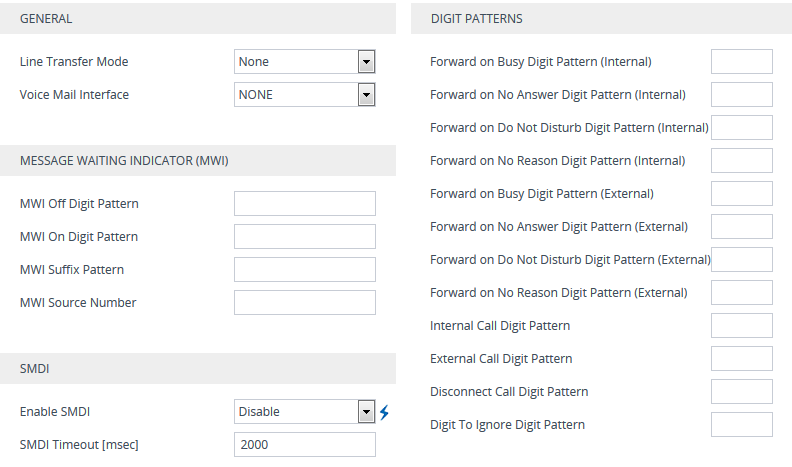Configuring Voice Mail
The Voice Mail Settings page lets you configure voice mail.
|
●
|
For more information on voice mail, refer to the document IP-based Voice Mail Configuration Note. |
|
●
|
Voice mail is applicable only to , CAS, QSIG, Euro ISDN, and NI2 interfaces. |
|
➢
|
To configure voice mail: |
|
1.
|
Open the Voice Mail Settings page (Setup menu > Signaling & Media tab > Gateway folder > Voice Mail Settings). |
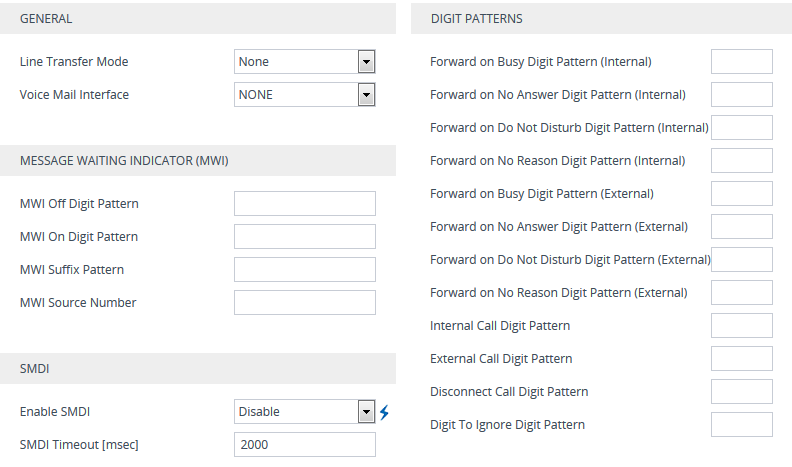
|
2.
|
Under the General group, configure the following: |
|
●
|
'Line Transfer Mode' (LineTransferMode): Defines the call transfer method used by the device.
|
|
●
|
'Voice Mail Interface' (VoiceMailInterface): Enables the device's Voice Mail feature and defines the communication method between the device and PBX. |
|
3.
|
Under the Message Waiting Indicator group, configure the digit codes used by the device for relaying message waiting indication information to the PBX: |
|
●
|
'MWI Off Digit Pattern' (MWIOffCode): Defines the digit code indicating no messages waiting for a specific extension. |
|
●
|
'MWI On Digit Pattern' (MWIOnCode): Defines the digit code indicating messages waiting for a specific extension. |
|
●
|
'MWI Suffix Pattern' (MWISuffixCode): Defines the digit code used as a suffix for 'MWI On Digit Pattern' and 'MWI Off Digit Pattern'. |
|
●
|
'MWI Source Number' (MWISourceNumber): Defines the calling party's phone number in the Q.931 MWI Setup message to PSTN. |
|
4.
|
Under the SMDI group, configure Simplified Message Desk Interface (SMDI):
|
|
●
|
'Enable SMDI' (SMDI): Enables SMDI interface on the device.
|
|
●
|
'SMDI Timeout' (SMDITimeOut): Defines the time (in msec) that the device waits for an SMDI Call Status message before or after a Setup message is received.
|
|
5.
|
Under the Digit Patterns group, configure the digit patterns used by the PBX to indicate various services: |
|
●
|
'Forward on Busy Digit Pattern Internal' (DigitPatternForwardOnBusy): Defines the digit pattern to indicate 'call forward on busy' when the original call is received from an internal extension. |
|
●
|
'Forward on No Answer Digit Pattern Internal' (DigitPatternForwardOnNoAnswer): Defines the digit pattern to indicate 'call forward on no answer' when the original call is received from an internal extension. |
|
●
|
'Forward on Do Not Disturb Digit Pattern Internal' (DigitPatternForwardOnDND): Defines the digit pattern to indicate 'call forward on do not disturb' when the original call is received from an internal extension. |
|
●
|
'Forward on No Reason Digit Pattern Internal' (DigitPatternForwardNoReason): Defines the digit pattern to indicate 'call forward with no reason' when the original call is received from an internal extension. |
|
●
|
'Forward on Busy Digit Pattern External' (DigitPatternForwardOnBusyExt): Defines the digit pattern to indicate 'call forward on busy' when the original call is received from an external line. |
|
●
|
'Forward on No Answer Digit Pattern External' (DigitPatternForwardOnNoAnswerExt): Defines the digit pattern to indicate 'call forward on no answer' when the original call is received from an external line. |
|
●
|
'Forward on Do Not Disturb Digit Pattern External' (DigitPatternForwardOnDNDExt): Defines the digit pattern to indicate 'call forward on do not disturb' when the original call is received from an external line. |
|
●
|
'Forward on No Reason Digit Pattern External' (DigitPatternForwardNoReasonExt): Defines the digit pattern to indicate 'call forward with no reason' when the original call is received from an external line. |
|
●
|
'Internal Call Digit Pattern' (DigitPatternInternalCall): Defines the digit pattern to indicate an internal call. |
|
●
|
'External Call Digit Pattern' (DigitPatternExternalCall): Defines the digit pattern to indicate an external call. |
|
●
|
'Disconnect Call Digit Pattern' (TelDisconnectCode): Defines a digit pattern that when received from the Tel side indicates the device to disconnect the call. |
|
●
|
'Digit To Ignore Digit Pattern' (DigitPatternDigitToIgnore): Defines a digit pattern that if received as Src (S) or Redirect (R) numbers is ignored and not added to that number. |