Converting Accented Characters from IP to Tel
The Char Conversion table lets you configure up to 40 Character Conversion rules. A Character Conversion rule maps (converts) accented characters (Unicode / UTF-8) received from the IP side into simple ASCII characters (ISO-8859) for sending to the Tel side. Typically, the device receives the caller ID and calling name in Unicode characters (in the SIP INVITE message). Unicode characters consist of two bytes, while ASCII characters consist of one byte. Accented characters are used in various languages such as German. An example of such a character is the umlaut (or diaeresis), which consists of two dots placed over a letter, as in ä. The importance of this conversion feature is that it allows Tel entities that do not support accented characters, to receive ASCII characters. For example, the device can convert the Unicode character ä into the ASCII character "ae".
The table functions together with the [ISO8859CharacterSet] parameter. When the parameter is set to [0] (Latin only), it converts accented characters into ASCII (e.g., ä to "a"). However, the table can be used to overwrite these "basic" conversions and customize them (e.g., ä to "ae" instead of the default "a").
The following procedure describes how to configure Character Conversion rules through the Web interface. You can also configure it through ini file [CharConversion] or CLI (configure voip > gateway dtmf-supp-service dtmf-and-dialing > char-conversion).
| ➢ | To configure a Character Conversion rule: |
| 1. | Open the Char Conversion table (Setup menu > Signaling & Media tab > Gateway folder > DTMF & Supplementary > Char Conversion). |
| 2. | Click New; the following dialog box appears: |
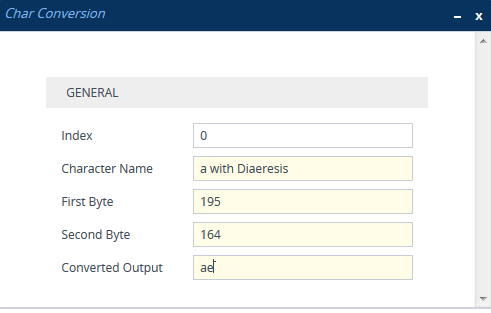
The figure above shows a configuration example where ä is converted to ae.
| 3. | Configure a Character Conversion rule according to the parameters described in the table below. |
| 4. | Click Apply. |
Char Conversion Table Parameter Descriptions
|
Parameter |
Description |
|---|---|
|
'Index' [Index] |
Defines an index number for the new table row. Note: Each row must be configured with a unique index. |
|
'Character Name' char-name [CharName] |
Defines a descriptive name, which is used when associating the row in other tables. The valid value is a string of up to 40 characters. Note: Configure each row with a unique name. |
|
'First Byte' first-byte [FirstByte] |
Defines the first byte of the Unicode character (e.g., 195). The default is 194. |
|
'Second Byte' second-byte [SecondByte] |
Defines the second byte of the Unicode character (e.g., 164). The default is 128. |
|
'Converted Output' converted-output [ConvertedOutput] |
Defines the ASCII character (e.g., "ae") to which the Unicode character must be converted. The valid value is a string of up to four characters. The valid value is up to four ASCII characters. This can include any ASCII character - alphanumerical (e.g., a, A, 6) and/or symbols (e.g., !, ?, _, &). |